FREE TRIAL
GET STARTED{$showtopbar$}
Easy Windows device provisioning with Autopilot integration.

Hexnode’s UEM solution does almost everything a CMT can and more.

Manage and maintain your PC assets.

Scripting is a useful tool with which you can perform almost any task on your PC. Save time and effort by automating repetitive tasks with the help of custom scripts.
Using Hexnode UEM’s integration with SCCM, migrate PCs in your SCCM server to Hexnode and manage them directly from your Hexnode console. Experience the best of both worlds.
Protect your PCs against any type of malware, virus or spyware with Windows Defender. Integrate Windows Defender Application Guard with Hexnode for better all-round protection.
Turn your PC into a single-purpose kiosk exclusive to an app or a set of apps. Hexnode kiosk browser provides more granular control over web-based kiosk lockdown
Boost your branding with screensavers. Customize the Start Menu by adding or removing folder shortcuts for enhanced accessibility using Hexnode.
Easily incorporate cloud authentication to log into Windows, grant access to selected users, set up login window appearance etc with Hexnode Access.
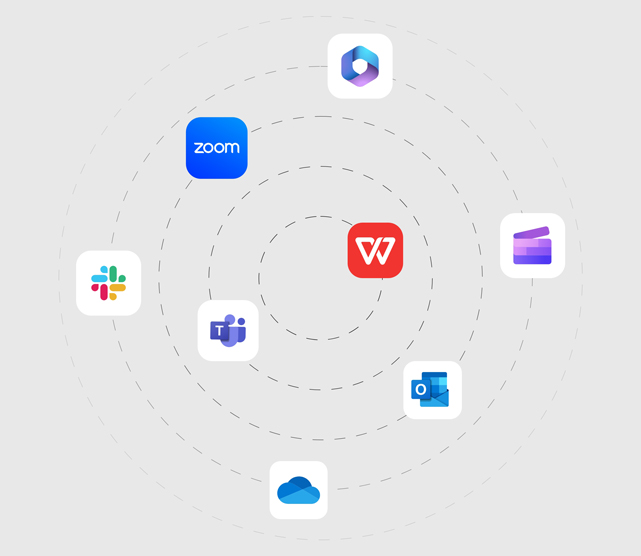
Enforce mandatory apps for those apps you just can't do without in your work devices.
Stay in control of what applications can be accessed on your device fleet.
Benefit from the extensive app distribution capabilities of Hexnode. Distribute custom enterprise applications to your PC with a few clicks of your mouse.
Curate personalized app stores within the Hexnode UEM app. Push approved applications within a catalog for users to install it on their PC.
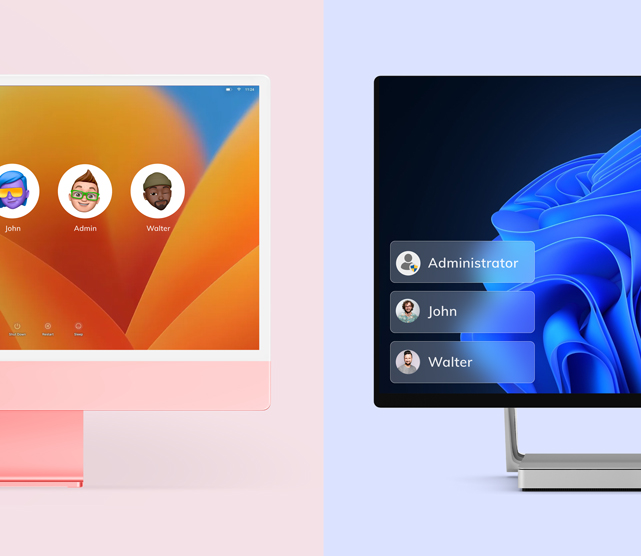
Efficiently create local user accounts on Mac and Windows devices streamlining the administration process and ensuring consistent access controls.
Tailoring access permissions by assigning and updating appropriate roles to users based on their responsibilities.
Receive daily reports on the user account activity, like, session details, and failed login attempts to detect and respond to suspicious behaviour promptly.
Resolve user account-related issues remotely by performing actions like lock/unlock accounts, change password, user role, enable/disable user, and much more.
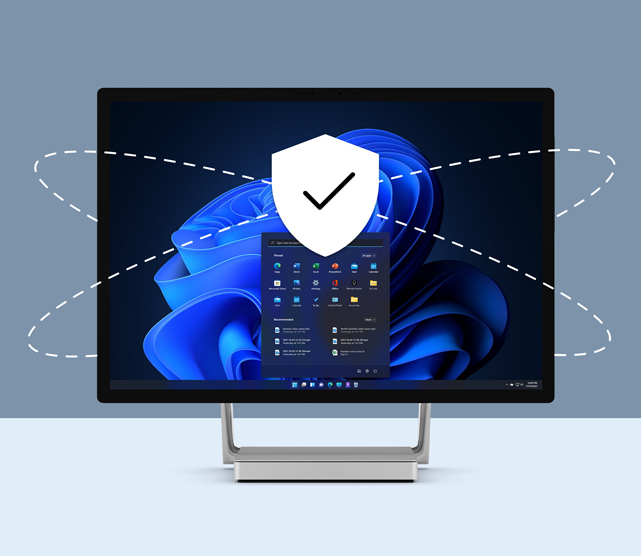
Use MFA and other authenticated user-enrolment methods to fully secure your organization.
Separate your work and personal data using work containers with full-disk encryption and a strong password policy.
Protect your PC by applying advanced encryption using BitLocker with minimal user interaction. Hexnode also facilitates the storage of BitLocker recovery passwords, so that they are readily available when required.
Enforce software updates remotely from your console to your device fleet.
Track the exact location of your enrolled PCs with Hexnode.
Receive regular scheduled location reports at periodic intervals.
Apply and enforce policies in any geographical region you want with the help of geofences.
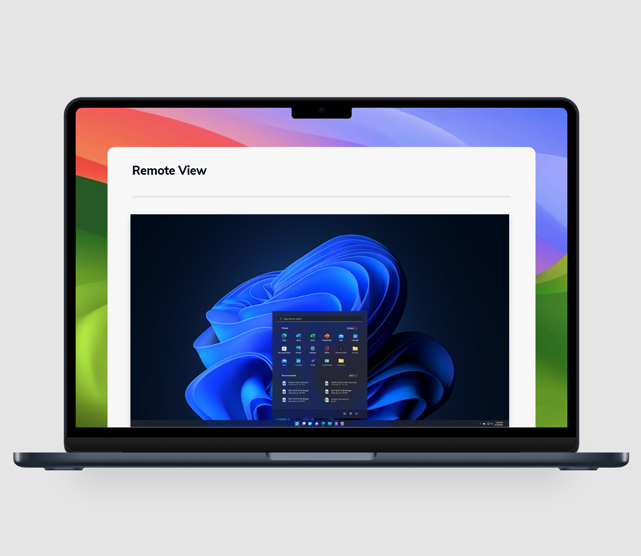
Get a comprehensive overview of the wellness, status and compliance of your device fleet with the Dashboard.
With Remote View, our support team can monitor and guide you from the Hexnode console.
Troubleshoot devices remotely; configure Unattended Remote Access policy, set permissions for precise troubleshooting while safeguarding end-user's privacy.
Effortlessly remove or add a Windows device to a work domain using remote actions from the Hexnode UEM console.

Customize PC update preferences seamlessly using Hexnode's intuitive configurations for streamlined updates.
Seamlessly adopt WSUS workflows for third-party software and patch distribution to enhance PC patch management.
Stay in the know regarding the patches and updates available to your fleet of Windows devices with update and patches reports.
Specify deadlines for quality and feature updates on PCs, with options to opt out of automatic restarts for a more flexible patch management experience.
are currently enrolled in Hexnodeworldwide.Find out how they hit the endpoint jackpot - you can too!
Copyright © 2025 Mitsogo Inc. All Rights Reserved.
Choose language