FREE TRIAL
GET STARTED{$showtopbar$}Onboarding, easy as 1, 2, 3. Configure custom MSI file for Windows or set up the Hexnode Gateway app to distribute it to macOS.

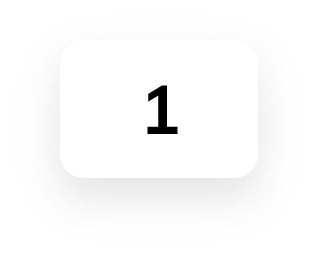
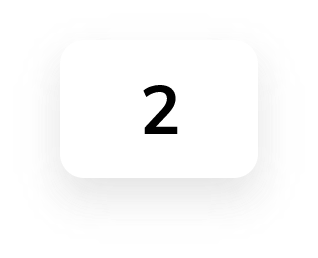
Automate bulk macOS migration in an airtight manner. Choose for UI-guided or silent migration on Windows.
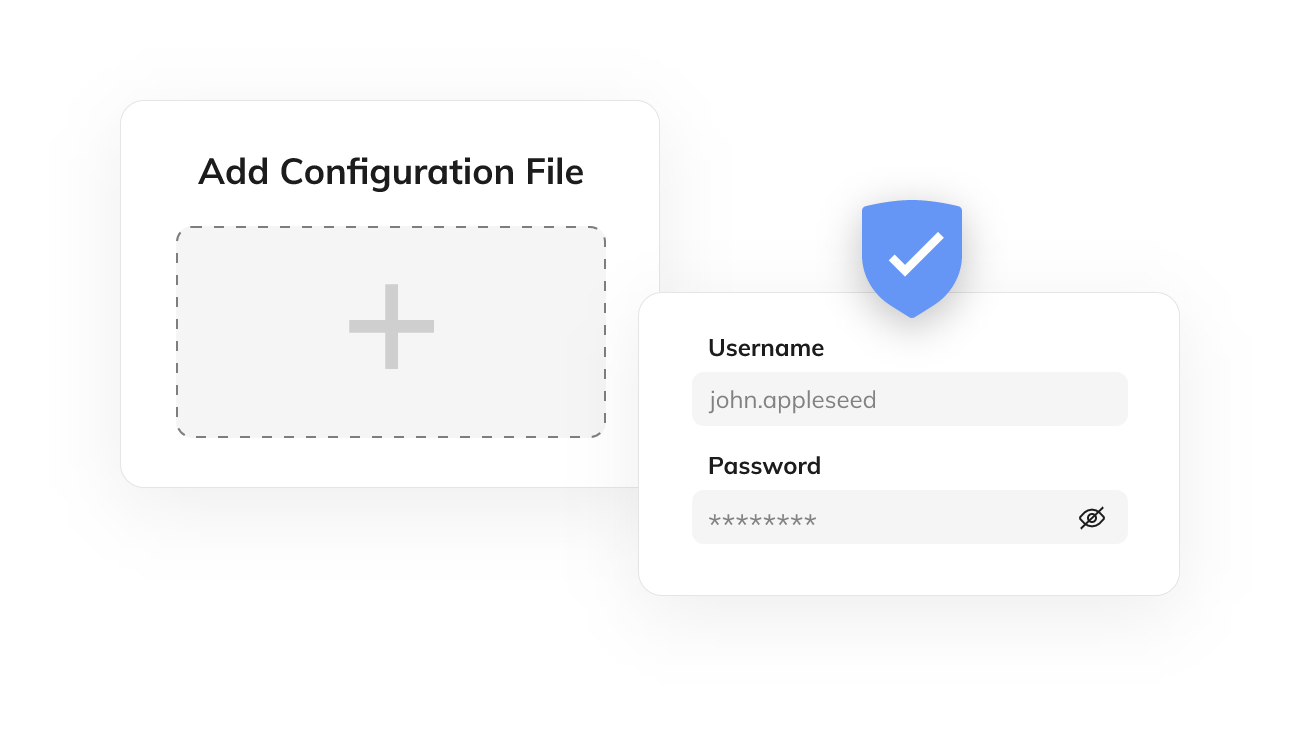
Devices enrolled via ADE (macOS) and Windows Autopilot will remain supervised, with all functionalities preserved during the transition.

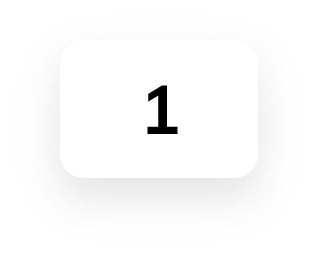
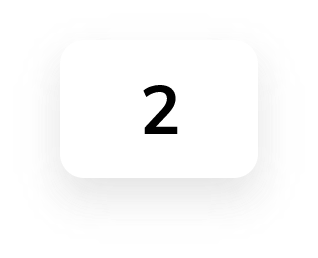
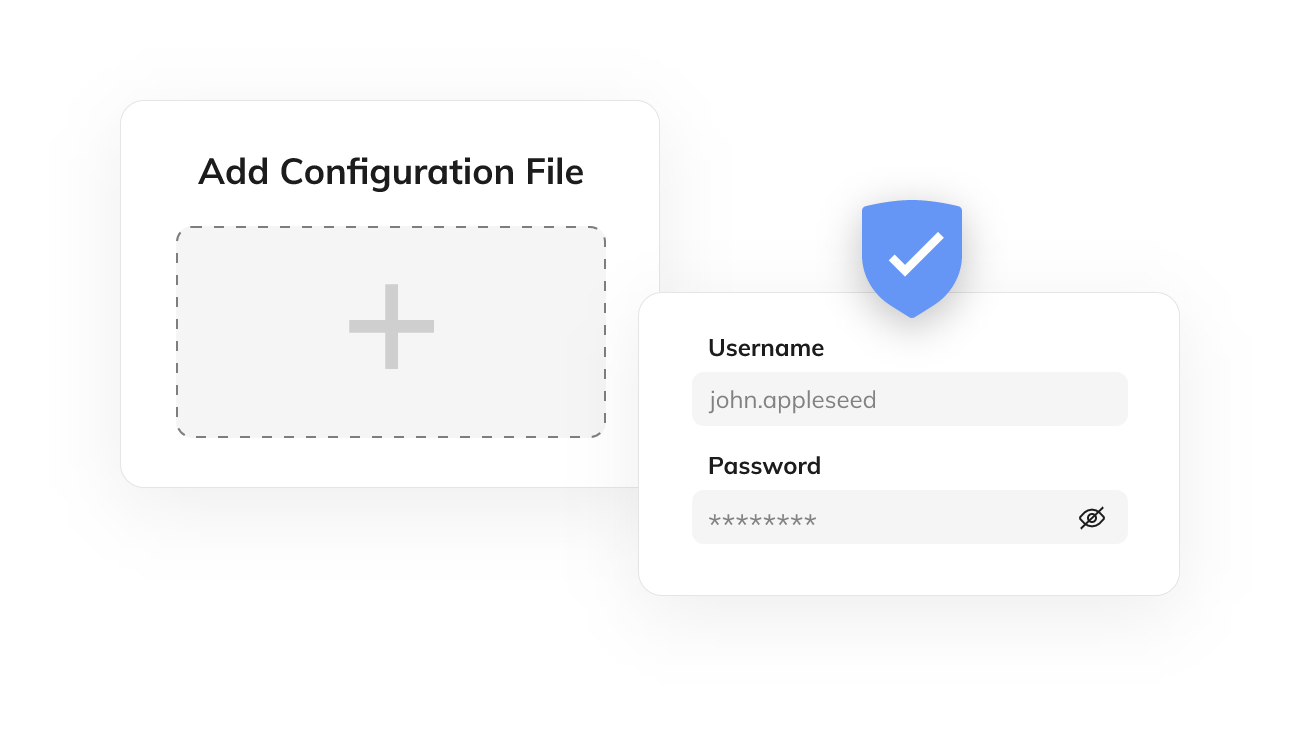
Resource
Inform yourself with best practices and know-hows of UEM migration.
Create a custom Hexnode Gateway (PKG) right from the Hexnode console. Customization ranges from full-screen kiosk mode to adding WiFi and VPN configurations.
Distribute the custom Hexnode Gateway file to end-user devices and ensure that it's downloaded and ready to go.
Initiate migration based on configurations set in the first step. Migration can depend on the enrollment method, and it can also be automated with the Hexnode Gateway.
Generate a configuration file with network settings for the migration UI tool.
Set the method of migration. Either migrate silently or choose to prompt the end-user to initiate migration
Configure the network settings for devices to automatically connect to a network. Once the custom MSI file is generated, download the file and deploy it to targeted devices.
Hold on a second!
Haven't found what you're looking for? That's alright! Take our Feature Recommendation quiz - you might have come to the right place after all.
Copyright © 2025 Mitsogo Inc. All Rights Reserved.
Choose language