FREE TRIAL
GET STARTED{$showtopbar$}
Effortless access to data such as corporate content, applications and authentication details.

Achieve a level of absolute control over authentication and ensure continuous compliance.

Enforce company policies and standards for elevated security management.
Taking retail marketing a level further with Augmented Reality
Managing mobile devices in the sky with Hexnode
Teaching made fun with learning apps deployed by Hexnode UEM
Locating and managing the field devices seamlessly with Hexnode UEM
Bringing excellence to HealthCare
Securing patrol devices with Hexnode's Single App Kiosk mode
On providing better care for the devices with Hexnode UEM's website kiosk mode
From Google Private Channel to Hexnode UEM for smooth Application Management
Streamlining Mobile Kiosk Management across 13 hotels
Improving staff productivity by making devices work-specific with Hexnode Kiosk
Reducing the burden of IT with Hexnode’s enterprise app distribution and management
iOS device management made simple with Hexnode UEM for field employees
From Apple Configurator to Hexnode UEM for smooth Device Management
Aiding the cause to raise a healthier community
Securing and managing enterprise deployed iOS devices under one roof
Serving the readers community efficiently with the state-of-the-art device, app and kiosk management


Maintain corporate security standards by enforcing password and other authentication policies. Enable two-factor authentication (2FA) for additional assurance.

Add an extra layer of security with Hexnode Access, which ensures secure login on devices using cloud IdPs like Microsoft Entra ID, Okta, Google Workspace, or OneLogin. Sync local account passwords to your cloud IdP, customize login settings, and enable FileVault.

Replace passwords with easy-to-use certificates that can be used within the Hexnode portal. Certificates prove to be an efficient way to distribute access to services like Wi-Fi and Virtual Private Network and the user doesn’t have to memorize any of these passwords.


Hexnode Access enforces robust authentication with trusted cloud IdPs, ensuring up-to-date logins and secure password synchronization. It also enables customizable user or group access, now enhanced with DEP enrollment support for macOS.

Establish complete security over corporate data with system level encryptions and containerization, creating a virtual container for the work data.

Configure VPN on the device, for secure network connectivity, without ever touching the device.


App catalogs provide instantaneous access to required apps by creating a custom app store. App catalogs ensure that the workforce doesn’t waste time searching for the apps they need.

Whitelist and blacklist apps to ensure that only apps that maintain corporate standards and security are available for the user.

Remote management of app permissions to ensure complete protection of the user.
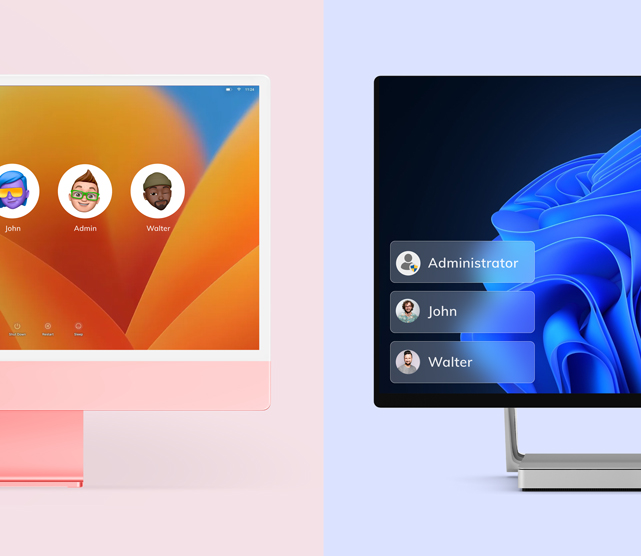

Manage and deploy local user accounts in Windows and Mac devices directly from the Hexnode portal.

Resolve user account-related issues remotely by performing actions like locking or unlocking accounts, without the need for physical access to the device.

Receive daily reports on the utilization of local user accounts.

Perform a variety of actions, including creating a new user, changing password, user role, disable user, and much more.
are currently enrolled in Hexnodeworldwide.Find out how they hit the endpoint jackpot - you can too!
Copyright © 2025 Mitsogo Inc. All Rights Reserved.
Choose language