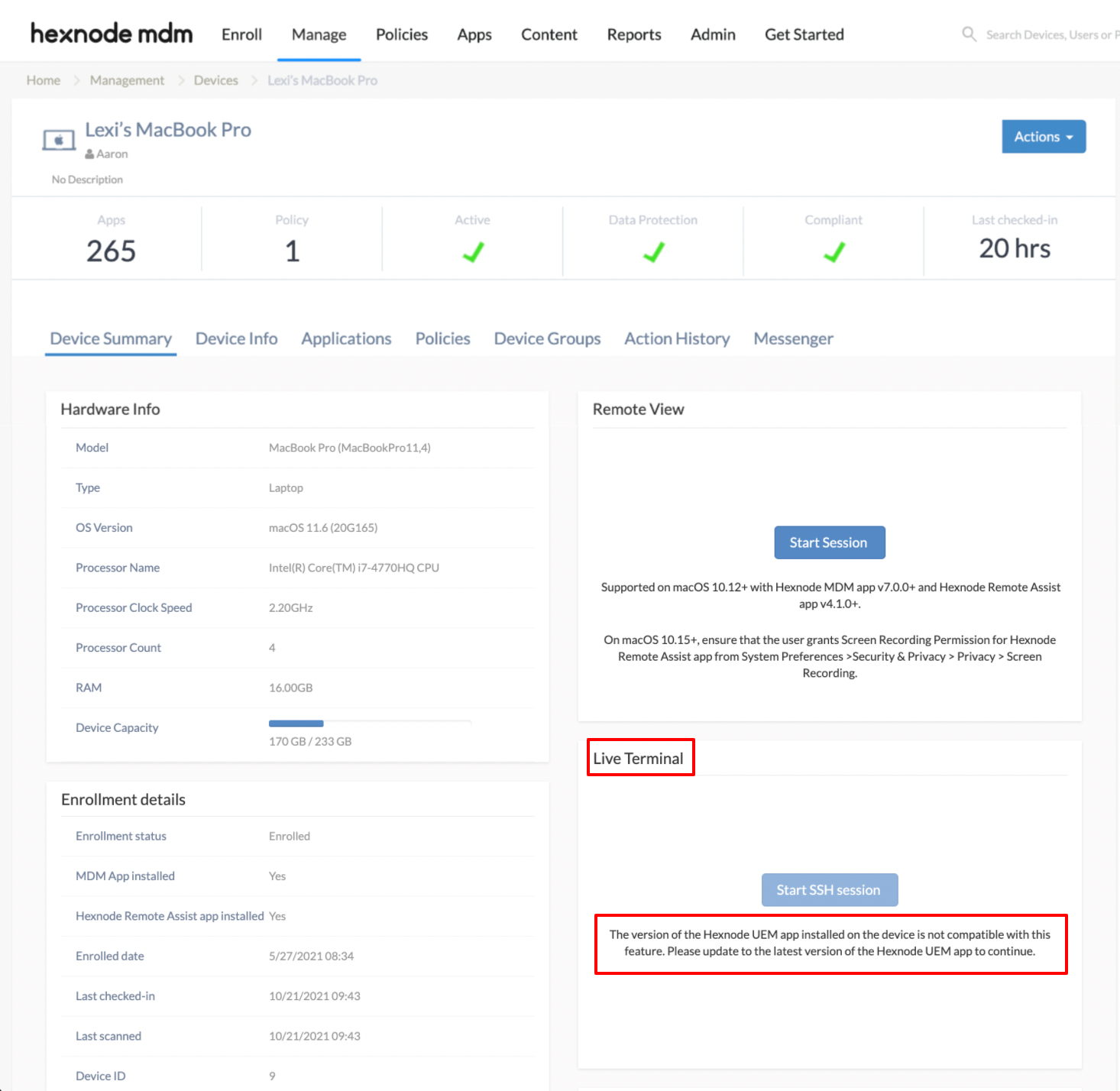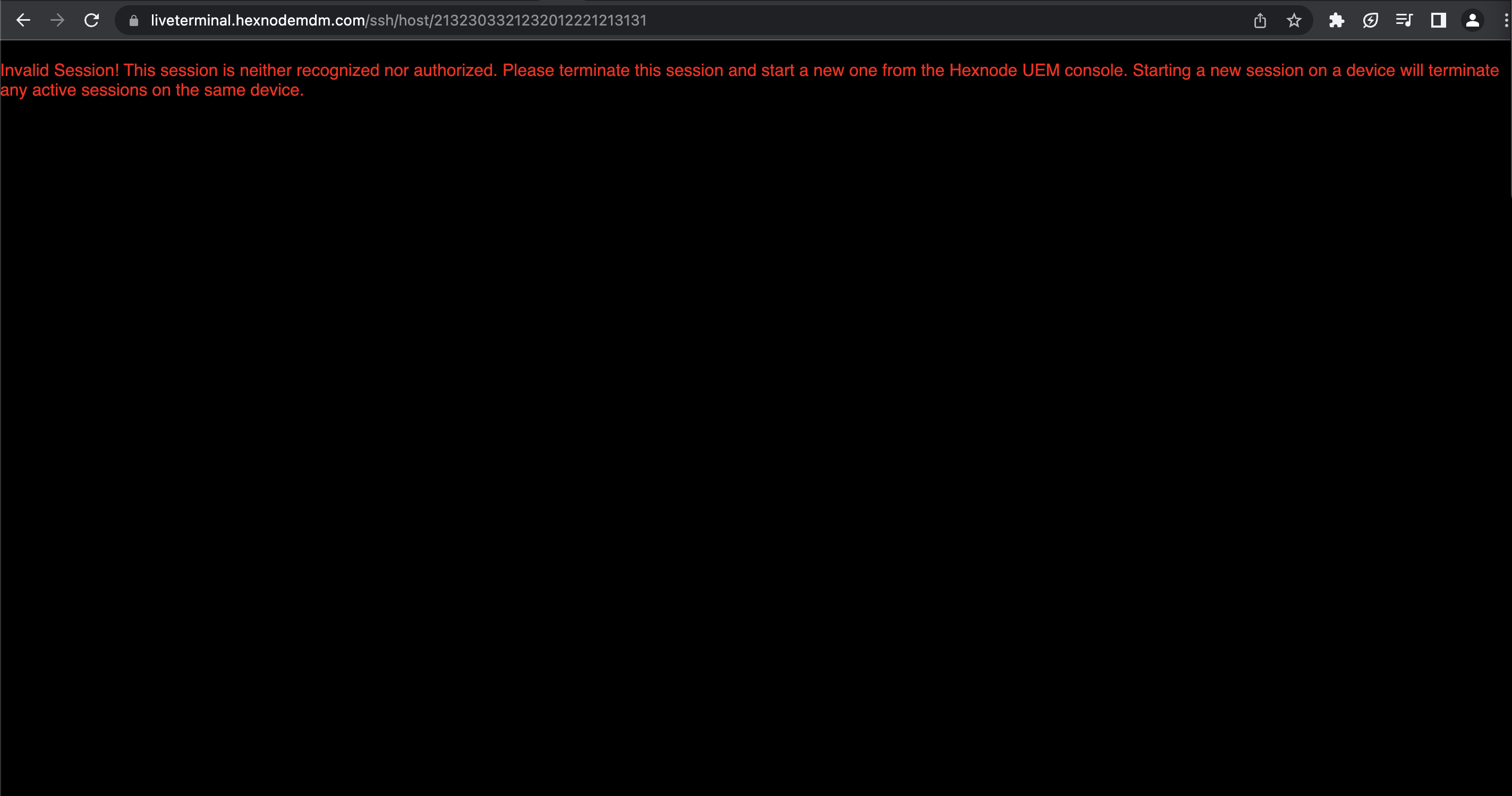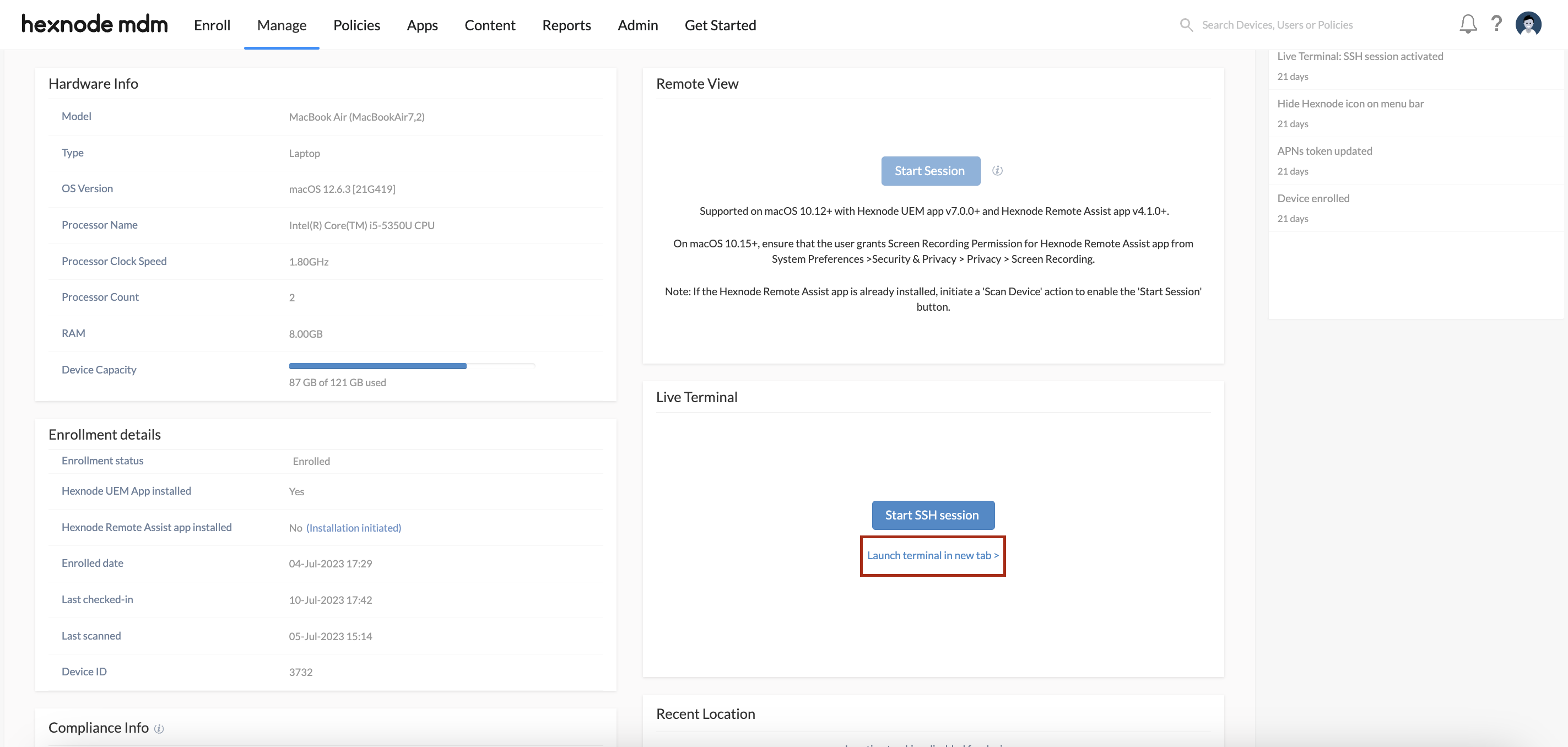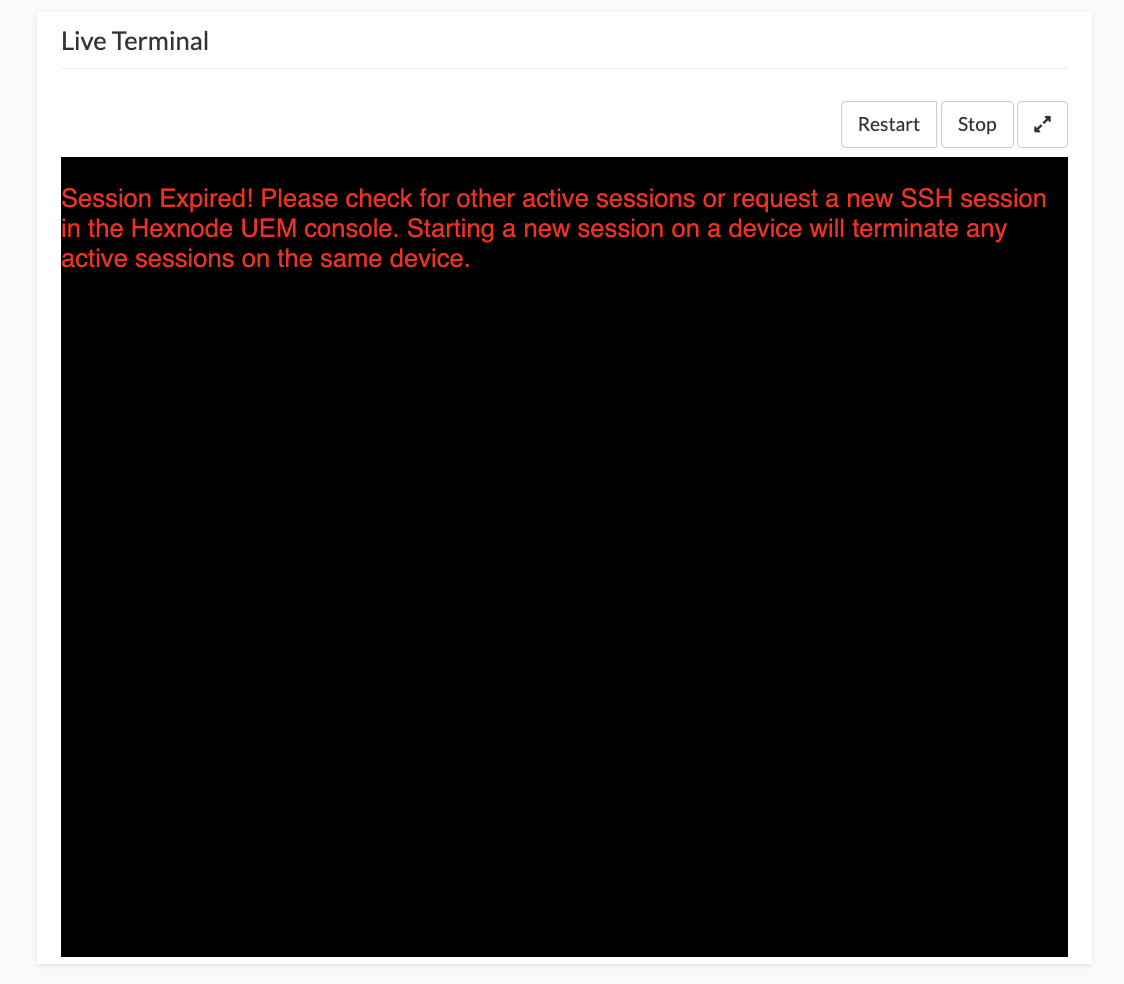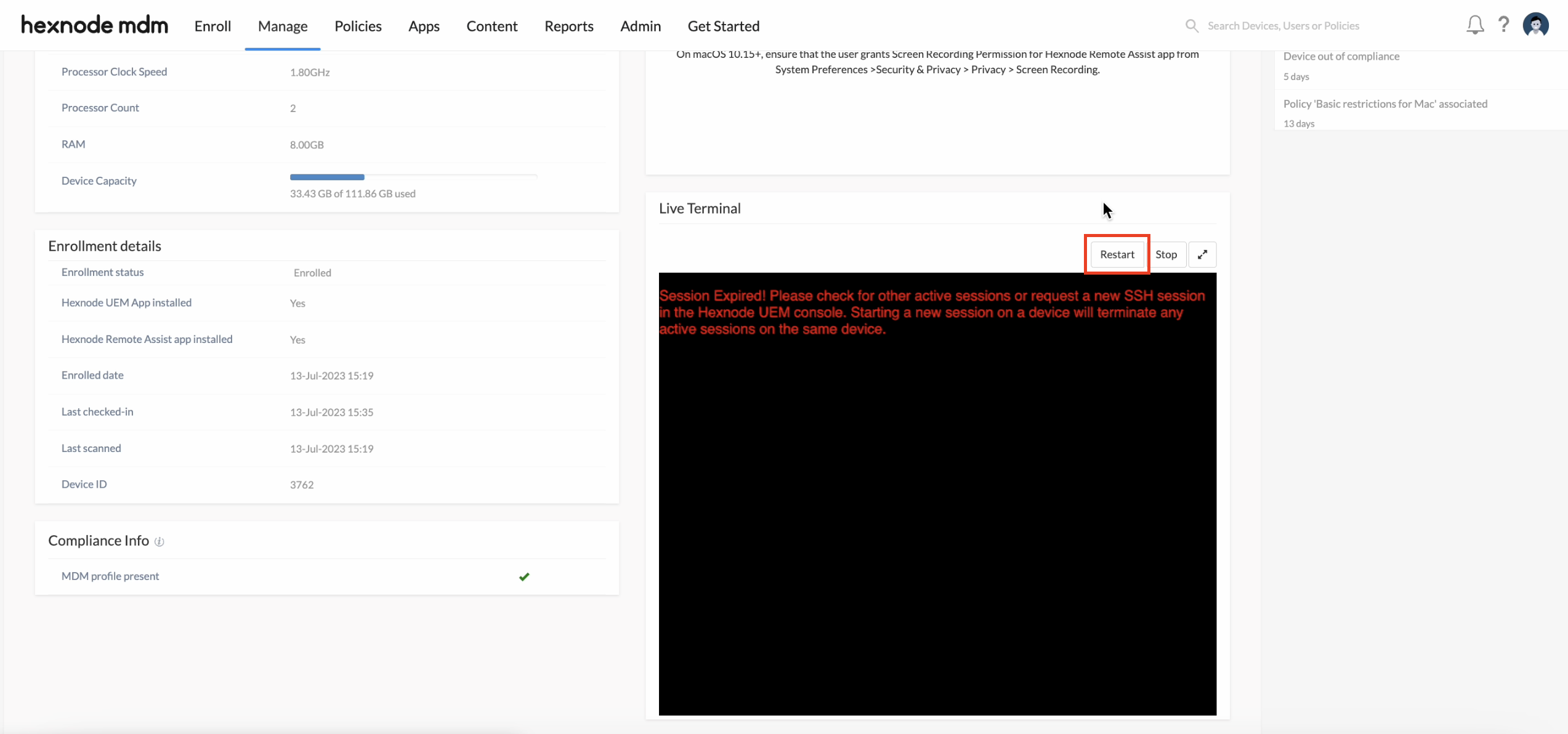Category filter
Troubleshooting Mac Live Terminal
1. The “Start SSH session” button is greyed out
Description: Live Terminal cannot be accessed from the Hexnode UEM console.
Cause: The version of the Hexnode UEM app installed on the device may not be compatible with the Live Terminal feature.
Solution: Live Terminal works only on macOS devices with Hexnode UEM app v8.0.0+. Please update to the latest version of the Hexnode UEM app to access the Live Terminal feature.
2. “Invalid Session! This session is neither recognized nor authorized. Please terminate this session and start a new one from the Hexnode UEM console. Starting a new session on a device will terminate any active sessions on the same device.”
Cause: The error is displayed when there is an issue with the SSH URL. This occurs when the URL is altered in any way, or accessed through an unauthorized resource, like a browser/device which is not logged into the corresponding Hexnode UEM portal.
A common instance is when the Live Terminal is launched in a new tab, increasing the chances of the SSH URL being altered.
Solution: Stop the current session and start a new SSH session from the Hexnode UEM console.
3. “Session Expired! Please check for other active sessions or request a new SSH session in the Hexnode UEM console. Starting a new session on a device will terminate any active sessions on the same device.”
Cause: This error is displayed when the current SSH session has expired. A session can expire if it has been left idle for a while or if any connection issue occurs.
Solution: Stop the current session and start a new SSH session from the Hexnode UEM console.
4. “Session Expired! Please check for other active sessions or request a new SSH session in the Hexnode UEM console. Starting a new session on a device will terminate any active sessions on the same device.”
Description: This warning is displayed when the admin tries to restart an already active session. On doing so, the current session will be terminated, and a new session will be initiated. The warning message will automatically disappear once the new session starts.
5. SSH session is stuck on loading, and Remote View is greyed out
Description: Live Terminal is stuck on loading on a device running macOS 10.13.6. The remote view/control feature is also disabled as the remote assist app is not getting installed.
Possible Cause: Check the crash report for the Hexnode agent app from the Console app. Open Console and click /Library/Logs > Diagnostic Reports. Search for the crash report file that starts with “hexnodeagentd”. Open the file and search for “Termination Reason”. If the reason indicates a missing library, the issue is possibly due to the absence of the required Swift 5 libraries.
Solution: For devices running macOS versions below 10.14.4, install the Swift 5 Runtime Support for Command Line Tools package on the device to access the required Swift 5 libraries.