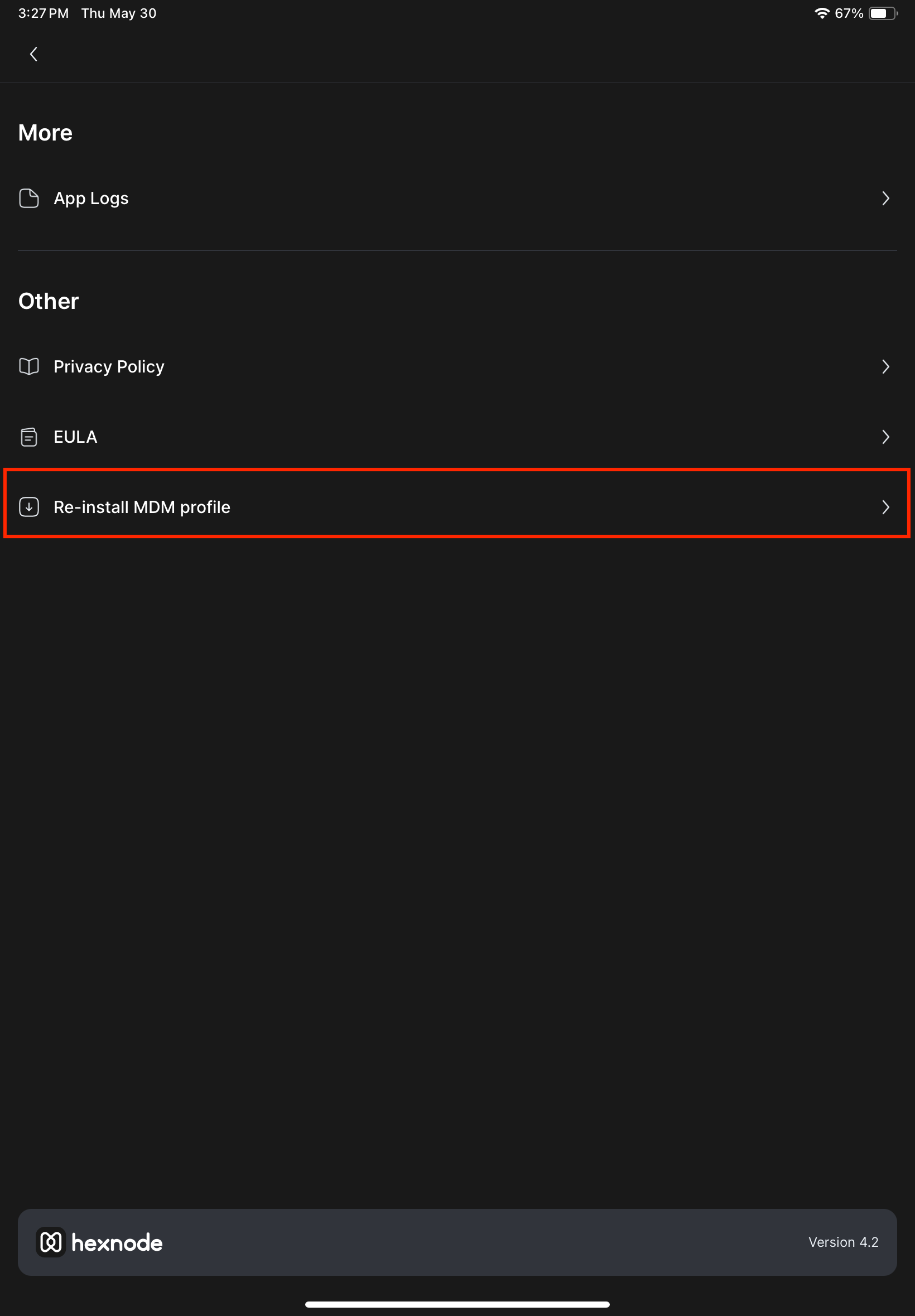Category filter
Troubleshoot MDM profile issues on iOS devices
1. Description: The device has lost connection with the Hexnode UEM portal, and none of the policies or remote actions are successful, resulting in failures.
Reason:
This issue might be due to a problem with the profile, which may not be communicating with the Hexnode UEM server.
Solution:
Users can re-establish the connection by re-installing the profile directly from the device. To do this, follow these steps:
- Open the Hexnode UEM app.
- Click on the triple bar symbol at the top-right corner.
- Select Re-install MDM profile under Other. This action will initiate the download of the profile using Safari, ensuring that all configurations and policies remain intact.
- Once the download is complete, go to Settings > General > VPN & Device Management.
- Select the downloaded profile and re-install it.
This should resolve the communication issue.
Need more help?