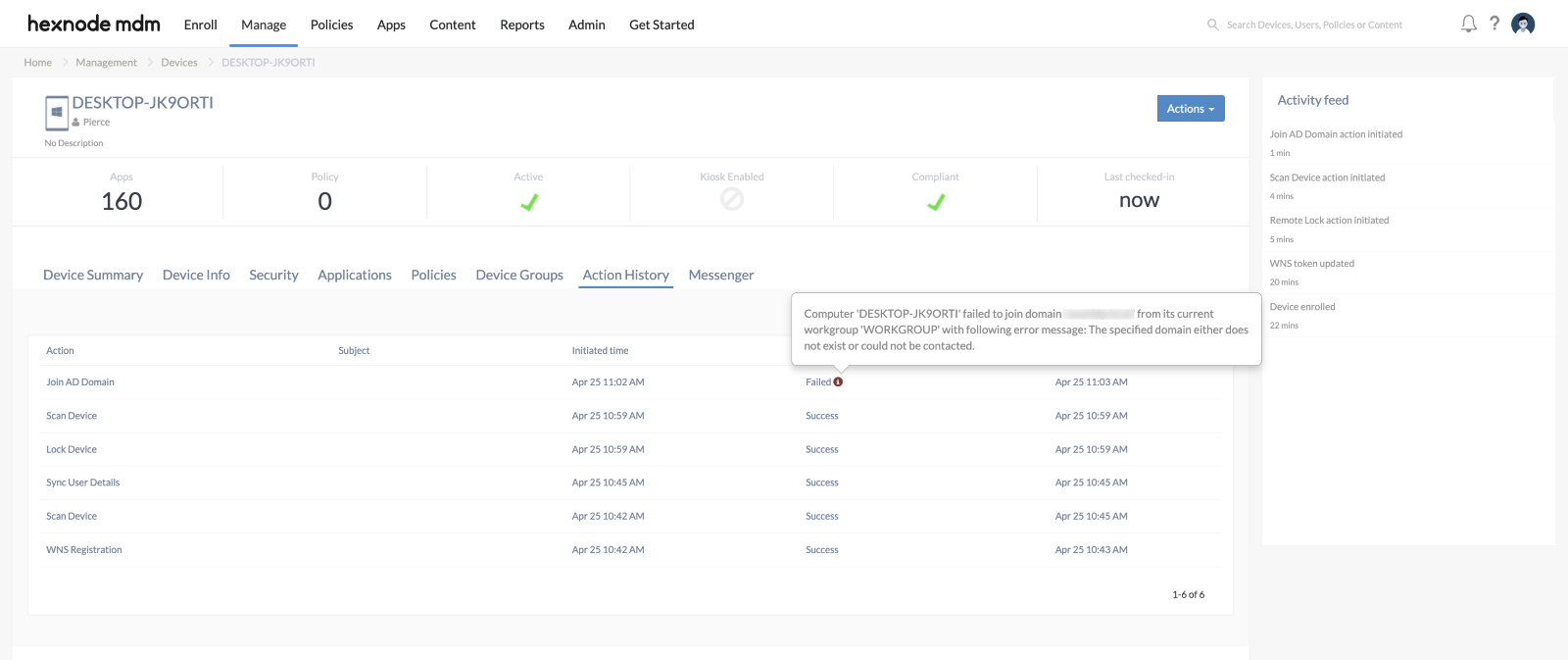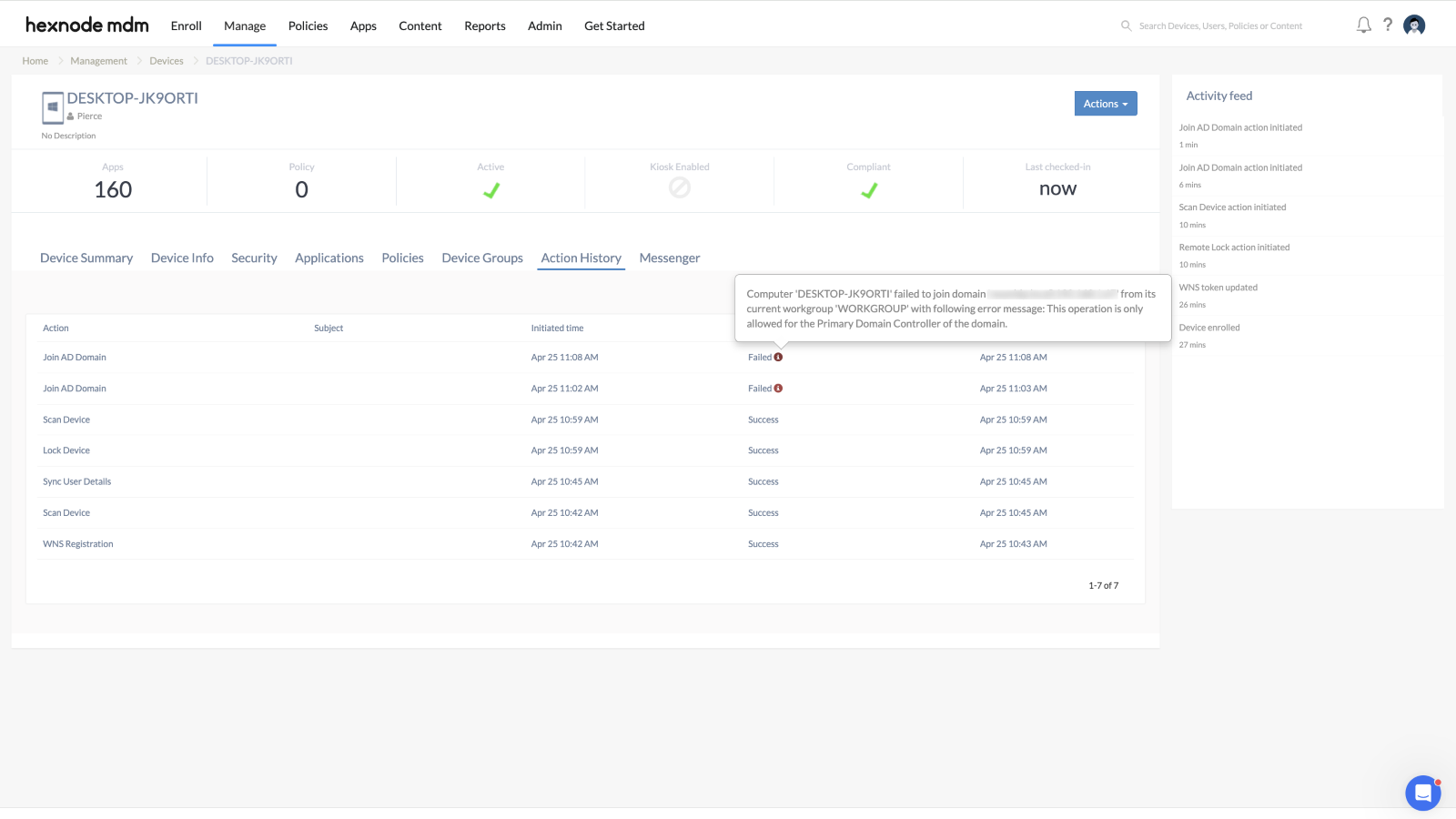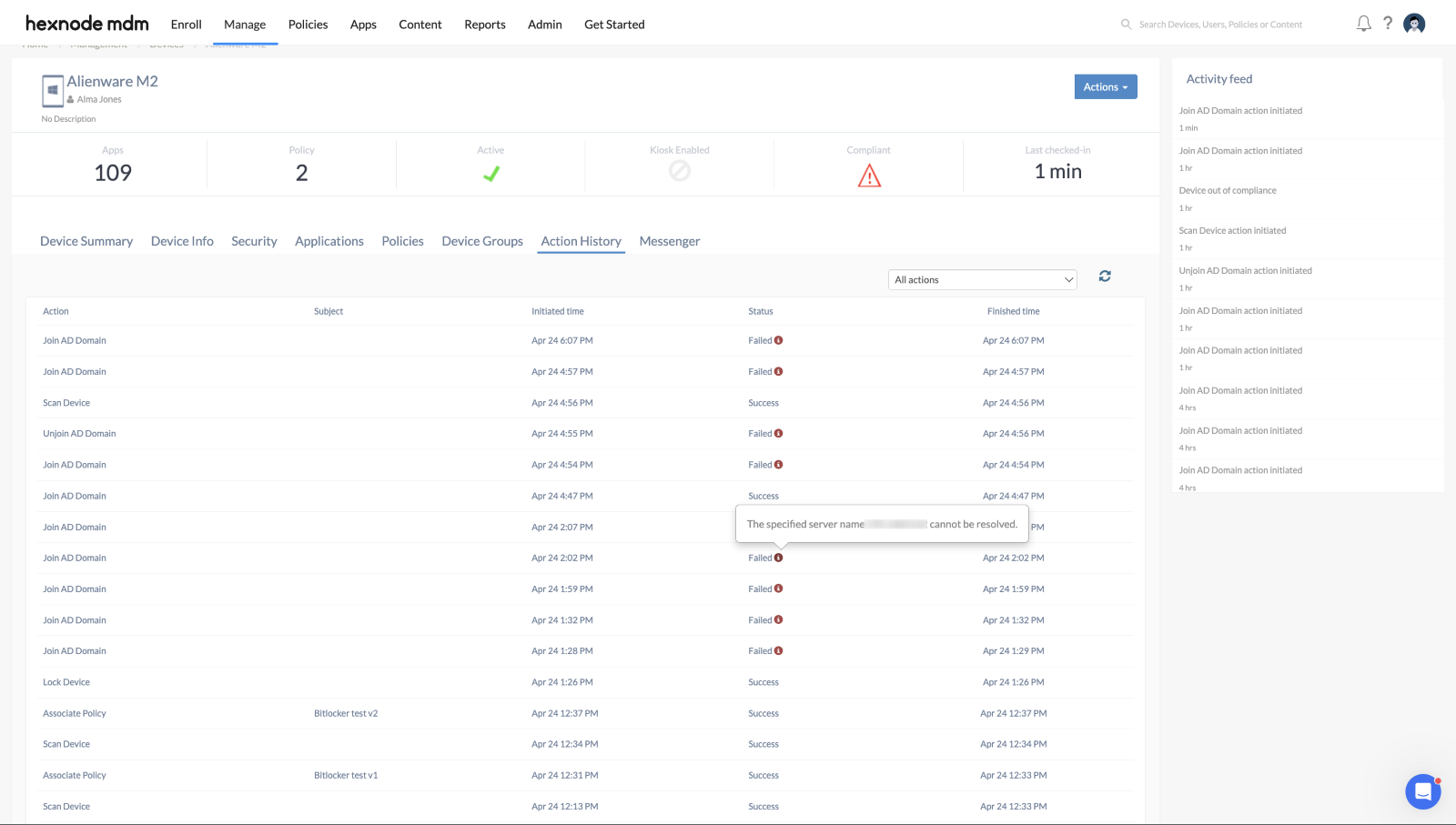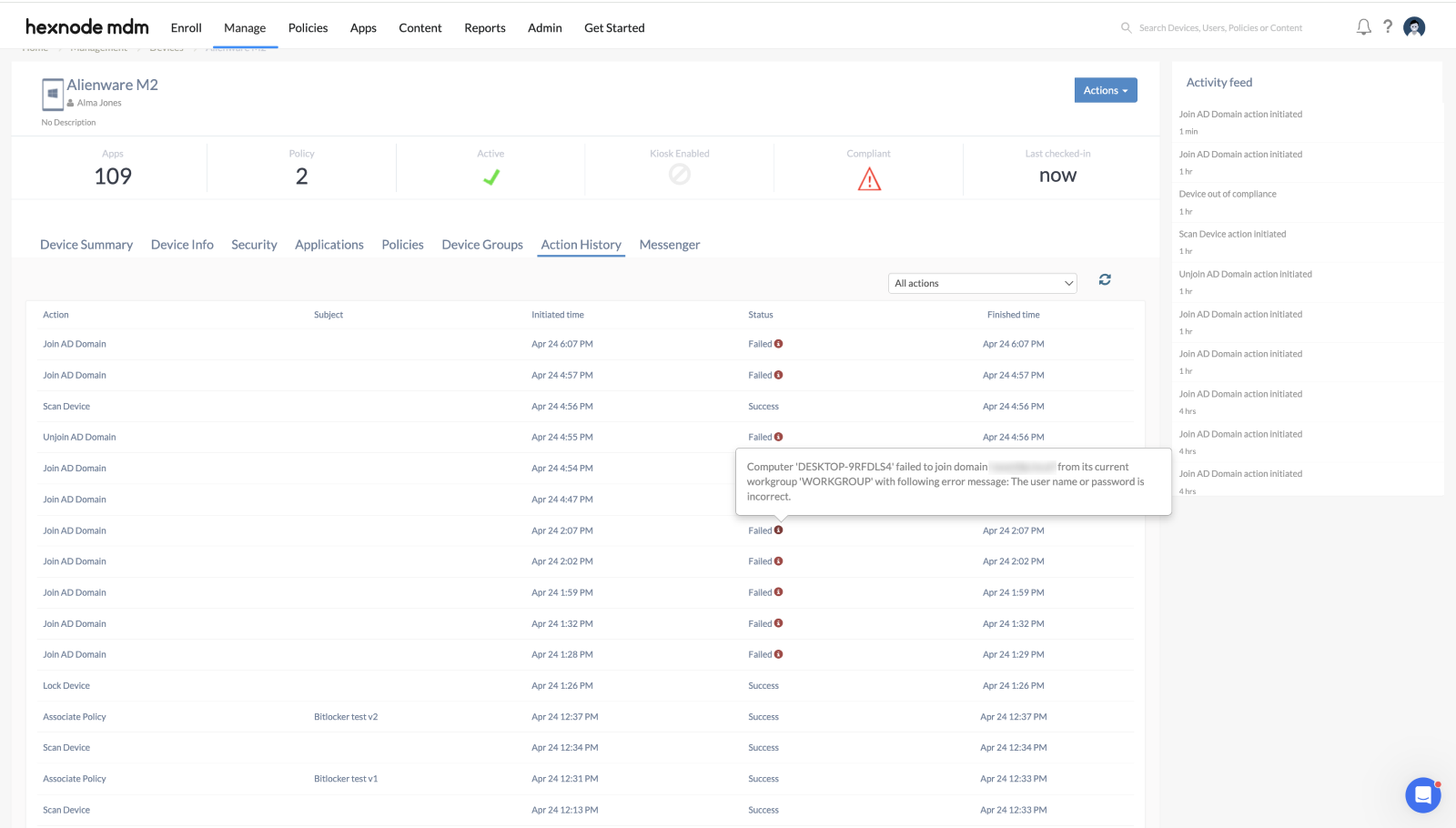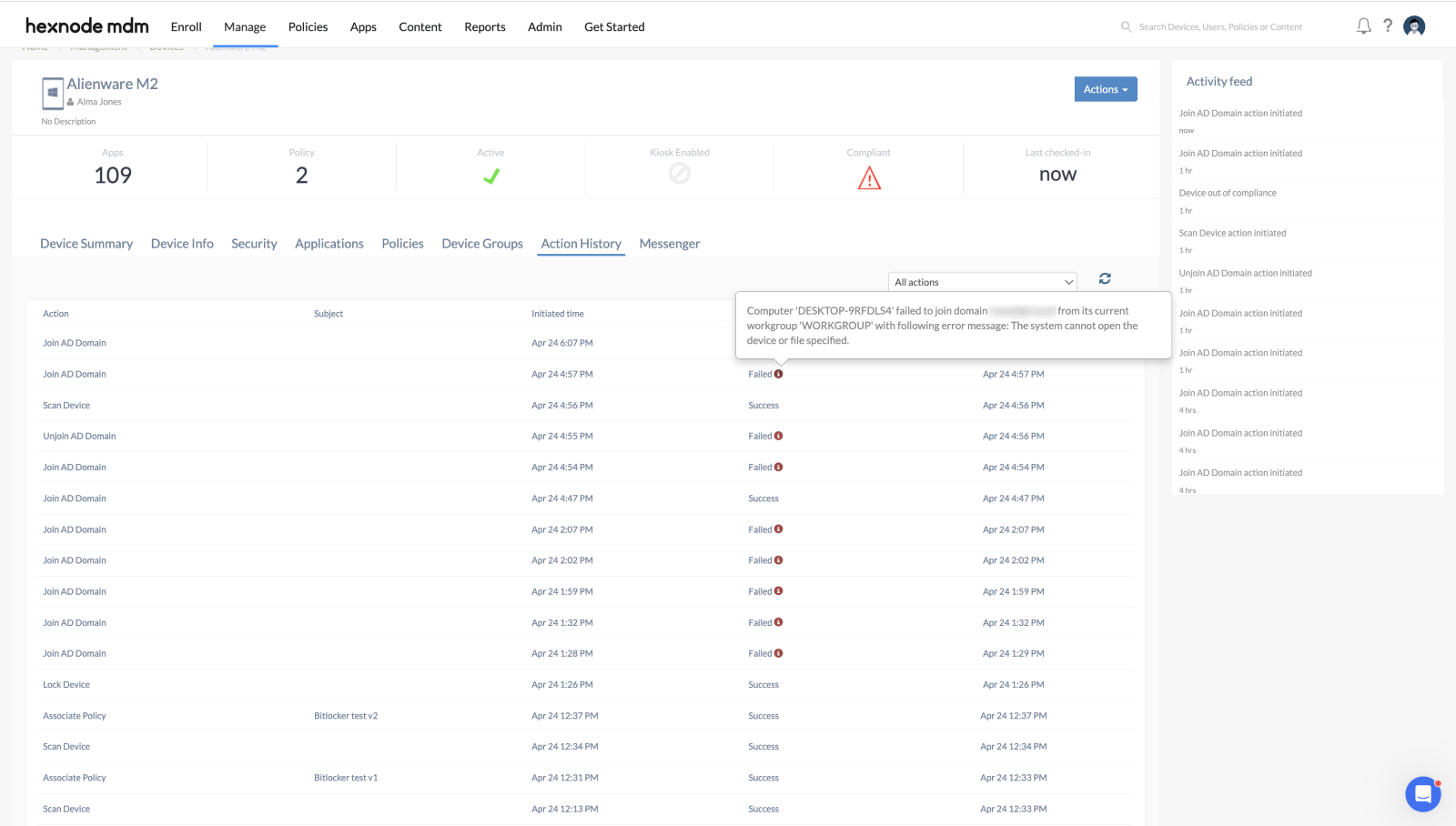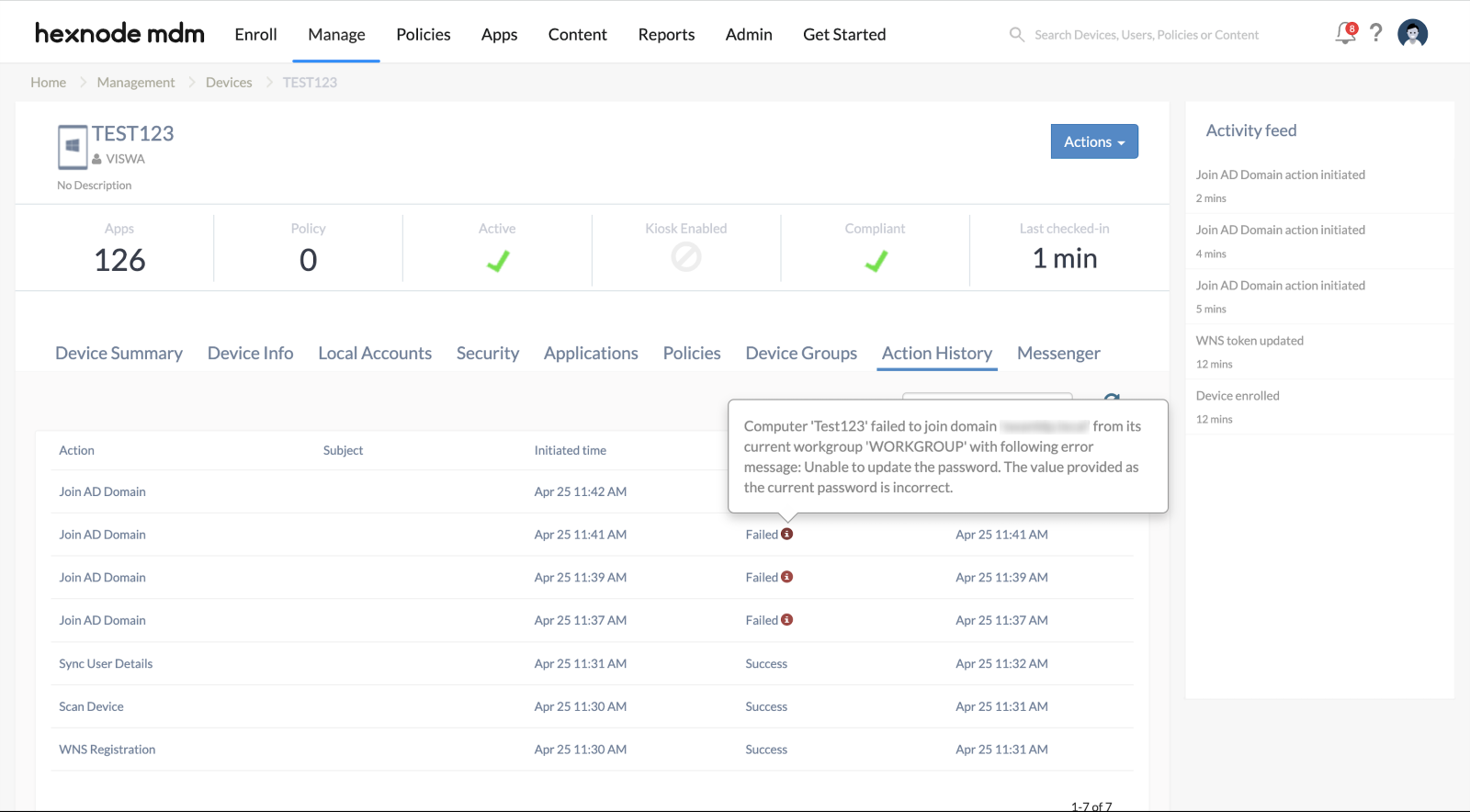Category filter
Troubleshoot Join AD domain issues in Hexnode
This troubleshooting guide helps diagnose and resolve any issues encountered when executing the Join AD Domain remote action from the Hexnode UEM console to join Active Directory domains. Follow these steps for a smooth domain joining process on Windows devices.
1. The AD joining fails because the specified domain either doesn’t exist or is unreachable
When attempting to join the AD domain via remote action on the Hexnode UEM portal, the error message appears indicating that the specified domain cannot be contacted.
Possible Cause:
- The domain name configured is incorrect when executing the Join AD Domain action.
- There is a network issue preventing communication with the domain controller.
Solution:
- Ensure that the domain name is specified correctly.
- Check network connectivity between the device and the domain controller.
2. This action is permitted only for the Primary Domain Controller of the domain
Description:
Hexnode UEM displays an error stating that the domain join action is restricted to the Primary Domain Controller.
Possible Cause:
Attempting to join the domain not using a Primary Domain Controller server.
Solution:
Ensure you are using the Primary Domain Controller for domain join operations.
3. The specified server name cannot be resolved
Description:
The Hexnode UEM portal shows an error message indicating that the server’s name provided cannot be resolved.
Possible Cause:
- Incorrect server name.
- DNS resolution issue.
Solution:
- Double-check the server name provided while configuring the Join AD Domain action.
- Verify DNS settings on the device and ensure proper resolution of the domain controller’s hostname.
4. Active Directory username or password is incorrect
Description:
An error message on the Hexnode UEM portal indicates that the username or password for Active Directory is incorrect.
Possible Cause:
Incorrect username or password provided during the domain join process.
Solution:
- Re-enter the correct username and password for the domain.
- Ensure the account has permissions to join devices to the domain.
5. The system cannot open the device or file specified
Description:
The AD domain joining status on the Hexnode UEM portal indicates that the specified device or file cannot be accessed.
Possible Cause:
Access denied by the domain controller.
Solution:
Ensure that the domain controller settings in the Active Directory section of the Hexnode UEM Admin tab are configured accurately.
6. The value provided as the current password is incorrect
Description:
The error message indicates that the current password provided for domain join is incorrect.
Possible Cause:
Current password is incorrect.
Solution:
Ensure that the correct username and password combination of the Active Directory is used when configuring the Join AD Domain action.