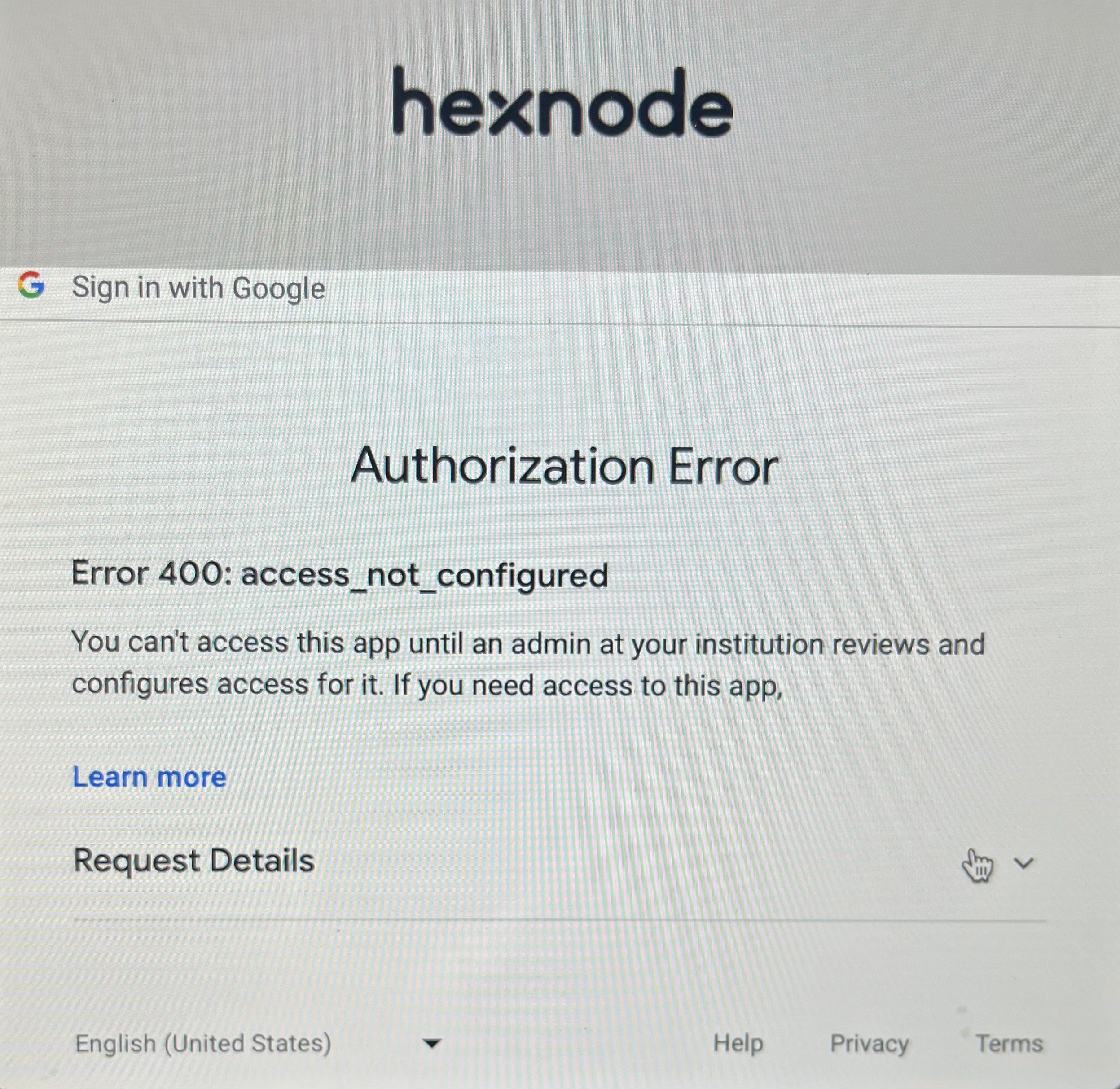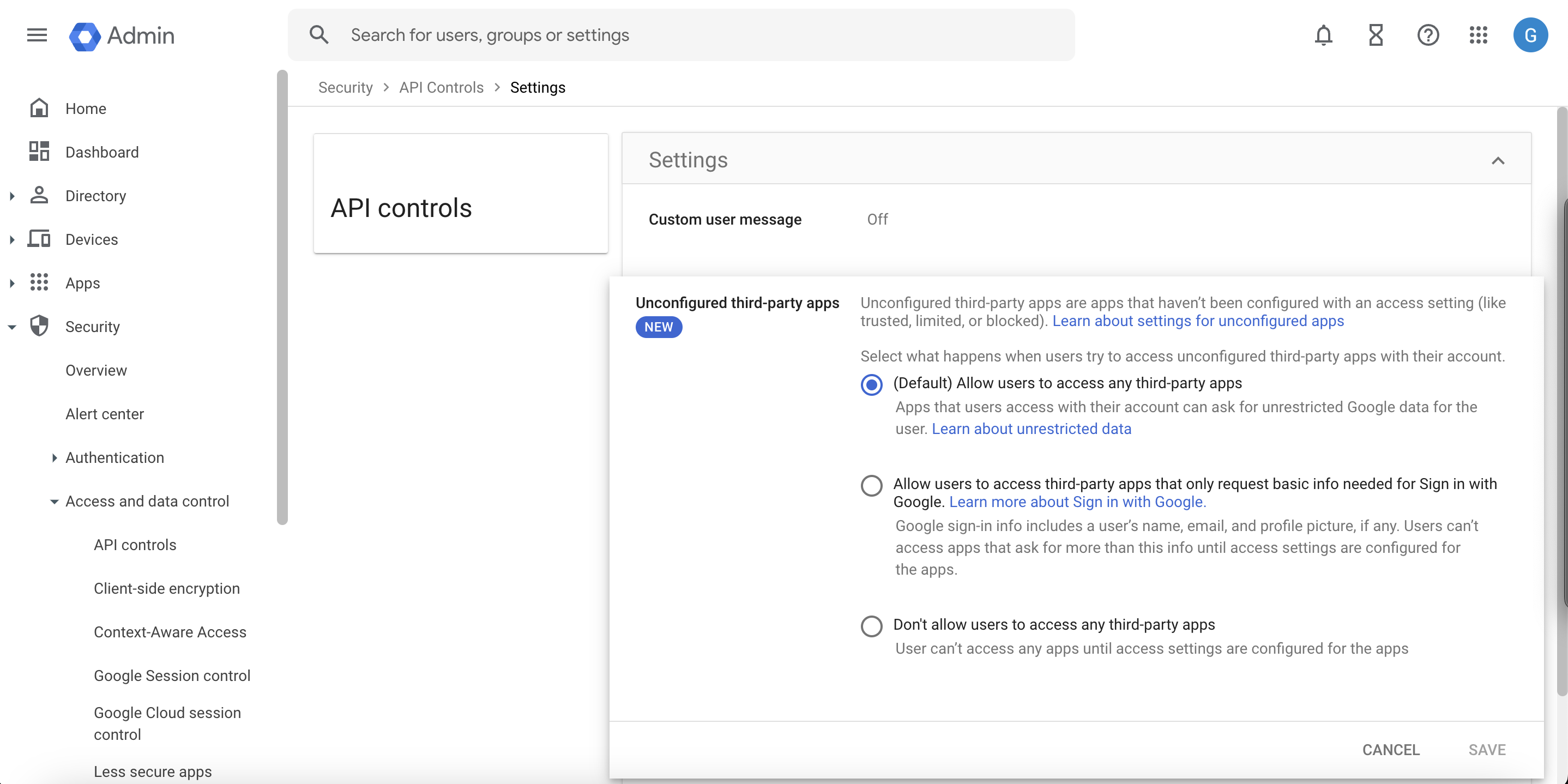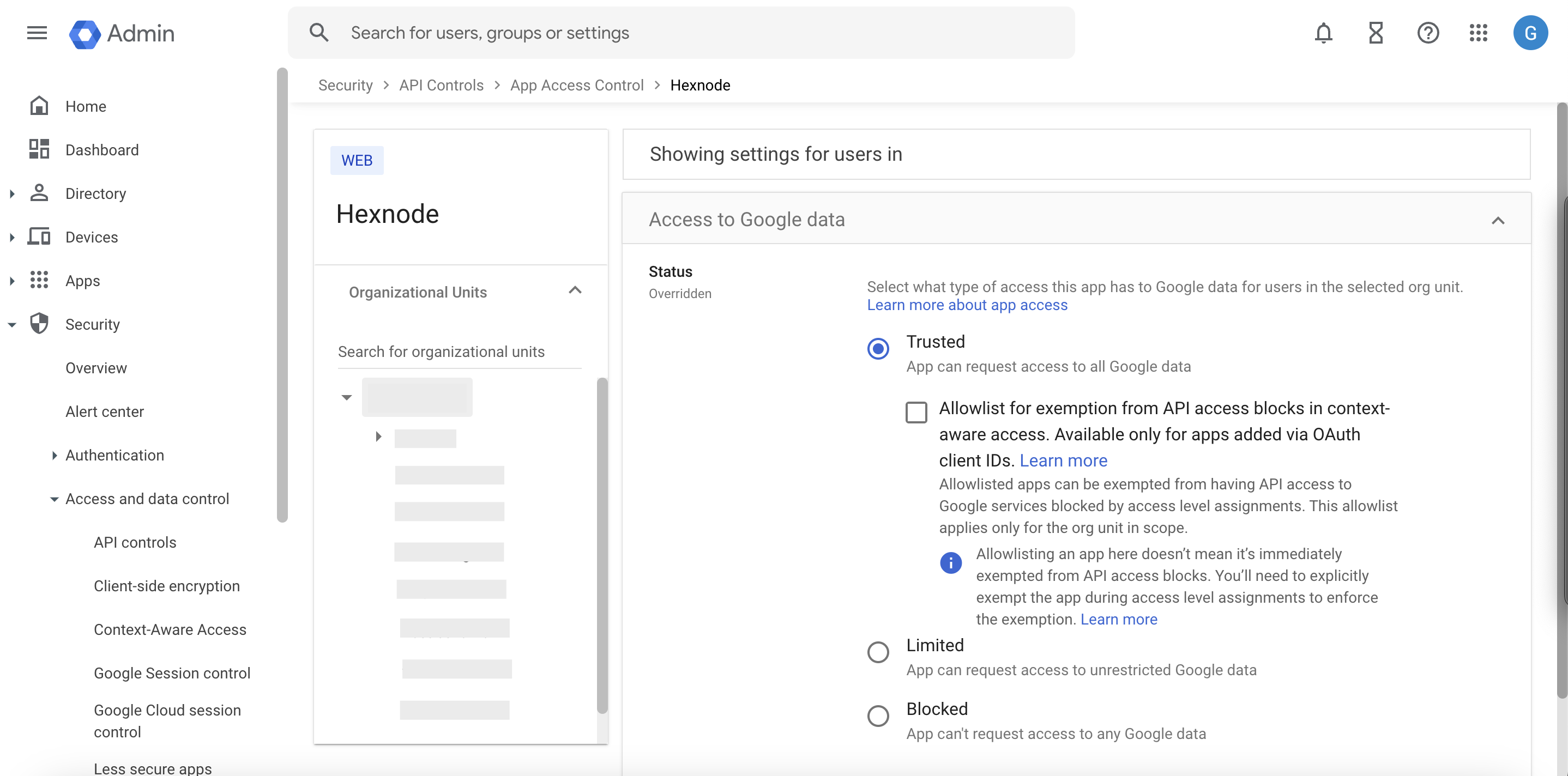Category filter
How to troubleshoot issues with Hexnode Access on macOS
Hexnode Access replaces the default login window on macOS devices with a customizable interface, enabling users to log in to their Macs using cloud-based Identity Provider (IdP) credentials. This document outlines potential issues that IT admins or users might encounter with Hexnode Access and ways to troubleshoot them.
- The following authorization error occurs when attempting to log in to Macs after configuring Hexnode Access with Google Workspace.
Error 400: access_not_configured
“You can’t access this app until an admin at your institution reviews and configures access for it. If you need access to this app, Learn more.”
Cause: This error is likely caused by specific settings in the Google Admin Console that conflict with the configuration requirements of Hexnode Access.
Solution:
- Sign into Google Admin Console.
- Navigate to Security > Access and data control > API controls > Settings.
- If the Unconfigured third party apps option is set to Don’t allow users to access any third-party apps, change it to (Default) Allow users to access any third-party apps.
- Navigate to Security > Access and data control > API controls > App access control > MANAGE THIRD-PARTY APP ACCESS and select the Hexnode Access app.
- Select Access to Google data and click Trusted.
IT admins can verify these configurations before setting up Hexnode Access to prevent the error from occurring. If the error has already occurred, these settings can be reconfigured to resolve it.