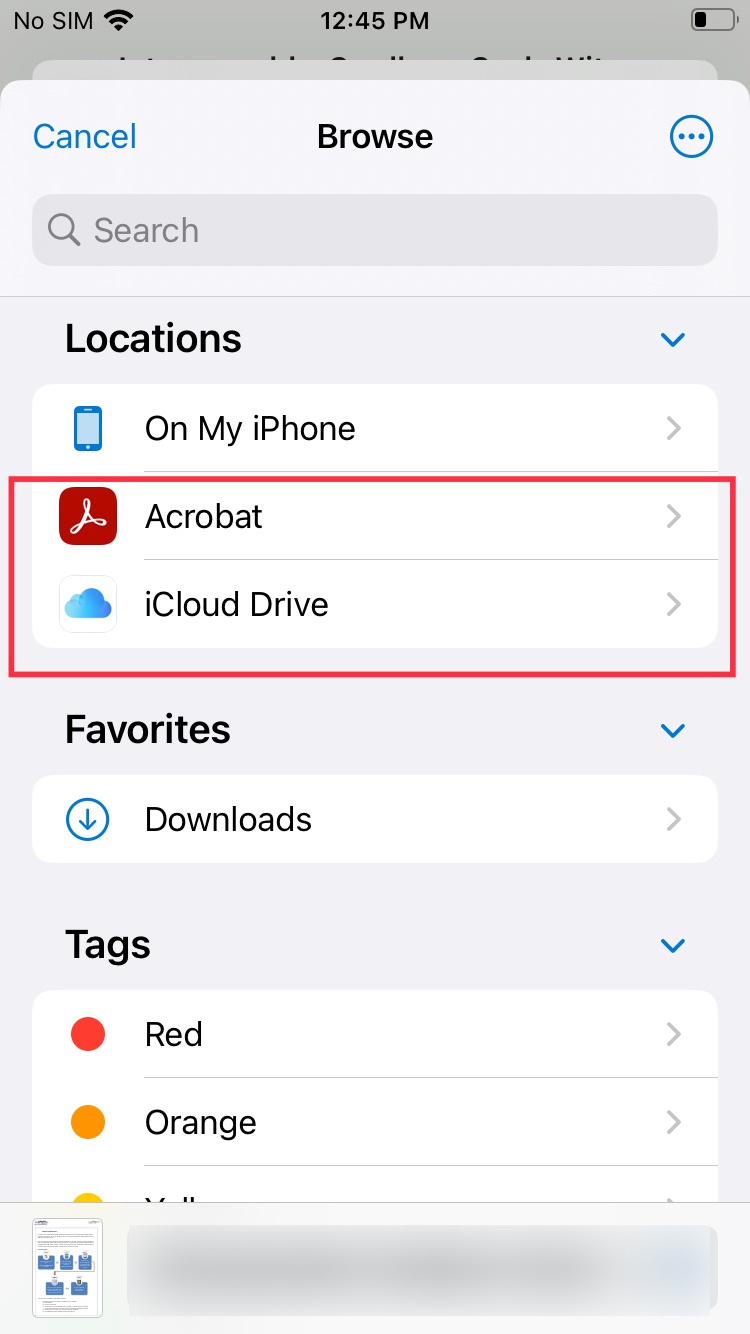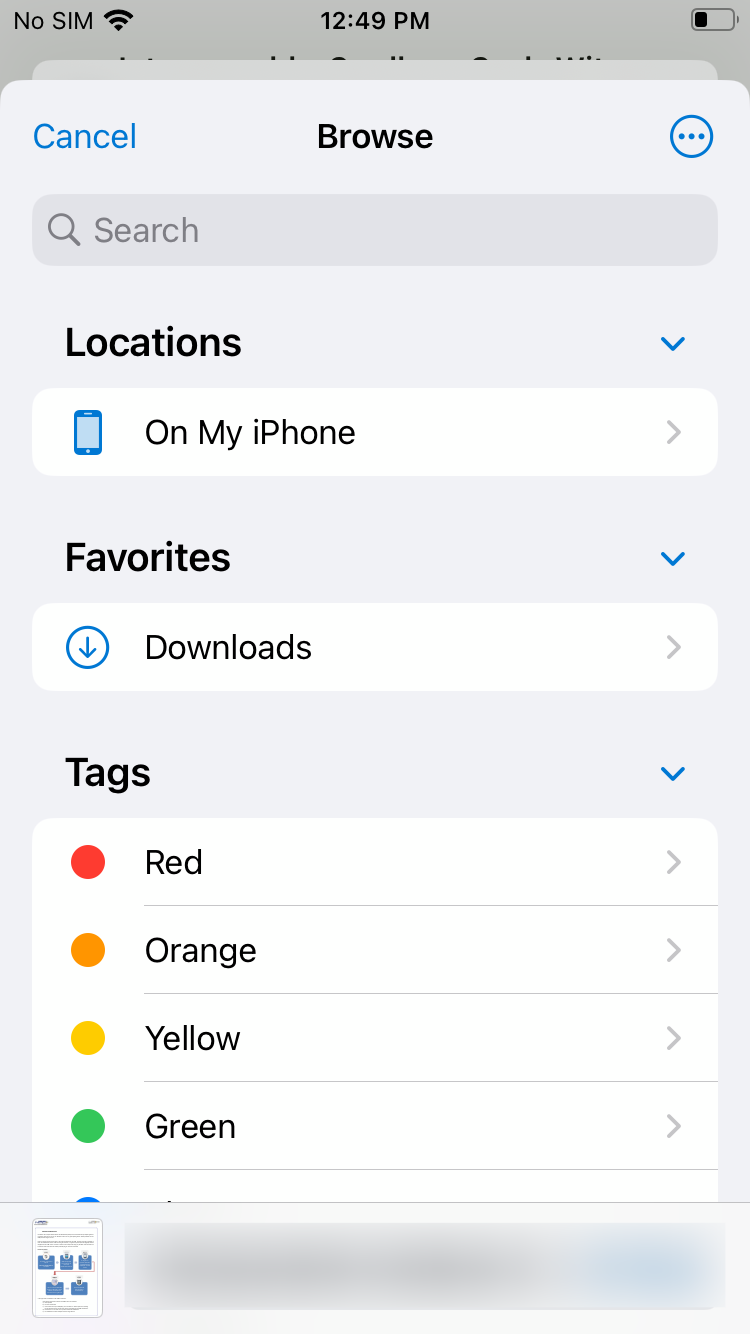Category filter
Set up Apple’s Managed Open In settings using configuration profiles
This document serves as a guide on configuring Apple’s Managed Open In settings using a configuration profile.
Apple’s Managed Open In settings let organizations control how the data flows between managed and unmanaged apps. Data security is strategic in an enterprise, and preventing vulnerabilities is paramount. A key strategy for preventing data leaks and maintaining regulatory compliance is the strict separation of personal and corporate data. This approach is effective whether the users access corporate data on their personal or company-provided devices. The configuration profile described here can set up the Managed Open In settings. IT admins can use Hexnode’s Deploy Custom Configuration feature to deploy configuration profiles on iOS devices.
Configuration profile to set up Apple’s Managed Open In settings
|
1 2 3 4 5 6 7 8 9 10 11 12 13 14 15 16 17 18 19 20 21 22 23 24 25 26 27 28 29 30 31 32 33 34 35 36 37 38 39 40 41 42 43 44 45 46 |
<?xml version="1.0" encoding="UTF-8"?> <!DOCTYPE plist PUBLIC "-//Apple//DTD PLIST 1.0//EN" "http://www.apple.com/DTDs/PropertyList-1.0.dtd"> <plist version="1.0"> <dict> <key>PayloadContent</key> <array> <dict> <key>PayloadDisplayName</key> <string>Restrictions</string> <key>PayloadIdentifier</key> <string>com.apple.applicationaccess.AF29985B-4155-44A0-82CC-FC5ECF18B6A4</string> <key>PayloadType</key> <string>com.apple.applicationaccess</string> <key>PayloadUUID</key> <string>59A2F495-F6FC-4D36-AB15-1B4892FF6F67</string> <key>PayloadVersion</key> <integer>1</integer> <key>allowOpenFromManagedToUnmanaged</key> <false/> <key>allowOpenFromUnmanagedToManaged</key> <false/> <key>allowUnmanagedToReadManagedContacts</key> <true/> <key>allowManagedToWriteUnmanagedContacts</key> <true/> <key>allowManagedAppsCloudSync</key> <false/> <key>forceAirDropUnmanaged</key> <true/> <key>requireManagedPasteboard</key> <true/> </dict> </array> <key>PayloadDisplayName</key> <string>Untitled</string> <key>PayloadIdentifier</key> <string>AF346CC5-92F8-40FB-943B-F9A45A3FB8AC</string> <key>PayloadType</key> <string>Configuration</string> <key>PayloadUUID</key> <string>1E9EC1F7-D0AB-4598-A6D2-B9A761DCDA2F</string> <key>PayloadVersion</key> <integer>1</integer> </dict> </plist> |
The below table shows each key that is used in the profile and its use:
| Settings | Keys | Description | Default Value | Supported Versions |
|---|---|---|---|---|
| Allow documents from managed sources in unmanaged destinations | allowOpenFromManagedToUnmanaged | Allows the user to open or read documents from managed apps in unmanaged apps. | false | iOS 7.0 and above |
| Allow documents from unmanaged sources in managed destinations | allowOpenFromUnmanagedToManaged | Allows the user to open unmanaged documents in managed apps. | false | iOS 7.0 and above |
| Allow managed apps to write contacts to unmanaged contacts accounts | allowManagedToWriteUnmanagedContacts | Allows the users to save the contact information of a managed app to the built-in iOS Contacts app. | true | iOS 12.0 and above |
| Allow unmanaged apps to read contacts from unmanaged contacts accounts | allowUnmanagedToReadManagedContacts | Allows the user to read managed contact accounts in the unmanaged apps. | true | iOS 12.0 and above |
| Allow managed apps to store data in iCloud | allowManagedAppsCloudSync | Allows the user to sync data from managed apps with the iCloud account. | false | iOS 8.0 and above |
| Treat AirDrop as unmanaged destination | forceAirDropUnmanaged | Allows the user to AirDrop managed app data. | true | iOS 9.0 and above |
| Require managed pasteboard | requireManagedPasteboard | Allows the user to copy and paste between managed and unmanaged apps. | true | iOS 15.0 and above |
What happens at the device end?
After associating the configuration profile, it will enforce the configured restrictions on data exchange between managed and unmanaged apps. For instance, when the user tries to open a confidential email attachment from the work email, the apps that can be shared or listed to include all the possible ones.
After deploying the configuration profile, only the apps that are installed and managed by the MDM (Mobile Device Management) solution can open that attachment. Consequently, the user’s unmanaged personal apps will not be listed as options for opening the attachment.