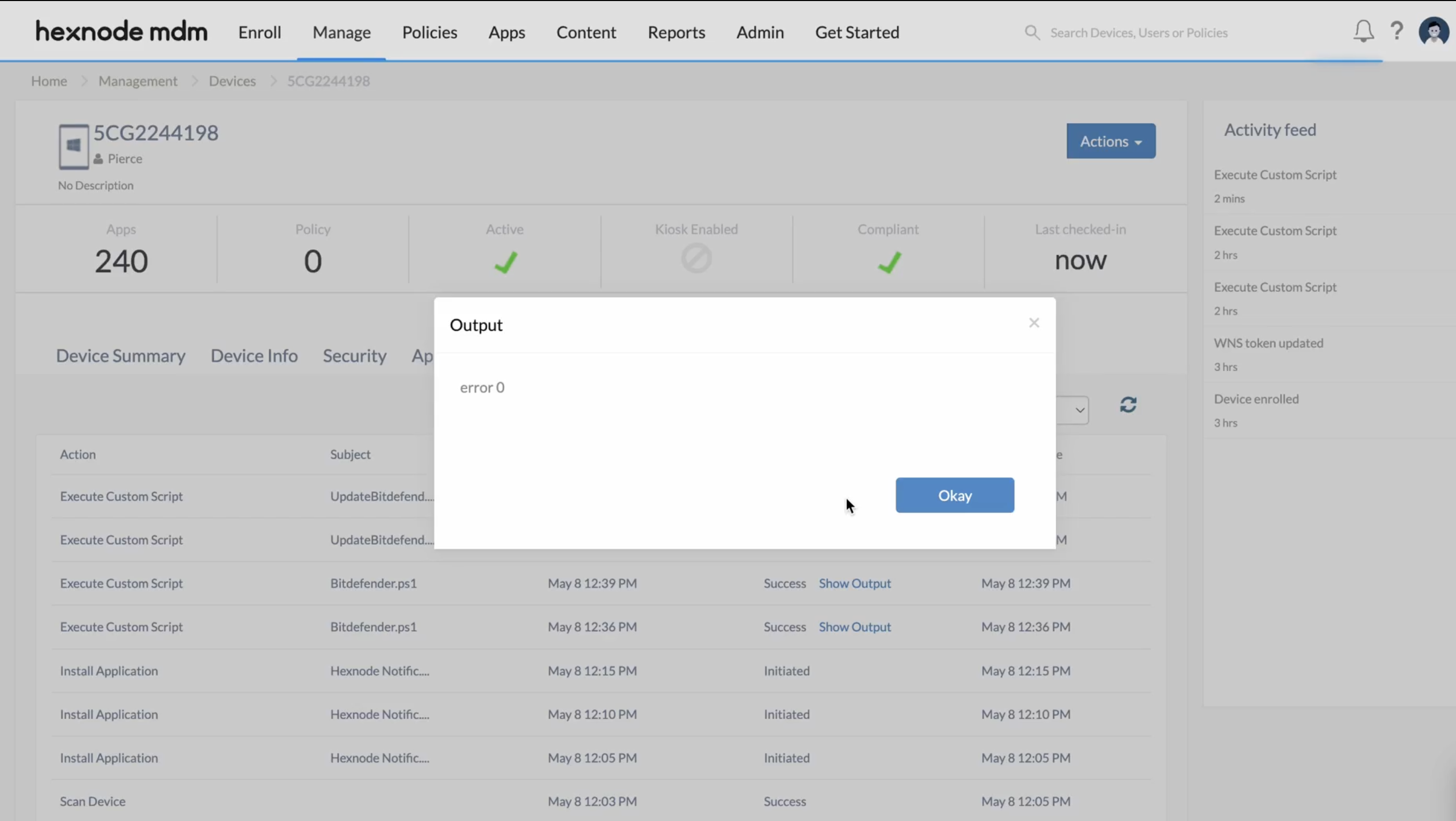Category filter
Script to update Bitdefender Endpoint Security Tools on Windows
Bitdefender Endpoint Security Tools is a fully automated computer security program that protects your device from malware, network attacks, phishing, and data theft. In an organizational environment, it is important to have Bitdefender regularly updated with the latest security features. In this doc, you can learn how to execute the script to update Bitdefender Endpoint Security Tools on Windows. Hexnode UEM allows admins to remotely deploy these scripts to the endpoints using the Execute Custom Script action.
PowerShell script to update Bitdefender Endpoint Security Tools
|
1 2 |
cd "C:\Program Files\Bitdefender\Endpoint Security" .\product.console.exe /c StartUpdate |
The script opens the Product Console, a command line interface found in the Bitdefender installation folder (C:\Program Files\Bitdefender\Endpoint Security) on your endpoint, and executes the update command.
Navigate to the Action History tab of the device to view the output.