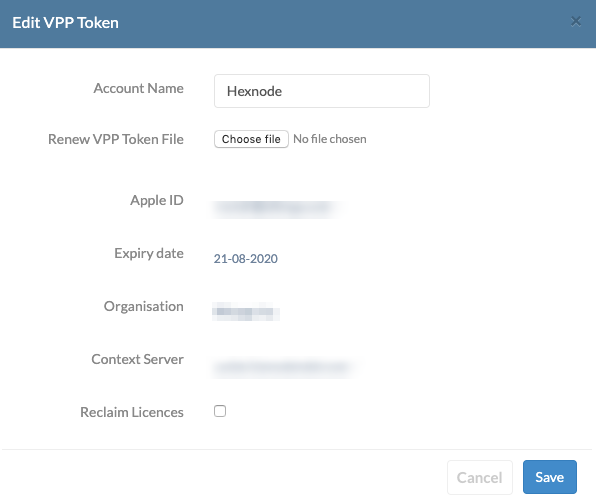Category filter
How to renew a Volume Purchase Program (VPP) Token?
Apple Volume Purchase Program enables enterprises to find, purchase and distribute apps and books in bulk. Apple VPP is now part of Apple Business Manager (ABM) and is now referred to as Apps and Books in the ABM portal.
A VPP token which is now known as the legacy library token is used to link the VPP account to Hexnode UEM. The account info, apps, and licenses sync as long as the token is active. When nearing expiration, it’s essential that the token is renewed, otherwise the user would be unable to purchase apps through VPP.
Renewing Apple VPP/legacy library Token
Here are the steps to update the Apple VPP/legacy library token:
- Sign into your Apple Business Manager account.
- Click your name at the bottom of the sidebar, click Preferences, then choose Payments & Billing.
- Select Apps and Books and scroll down to ‘Content Tokens’.
- Click on the Download button next to your required content token.
- Once the token is downloaded, go to the Hexnode UEM portal and navigate to the Admin tab.
- Select the Apple Business/School Manager tab on the left side to select Apple VPP, click on the account name that matches the Apple VPP user ID for which the VPP token is to be renewed.
- Click on Choose file next to the , “Renew VPP Token file” label and upload the server token file which was downloaded previously from the Apple Business Manager website.
- Click on Save.