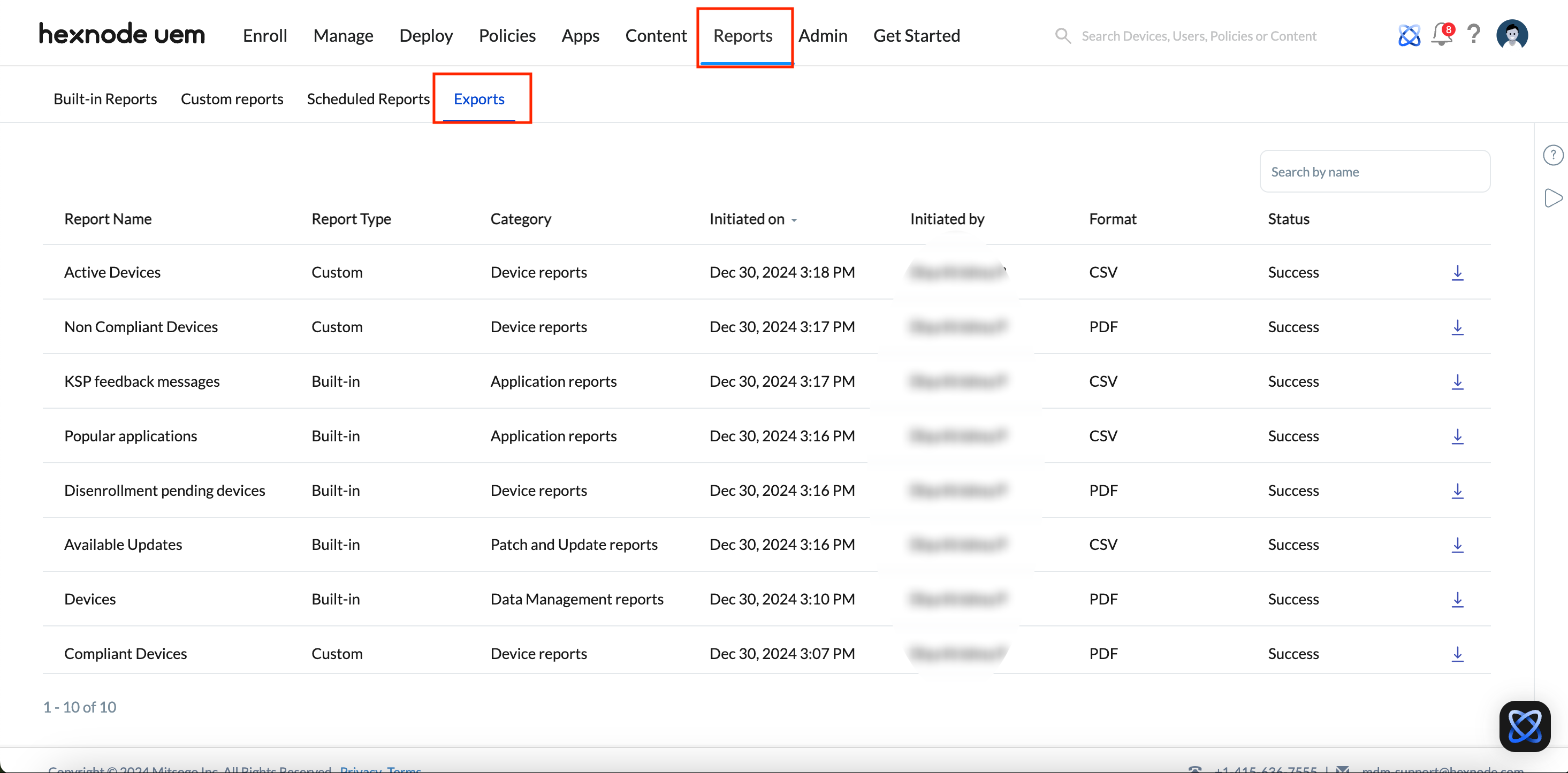Category filter
Managing Reports in Hexnode
Mobile Device Management reports help in monitoring and analyzing corporate asset information while ensuring data confidentiality within organizations. Hexnode lets you generate a wide range of reports on the go, incorporating complete device reports and granular reports based on specific actions. Hexnode also allows you to create customized reports from scratch. Based on your organization’s requirements, choose a report type or template and create a unique report tailored to your needs. With Hexnode, you can generate reports at any time or at a scheduled time. Moreover, you can easily export built-in or custom reports in either PDF or CSV format.
To create reports in Hexnode UEM,
- Log in to the Hexnode UEM portal.
- Navigate to the Reports tab.
- Select the preferred report category to generate.
In the Hexnode UEM console, reports are classified into four categories:
- Built-in Reports : This section offers a wide range of reports covering various aspects of device management in the Hexnode UEM console. These reports address various categories such as devices, users, compliance, location, data management, applications, patches and updates, audits, actions, policies, and local accounts. To schedule a report, select a report type, choose the specific report, and click on Schedule Report.
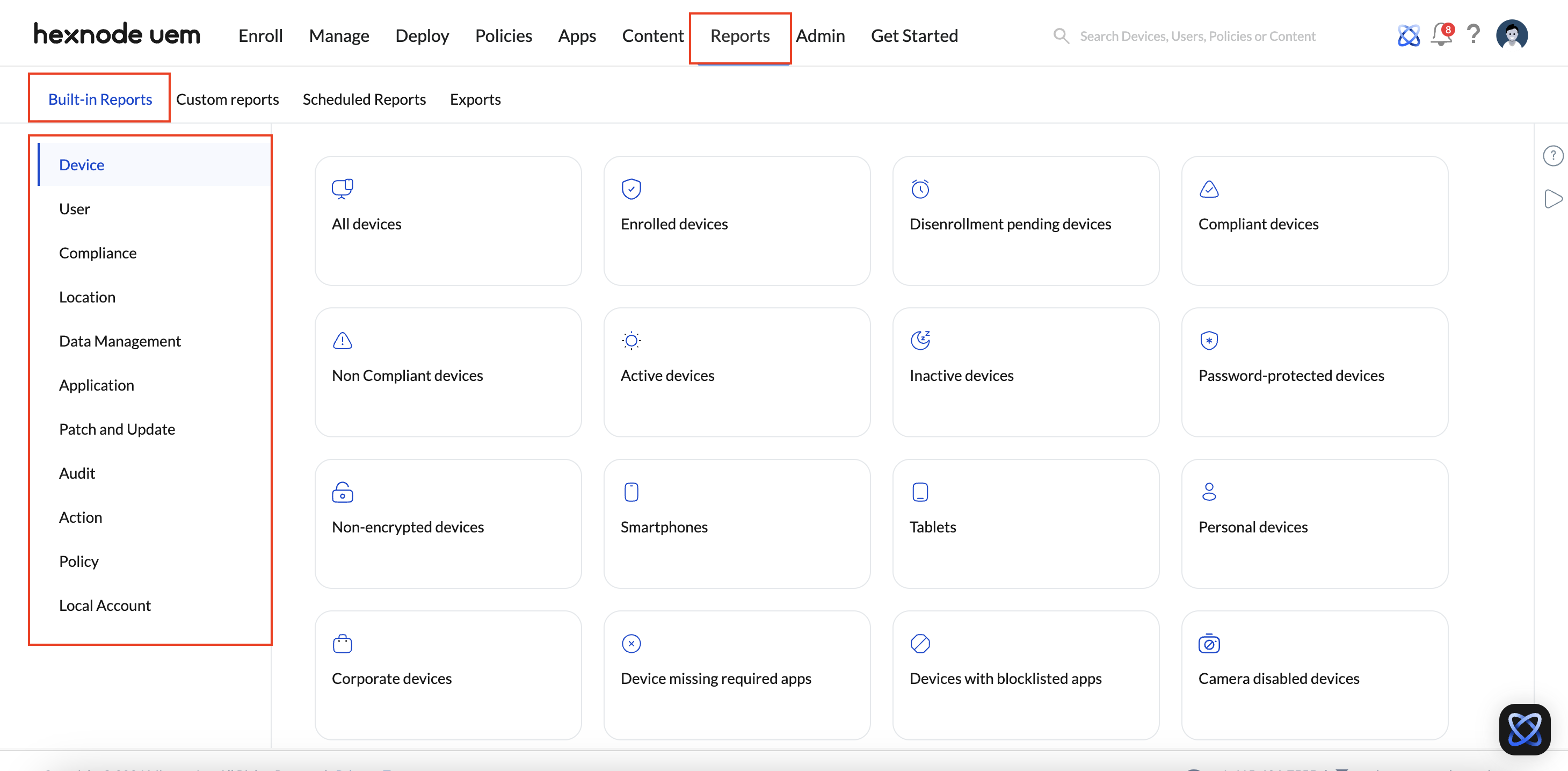
- Custom Reports : Custom reports allow admins to create personalized reports from scratch based on the organization’s needs. Various report types and templates are available for customization, with relevant condition filters and data columns provided based on the selected type or template. After creating a custom report, you can edit or schedule it directly from this tab.
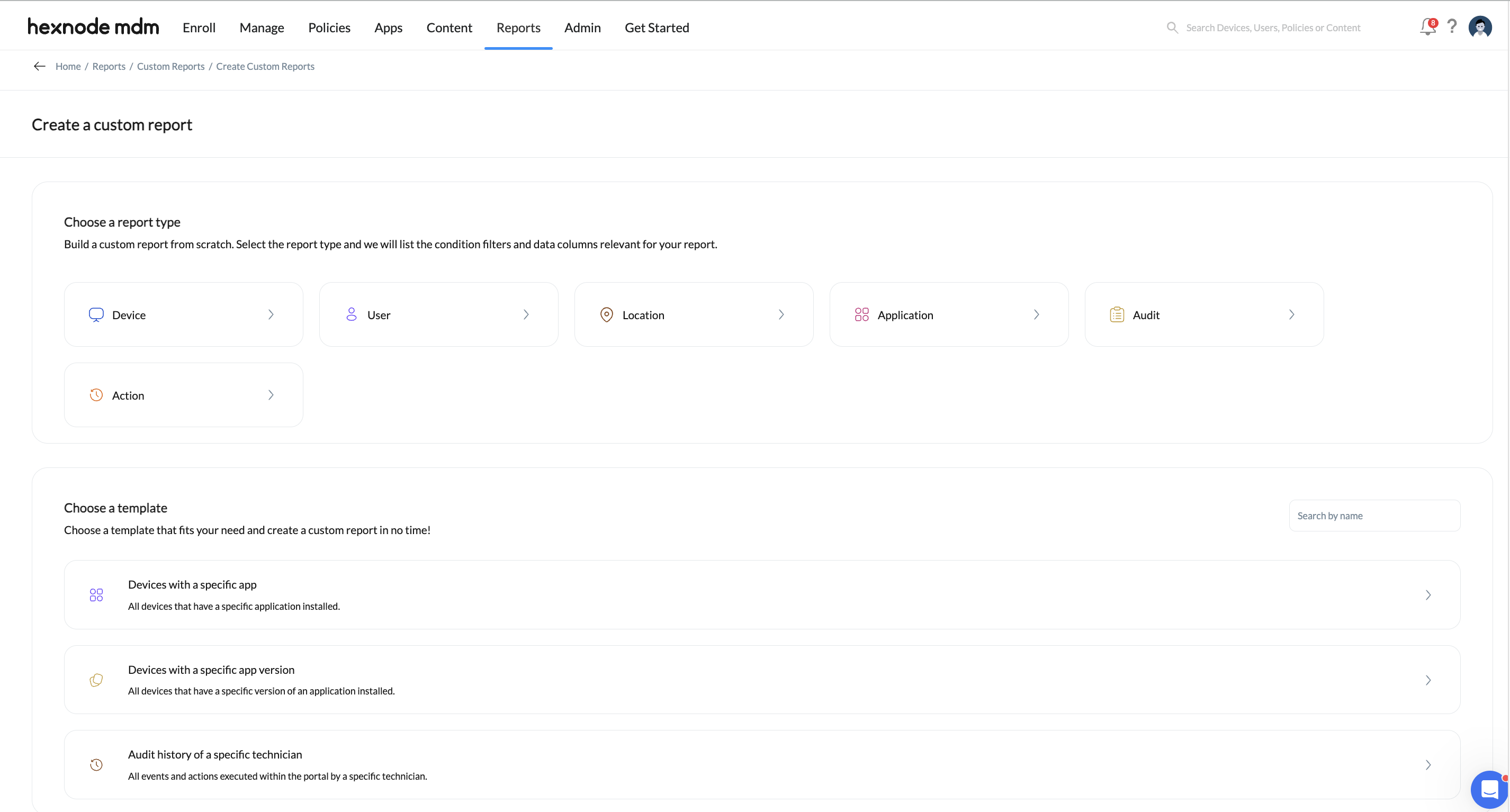
- Schedule Reports: Scheduled reports offer timely updates on various aspects of devices to keep track of changes occurring on each device along with their current status. IT admins can receive periodic reports on device events at specified intervals. These reports are sent via email. The reports can include details such as the date, time, event name, and description. All reports scheduled from Built-in and Custom Reports will be listed in the Scheduled Reports tab.
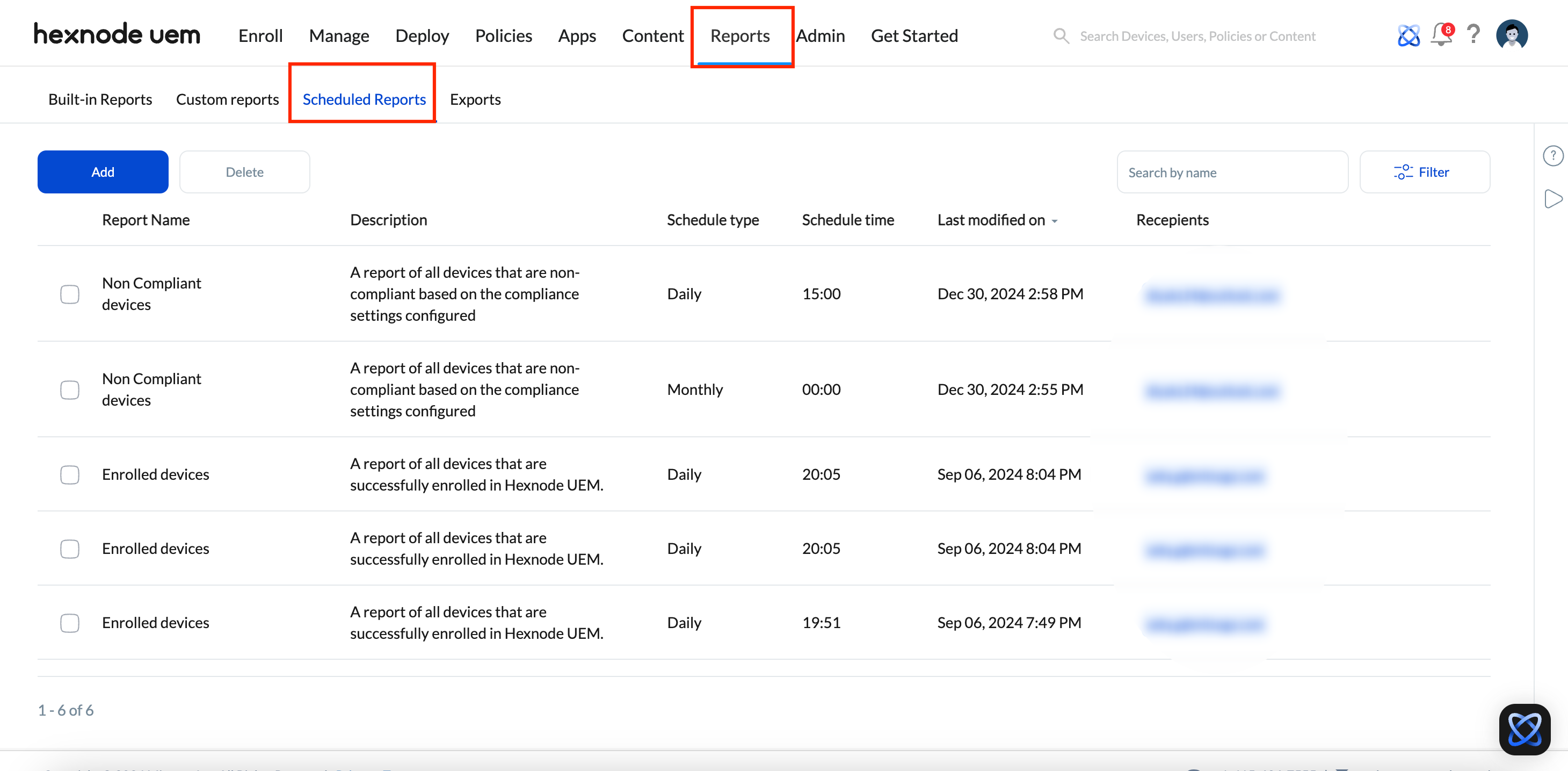
- Exports: This section displays the record of all reports that have been initiated for export in the past 24 hours, including both Built-in and Custom Reports. It provides details such as the report name, type, category, initiation time, technician who generated the report, export format (PDF or CSV), and the current status (In Progress, Success, or Failed). A download icon is available for reports that have been successfully exported, allowing you to download them to your device. For reports that have failed to export, a re-initiate icon is provided to retry the export process.
To export a Built-in or Custom report,