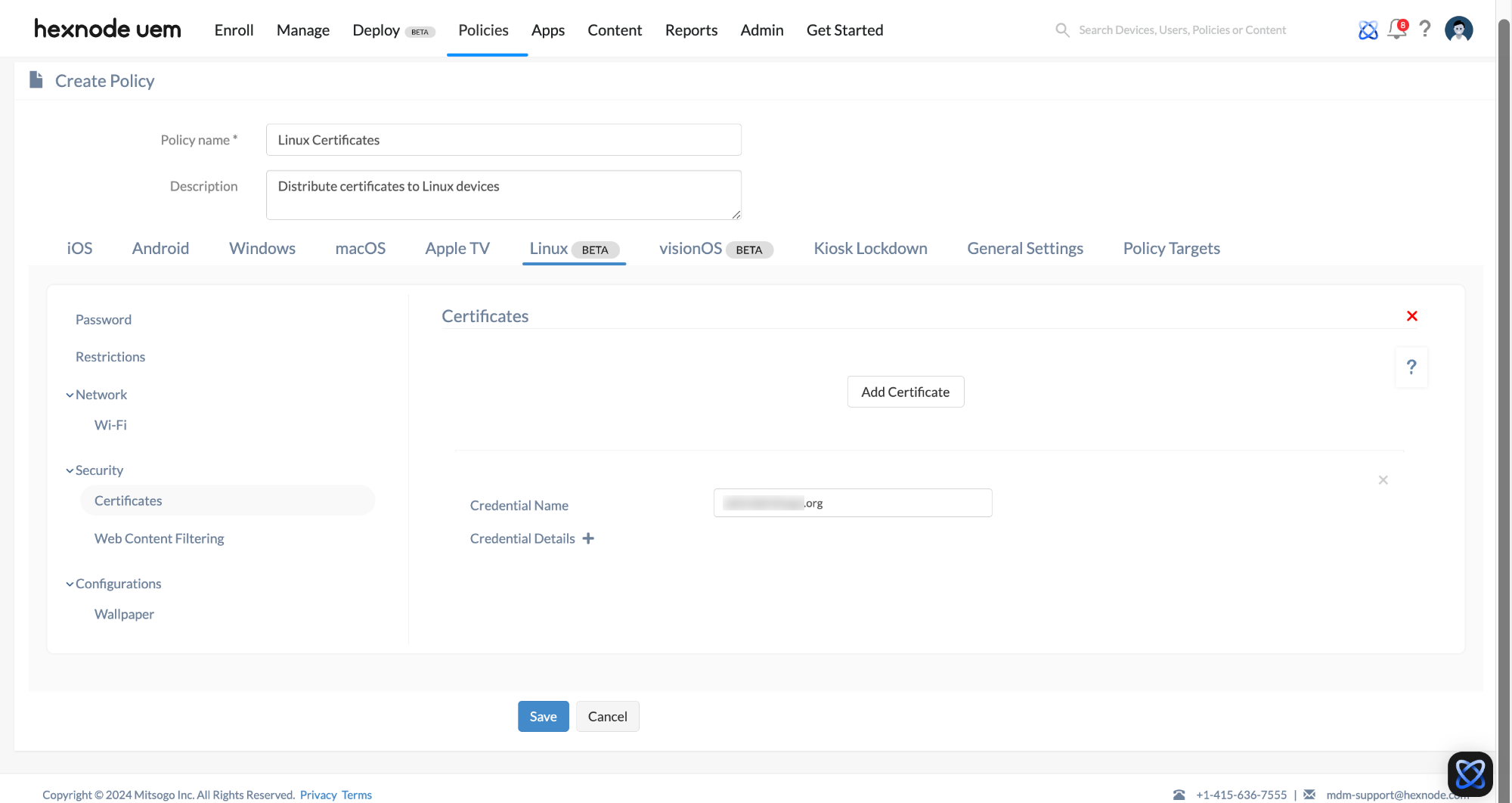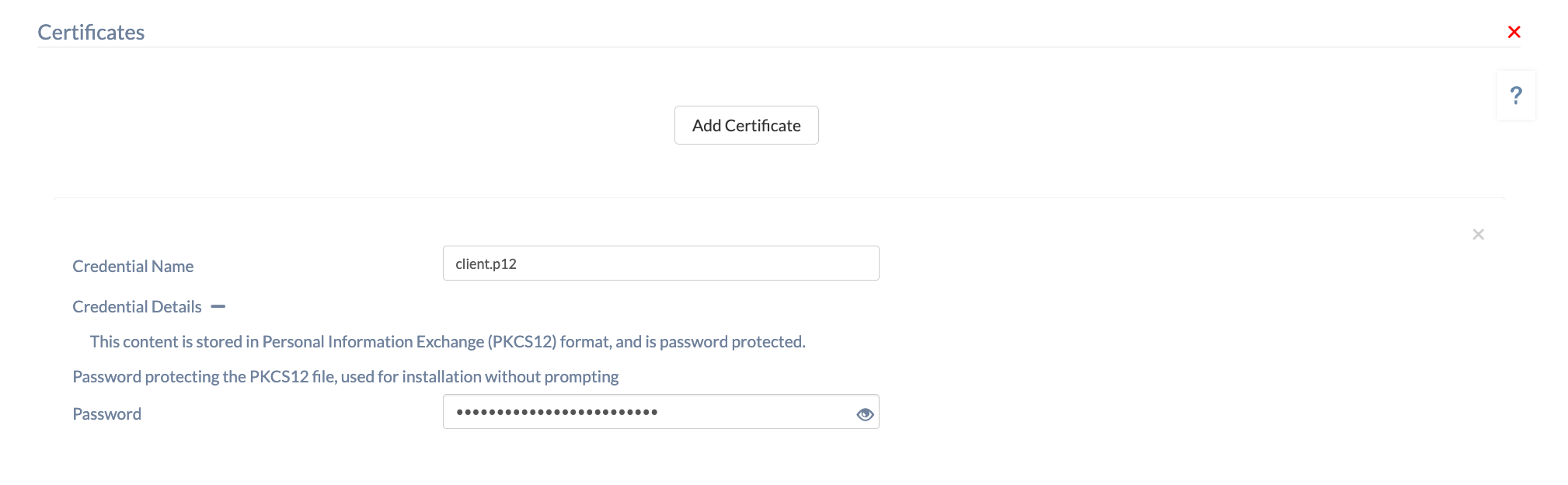Category filter
Manage certificate deployment on Linux using Hexnode UEM
Digital certificates enhance device security by enabling secure access to corporate resources over the Internet. They are essential for verifying the authenticity of both clients and servers during network communications, as well as for encrypting the data exchanged between these entities. We can manage certificate deployment on Linux using Hexnode UEM.
Organizations deploy them to employee devices to confirm user identities and simplify access to corporate resources.
Add certificates to Linux devices
To manage certificate deployment on Linux devices via Hexnode,
- Log in to your Hexnode UEM portal.
- Navigate to Policies.
- Select an existing policy or create a new one by clicking New Policy.
- Go to Linux > Security and select Certificates, then click Configure.
- Click Add Certificate and upload the credential certificate.
- Upon adding the certificate, a few optional fields will be available,
- Credential Name: This field will already be populated with a default name but can be modified if necessary. The name serves as an identifier for the certificates you have uploaded, making it easier to manage and distinguish between multiple certificates.
- Credential Details: Click on ‘+’ to expand and view the credential details, including the subject, issuer name, and expiry date. Click on ‘–’ to collapse the details section.
- To remove a certificate, click on the ‘x’ button provided at the top-right corner of each certificate listing.
Associate policy with devices/groups
If the policy has not been saved,
- Navigate to Policy Targets > +Add Devices.
- Choose the target devices and click Ok. Click Save
- You can also associate the policy with device groups, users, user groups, or domains from the left pane of the Policy Targets tab.
If the policy has been saved,
- Go to the Policies tab and choose the desired policy.
- Click on Manage drop-down and select Associate Targets.
- Choose the target entities and associate the policy.
What happens at the device end?
To access the certificates folder on Linux devices, follow these steps:
- Open Files on your Linux device.
- Navigate to the directory: /etc/hexnode_agent/certificates.
- When prompted, enter the admin credentials to gain access to the folder and view the certificates.