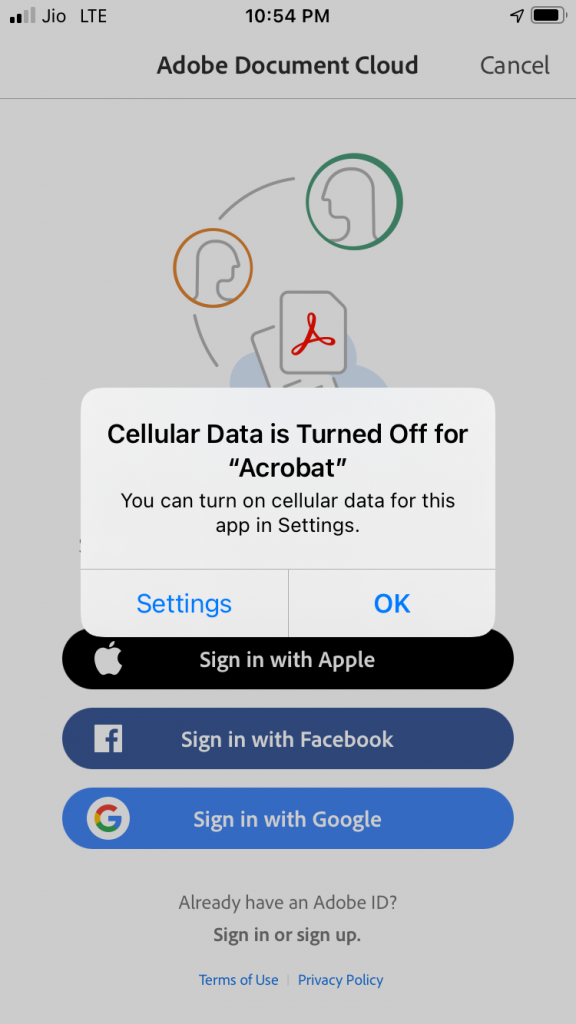Category filter
How to set up iOS network usage rules for applications?
Network usage rules for iOS devices enable the organization to control the cellular data usage or roaming data usage by the managed apps. This feature allows administrators to control unnecessary data expenses in the organization.
Configure iOS network usage rules for apps
To configure network usage rules via policy,
- Log in to Hexnode MDM portal.
- Navigate to Policies → New Policy.
Assign a suitable name and description(optional) for the policy. You can also choose to continue with an existing one. - Go to iOS → Expense Management → Network Usage Rules.
- Click Configure.
- Click on +New network usage rule.
- Choose the required app from the configuration window. You can select enterprise, VPP or store apps from the list.
- Click Add.
- After applying the rules, navigate to the Policy Targets tab to associate the policy with the devices.
- Select the required Devices/Device Groups/Users/User Groups/Domains and then click Save.
Configuration Settings
| Cellular data usage | Disable to restrict mobile data usage by the managed apps. |
| Data usage on roaming | Disable to restrict mobile data usage while roaming by the managed apps. |
Both the options are allowed by default.
Network usage rules can be applied to the apps in bulk right from the configuration window.
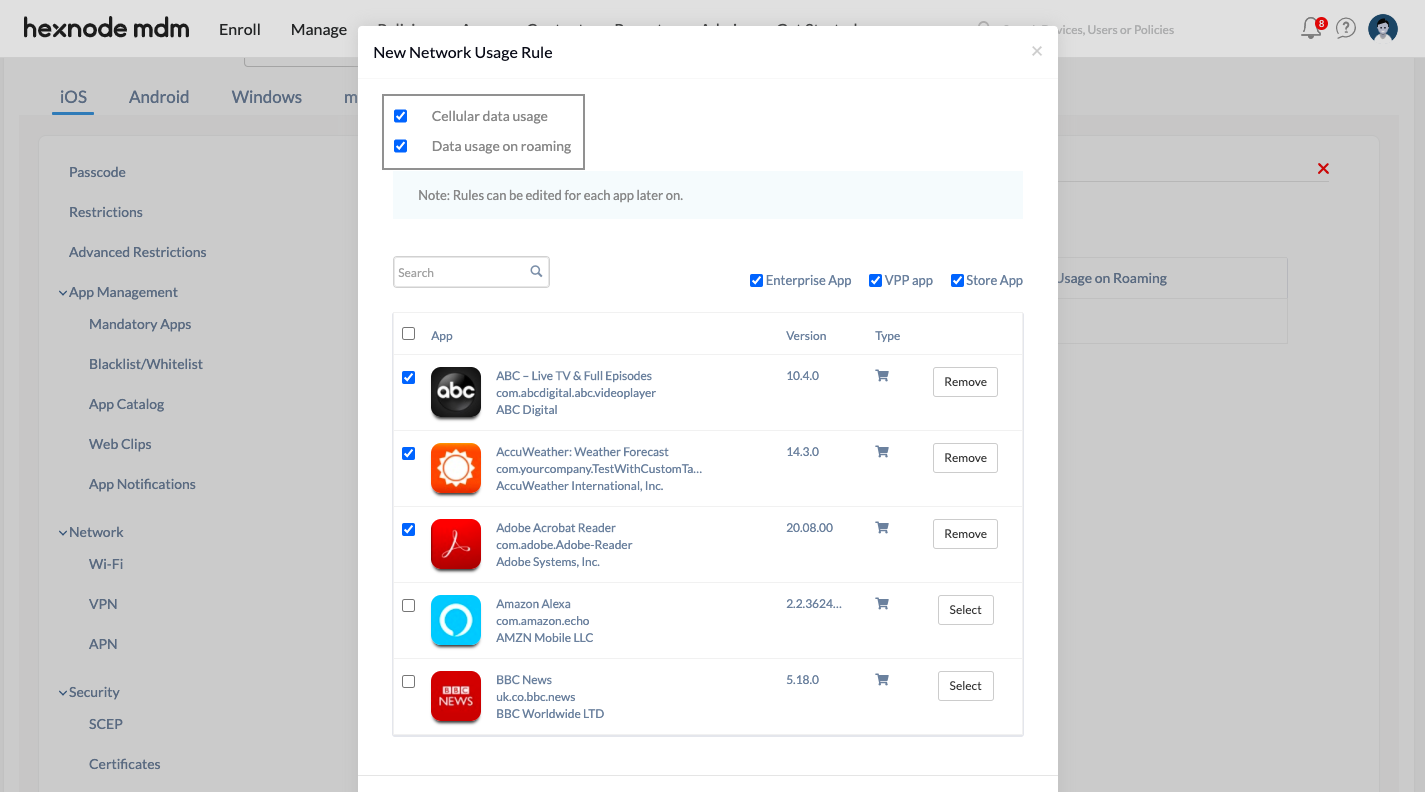
Or
It can be applied individually to the apps from the policies window.
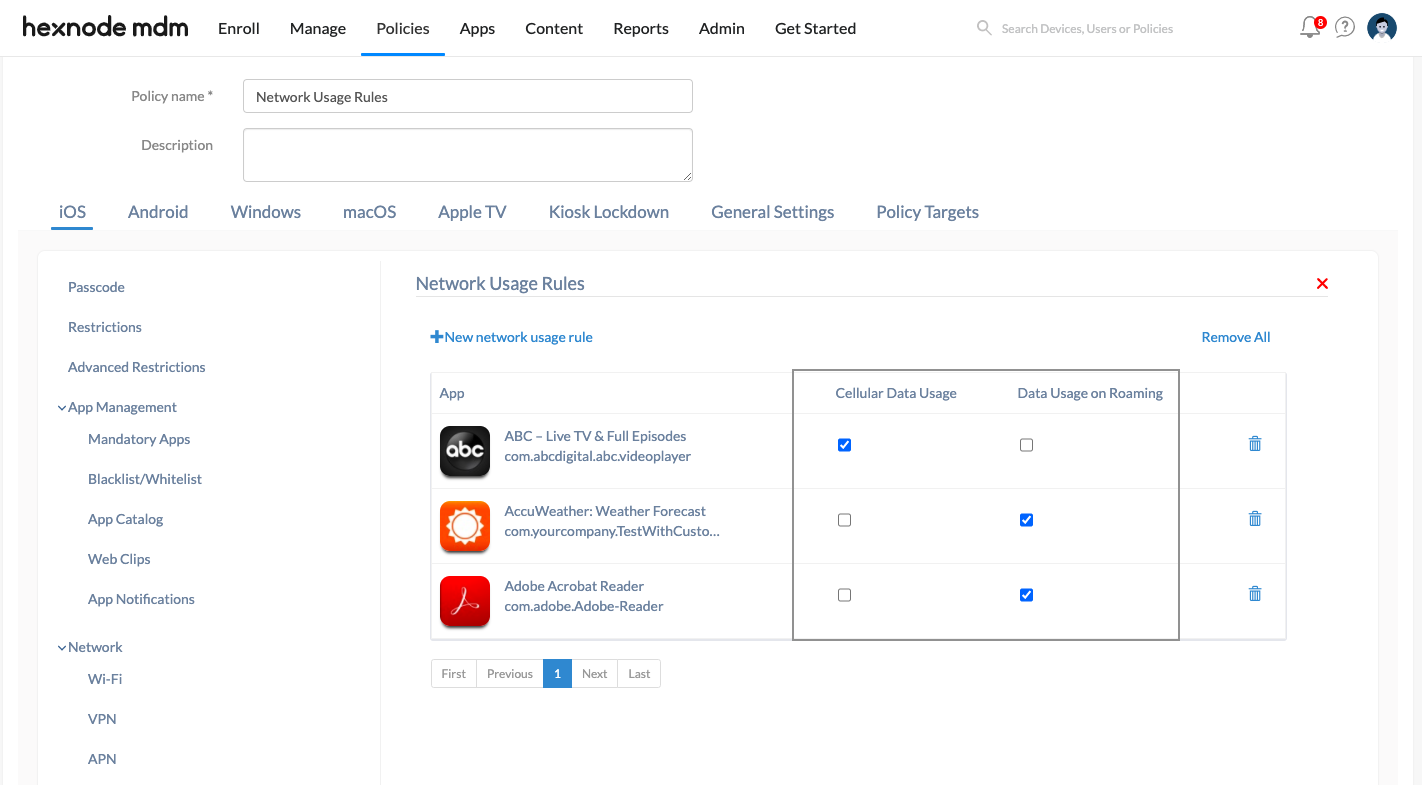
What happens at the device end?
Once the policy is deployed, cellular data management settings are disabled for the associated apps under Settings > Cellular.

When the user launches the app where cellular data or roaming data is restricted, they cannot access the internet based features with cellular data.