Category filter
How to retrieve Mac device logs
Retrieving Mac device logs are vital in troubleshooting Mac devices. macOS uses the application Console to collect logs generated by your Mac device. Error logs collected in Console application can prove to be very crucial in diagnosing issues faced by the device.
Retrieving Mac Device logs using Console on macOS Sierra (10.12) and later versions
To retrieve logs from Console.
- Launch Console application from Utilities folder in Applications. Console is also available on running a quick search on Launchpad or Spotlight Search.
- Clicking the sidebar toggle button retrieves the side bar if previously hidden.
- Click on All Messages in the toolbar.
- The Activities button if ON (indicated by its blue color) needs to be turned OFF with a click.
- Try to bring about the issue that required troubleshooting. This ensures that the issue is logged in by Console.
- Switch back to Console and select the recent message. From the Menu Bar go to Edit > Select All, followed by Edit > Copy.
- Launch TextEdit application from Launchpad and select New Document.
- From the menu bar click on Edit > Paste to paste the logs in the new document.
- From the menu bar click on File > Save to save the document. Save the file in Rich Text Document format to a suitable location in Finder. Attach the above file while troubleshooting the issue.
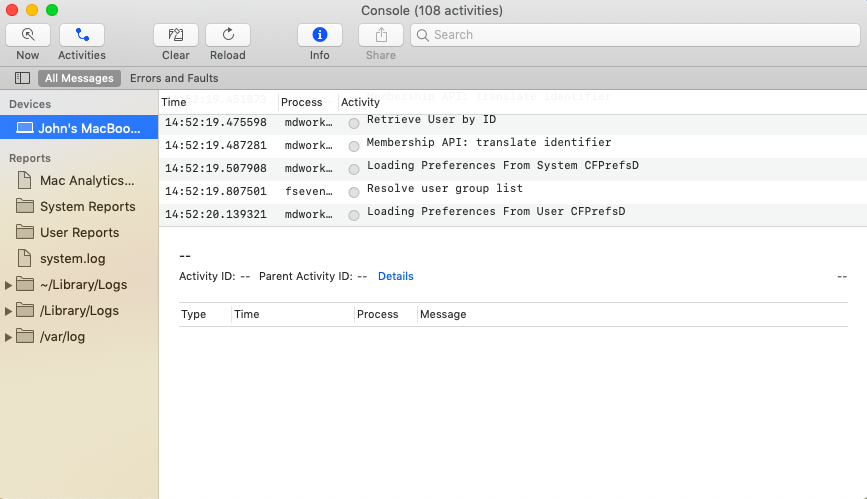
Retrieving Mac Device logs using Console on macOS Capitan (10.11) and earlier versions
- Launch Console application from Utilities folder in Applications.
- If on the extreme left of the toolbar it shows Show Log List, click on it. This opens a sidebar with System Log Queries and Files. You can skip this step if it shows Hide Log List.
- Click on All Messages under System Log Queries.
- Try to bring about the issue that required troubleshooting. This ensures that the issue is logged in by Console.
- Switch back to Console and from the Menu Bar choose File > Save a Copy As and save the file to a suitable location in Finder. Attach the above file while troubleshooting the issue.
Need more help?


