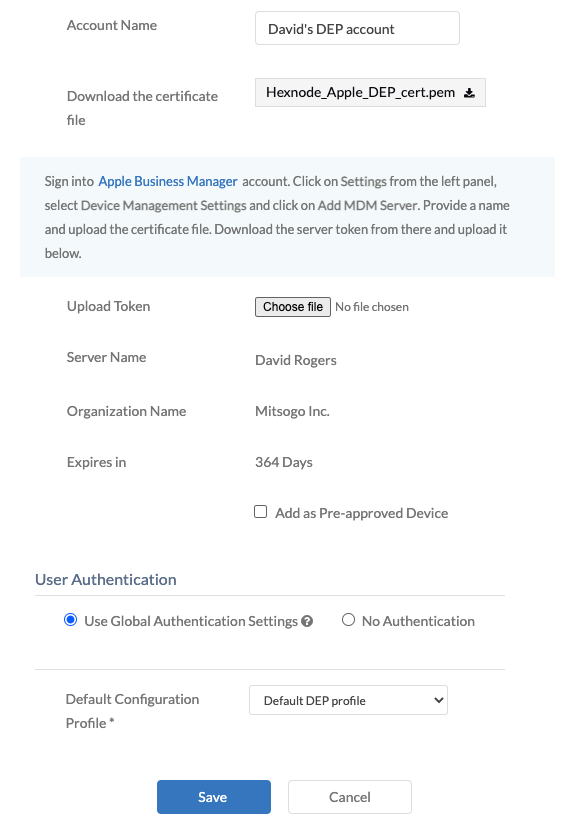Category filter
How to renew Apple Device Enrollment Program (DEP) Token?
The Device Enrollment Program or DEP is Apple’s legacy enrollment program. DEP is now a part of Apple Business Manager (ABM) along with the Volume Purchase Program (VPP).
While enrolling an Apple device via DEP, the DEP server token obtained from the ABM portal is uploaded to Hexnode UEM. This token has a one-year validity, after which a new DEP token is to be uploaded to continue having access to DEP from Hexnode. The DEP account, configuration profiles, DEP devices and sync options work only if the token is active. As the DEP token is about to get expired, a banner indicating the same will be is displayed in the Hexnode portal. Also, the user can always check the expiry date of the DEP account in the Hexnode portal by navigating to Admin > Apple DEP > DEP Accounts.
Renewing Apple DEP token
Following are the steps by which the Apple DEP token can be updated:
- Log in to Apple Business Manager.
- Click your name at the bottom left of the screen and go to Preferences.
- Under Your MDM Servers, select the respective server.
- Click on Download Token. A dialogue box stating “Downloading a new server token will reset your existing one” will be displayed. Click Download server token.
- Now, in the Hexnode portal, navigate to Admin > Apple DEP > DEP Accounts. Move the cursor to the right end of the server name, an edit button will appear. Click on it.
- The “Edit DEP Account” page will now appear. Click on the Choose file button next to Upload Token. Upload the newly downloaded token here. Click Save. This process will extend the DEP validity by a year.