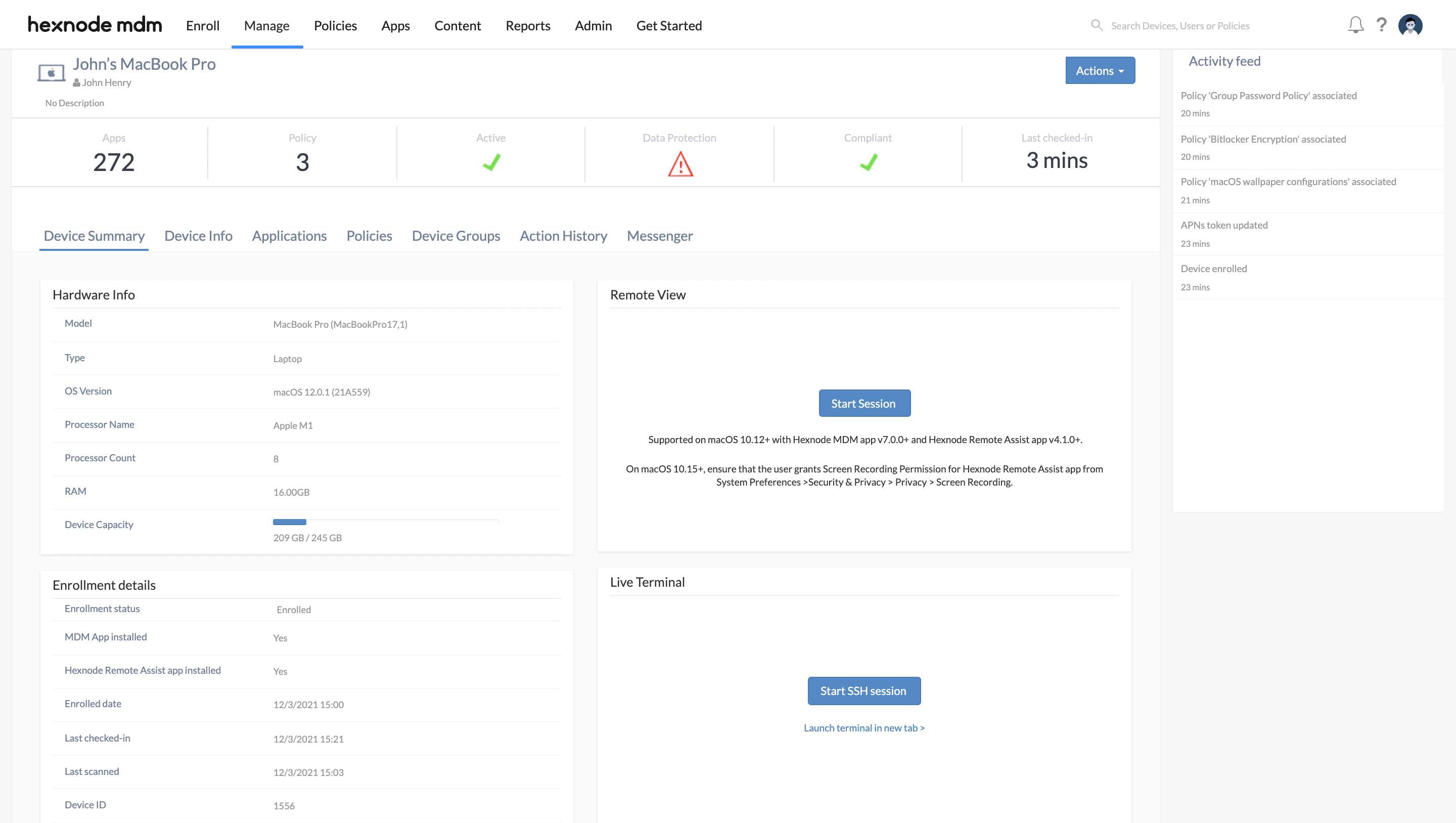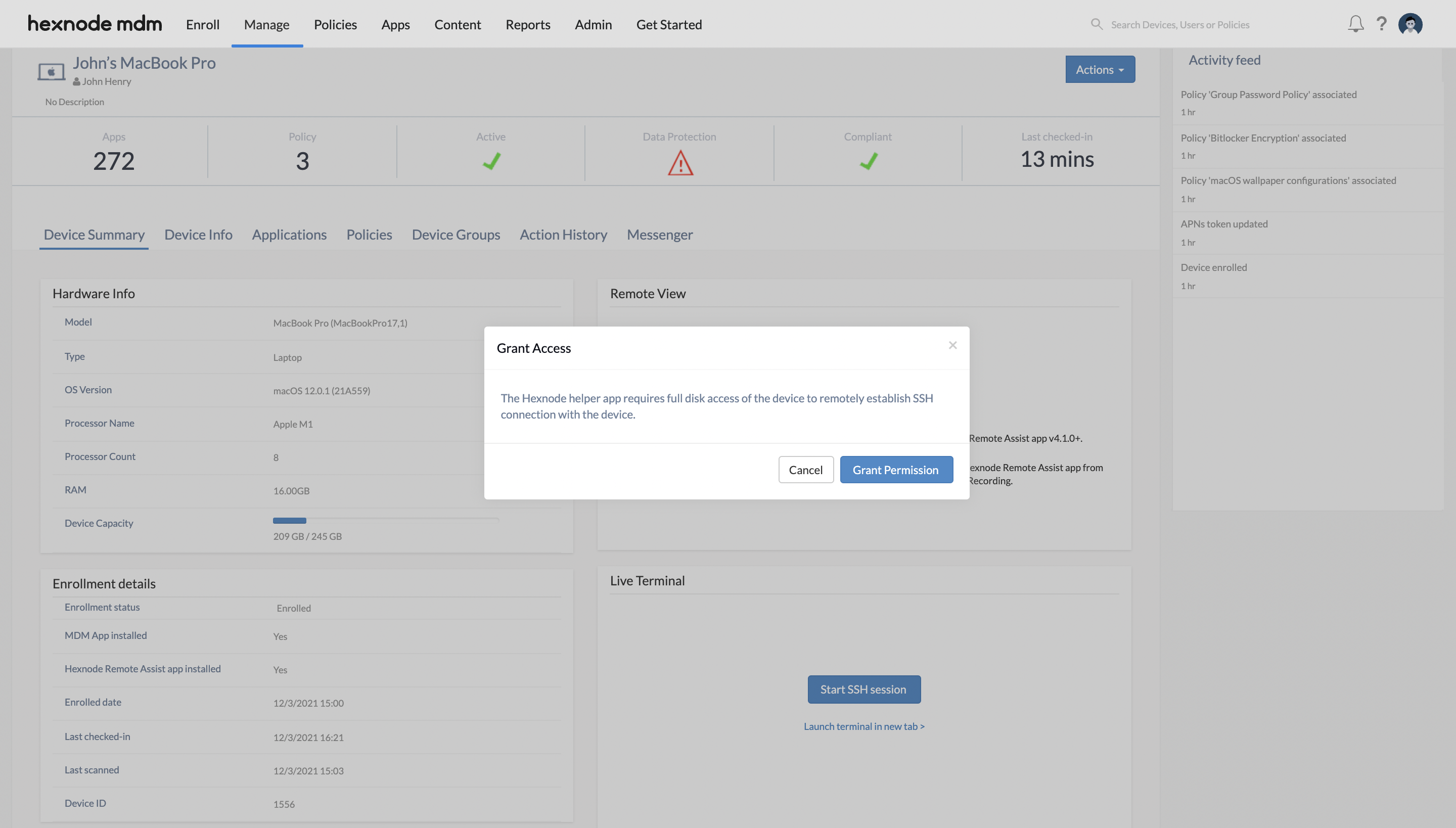Apple’s terminal is a command-line interface for macOS devices that is available in all OS versions. The terminal provides direct access to the Unix or the device operating system. It allows you to execute various commands and modify the characteristics of the device.
Hexnode UEM allows you to access the terminal of a device remotely. With the live terminal feature, you can access all the devices’ terminals and execute your desired commands on the device. The live terminal provides the familiar terminal interface with live command responses and includes support for continuous commands and native text editors.
Note:
- This feature is supported on macOS devices with Hexnode UEM app v8.0.0+.
- In case if the device has a Web content filtering policy associated, ensure that https://*.hexnodemdm.com is also added in the whitelisted websites.
To enable live terminal on macOS devices,
- Login to your Hexnode UEM portal.
- Navigate to Manage > Devices and select your Mac.
- From the Device Summary sub-tab, click on the Start SSH Session button under Live Terminal .
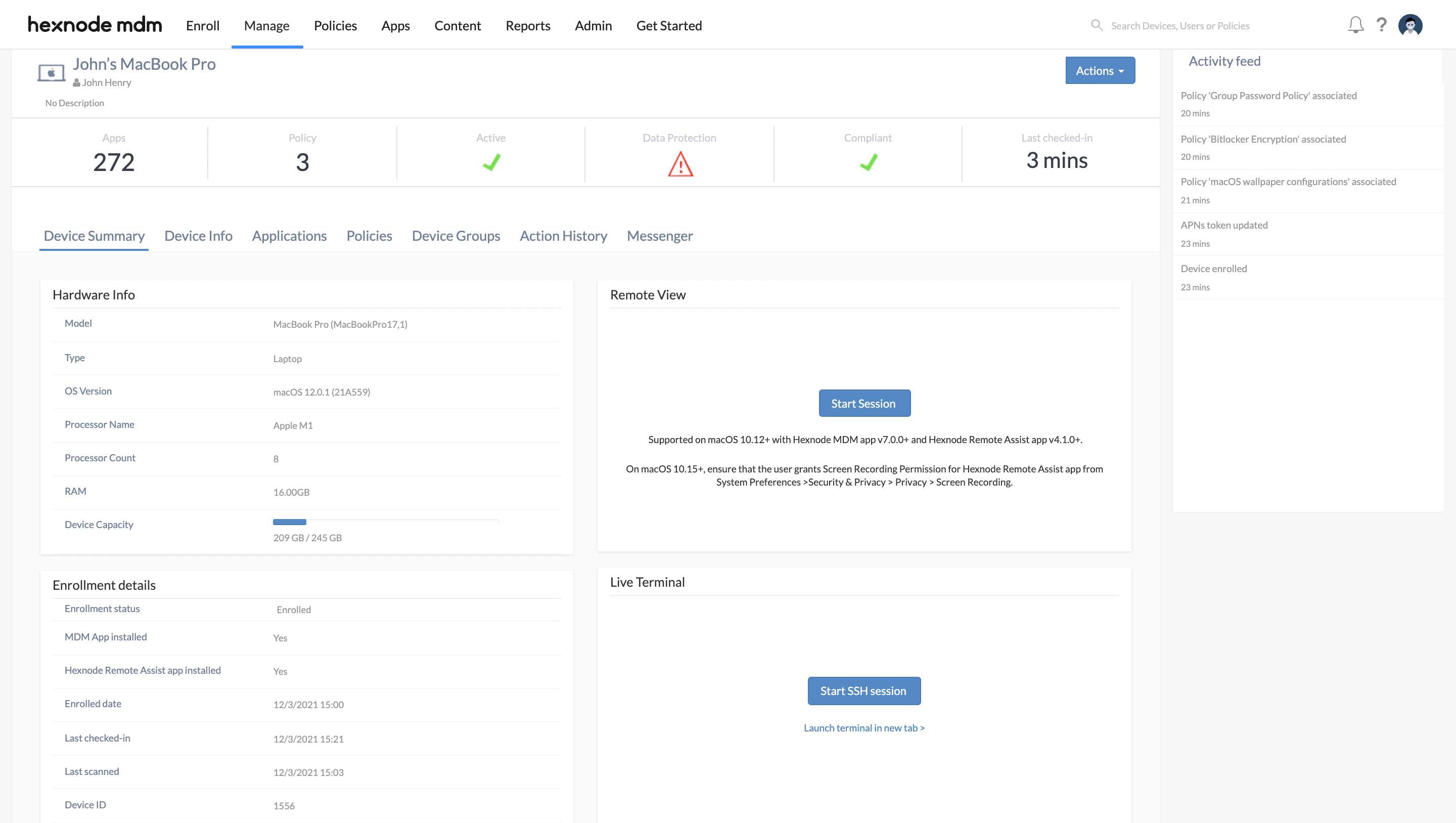
- Click Grant Permission.
Note:
- On macOS 10.15+ devices, the Hexnode helper app requires full disk access of the device to establish an SSH connection.
- This permission needs to be granted only while accessing the Live Terminal for the first time.
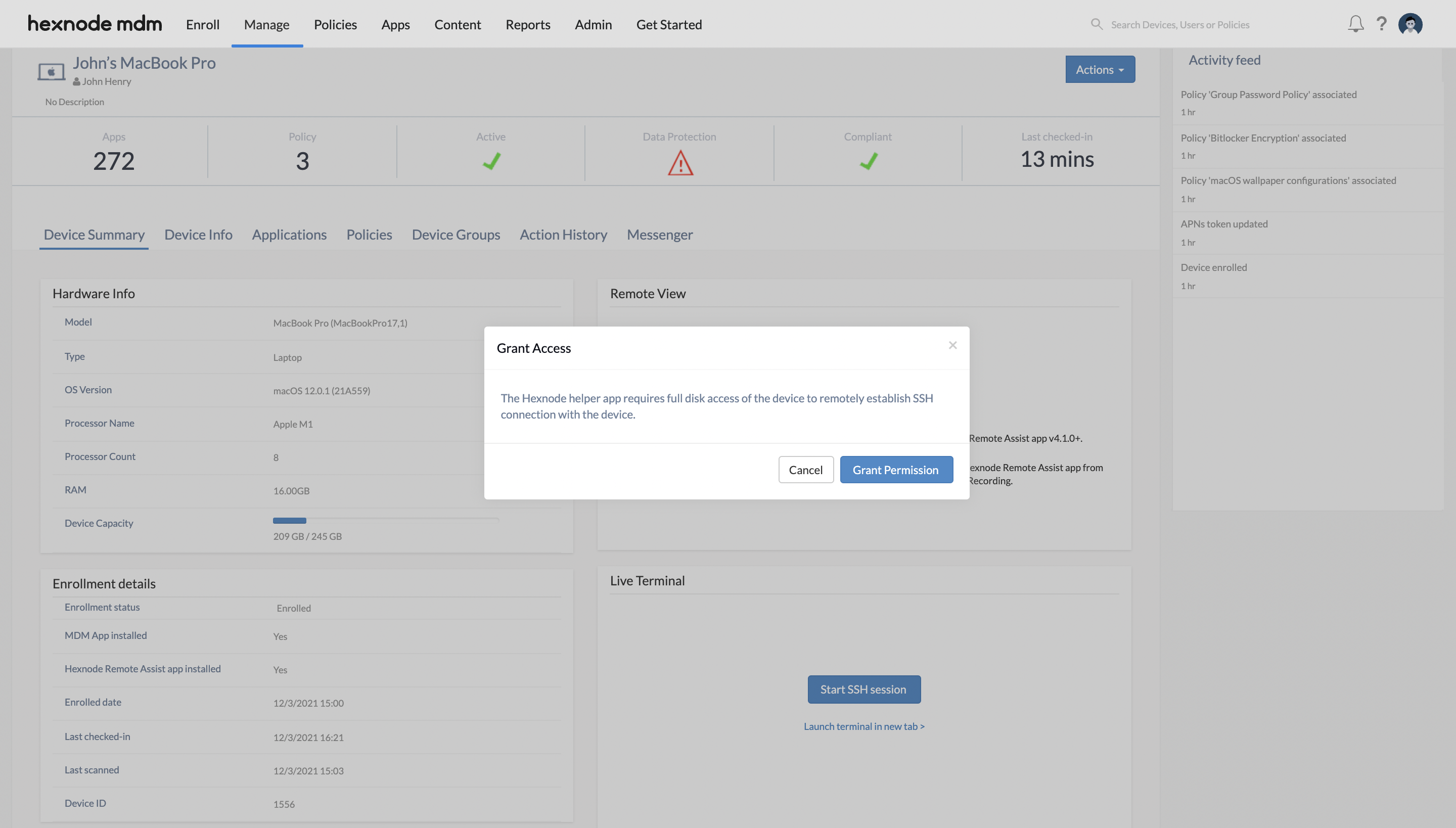
- Now click on the Start SSH Session button to enable the live terminal session.

Note:
- Use the Sudo command to run commands on the live terminal with superuser privileges.
- If a password prompt comes when executing any command, use the ‘su’ command to switch to an admin user on the device and enter the password.
- Hexnode UEM is not responsible for any issues that might happen as a result of such commands being run with root access.