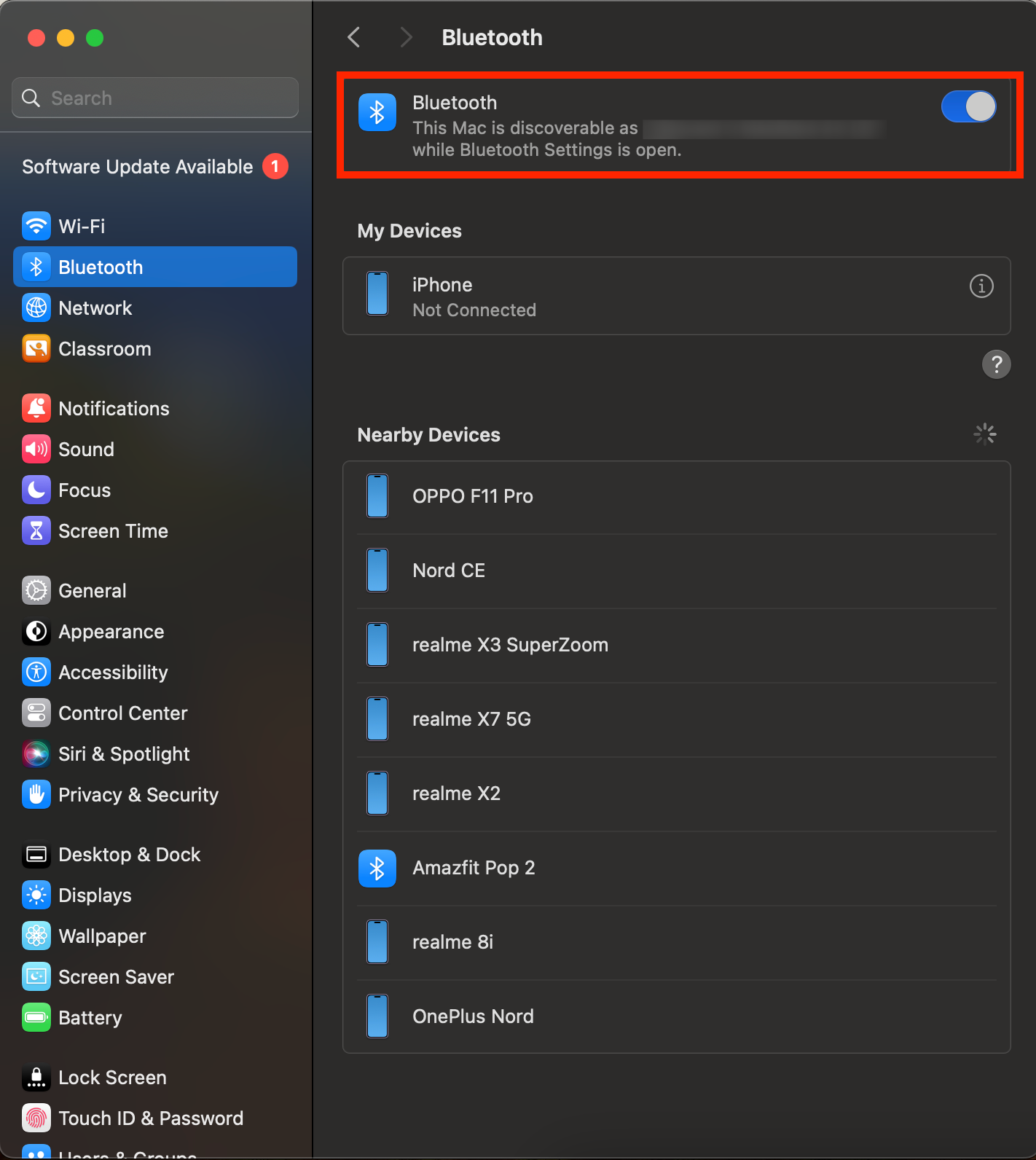Category filter
Disallow modifications of Bluetooth settings on macOS devices
This document describes how to use a configuration profile to disallow modifications of Bluetooth settings on macOS devices.
Bluetooth technology is essential for wireless communication between compatible devices, enabling seamless connections across supported devices. When the organization requires Bluetooth to remain enabled on the devices without the user modifying the related settings, IT administrators can implement restrictions to ensure it. You can use a configuration profile to restrict modifications to Bluetooth settings on the devices. With Hexnode’s Deploy Custom Configuration feature, IT admins can deploy a configuration profile on macOS devices.
Create a configuration profile to disallow modifications of Bluetooth settings
|
1 2 3 4 5 6 7 8 9 10 11 12 13 14 15 16 17 18 19 20 21 22 23 24 25 26 27 28 29 30 31 32 33 |
<?xml version="1.0" encoding="UTF-8"?> <!DOCTYPE plist PUBLIC "-//Apple//DTD PLIST 1.0//EN" "http://www.apple.com/DTDs/PropertyList-1.0.dtd"> <plist version="1.0"> <dict> <key>PayloadContent</key> <array> <dict> <key>PayloadDisplayName</key> <string>Restrictions</string> <key>PayloadIdentifier</key> <string>com.apple.applicationaccess.4CB6F249-5E17-452E-B85A-7564F78FBF17</string> <key>PayloadType</key> <string>com.apple.applicationaccess</string> <key>PayloadUUID</key> <string>4CB6F249-5E17-452E-B85A-7564F78FBF17</string> <key>PayloadVersion</key> <integer>1</integer> <key>allowBluetoothModification</key> <false/> </dict> </array> <key>PayloadDisplayName</key> <string>Untitled</string> <key>PayloadIdentifier</key> <string>047341E1-49B4-45BF-96ED-01C0FE88FDB1</string> <key>PayloadType</key> <string>Configuration</string> <key>PayloadUUID</key> <string>047341E1-49B4-45BF-96ED-01C0FE88FDB1</string> <key>PayloadVersion</key> <integer>1</integer> </dict> </plist> |
The above configuration profiles make the Bluetooth settings on the device unmodifiable for the user. When ‘allowBluetoothModification’ key value is set to ‘false’ the user cannot modify the Bluetooth settings on the devices. If the ‘allowBluetoothModification’ key value is set to ‘true’ the user can modify the Bluetooth settings on the device.
What happens at the device end?
Before associating the configuration profile, the user can modify the Bluetooth settings on the macOS device.
There are two ways of enabling Bluetooth settings:
After associating the configuration profile via policy, the Bluetooth option is greyed out in both System Preferences and Control Center, preventing users from making modifications.