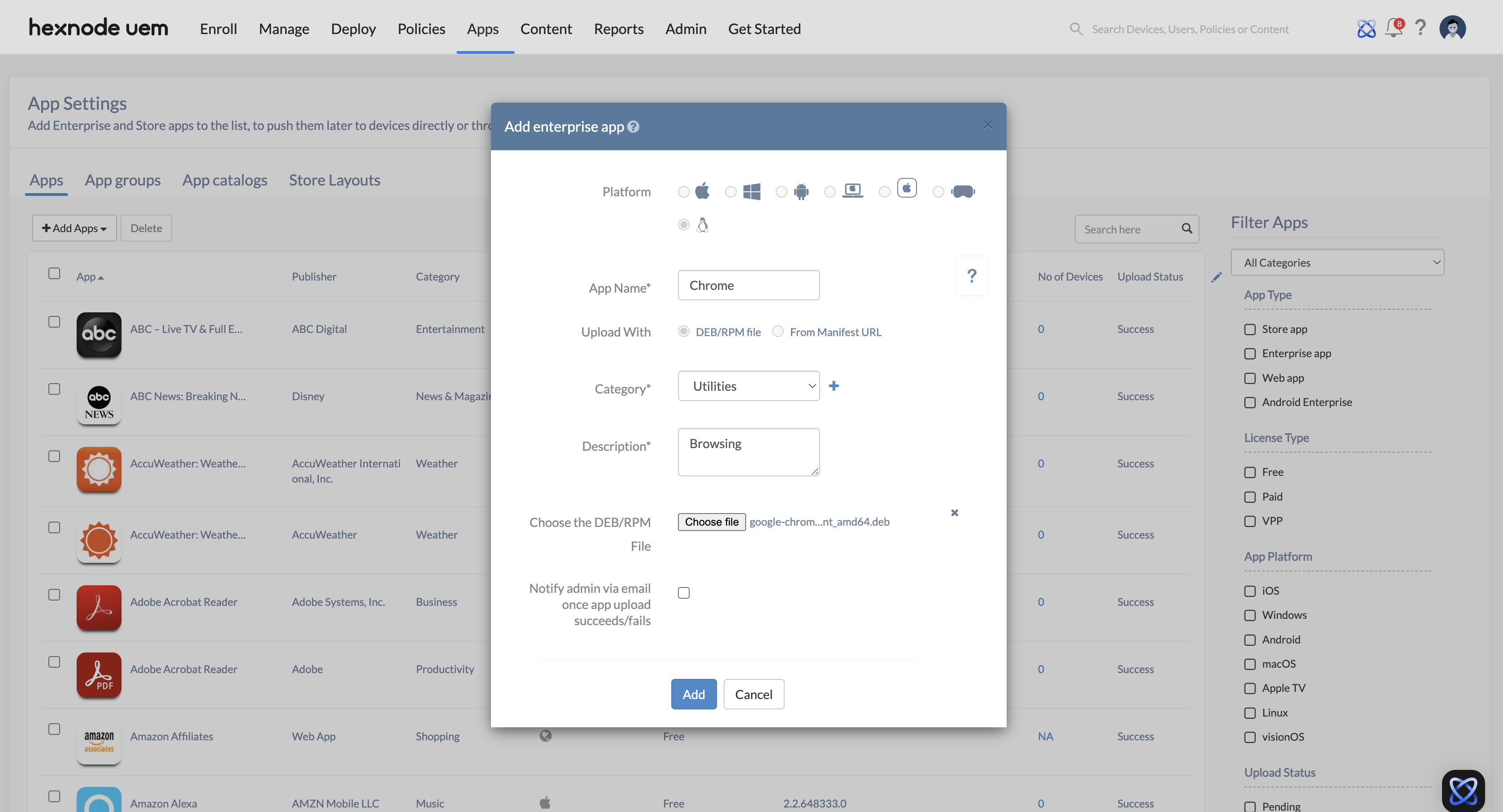Category filter
Deployment of enterprise apps to Linux devices with Hexnode
Enterprise apps, developed in-house or by trusted developers, are tailored to meet specific business requirements. They play an essential role in improving internal operations within organizations.
To protect sensitive business data, organizations often avoid public app distribution channels for enterprise applications. Instead, they rely on secure platforms that enable controlled and efficient app deployment across their managed devices.
Hexnode makes the deployment of enterprise apps to Linux devices simple and secure by supporting popular Linux file formats like DEB and RPM. This ensures that organizations can seamlessly distribute their applications while maintaining full control over their internal software.
Add Linux enterprise apps to Hexnode app inventory
To install enterprise apps on a device, you must first add them to the Hexnode app inventory. Follow these steps to add enterprise apps to the inventory:
- Login to your Hexnode UEM portal.
- Navigate to the Apps tab.
- Click on +Add Apps > Enterprise App.
- Select the platform as Linux.
- Enter a suitable App name.
- Choose anyone of the options:
- DEB/RPM file: If chosen, upload the DEB/RPM file from your device. Then, choose whether to enable or disable the option to notify the admin via email about the success or failure of the app upload.
- From Manifest URL: If chosen, specify the URL of the app.
- Select a Category that the app can be placed in or add a new category by clicking the + button.
- Add a suitable Description for the app and click Add.
You can install enterprise apps with the Required Apps policy and Install Application remote action.
What happens at the device end?
The enterprise apps will be installed on the device without any need for user intervention.