Category filter
Create scripts with AI-powered Terminal script generator – Hexnode Genie
Hexnode Genie, the AI-powered terminal script generator, streamlines the creation and validation of scripts for IT administrators. Hexnode Genie generates scripts suiting the user requirements specified in the portal. Following the natural language prompts, Hexnode Genie offers a low-code solution to generate scripts without needing extensive scripting or coding expertise. This document can help you generate scripts using Hexnode Genie.
Hexnode’s AI-powered terminal script generator
With Hexnode Genie, IT admins can generate scripts, modify them using the built-in Script Editor to match specific use cases, and save them directly to the Hexnode repository.
How to generate a script with Hexnode Genie?
To create or edit scripts with Hexnode Genie, follow the below steps:
- Log in to your Hexnode UEM portal.
- Navigate to Content > Scripts.
- Click on Add and select Create with Hexnode Genie.
Generate scripts by entering a brief description of the desired use case. For instance:
Once the script is generated, you can format and adjust it according to your requirements. To save it to the Hexnode repository:
- Click Copy to script editor. Customize the script as needed.
- Select Save, provide a name for the script, and select the desired file format.
- Click on Save as the script file will be saved to Hexnode Repository.
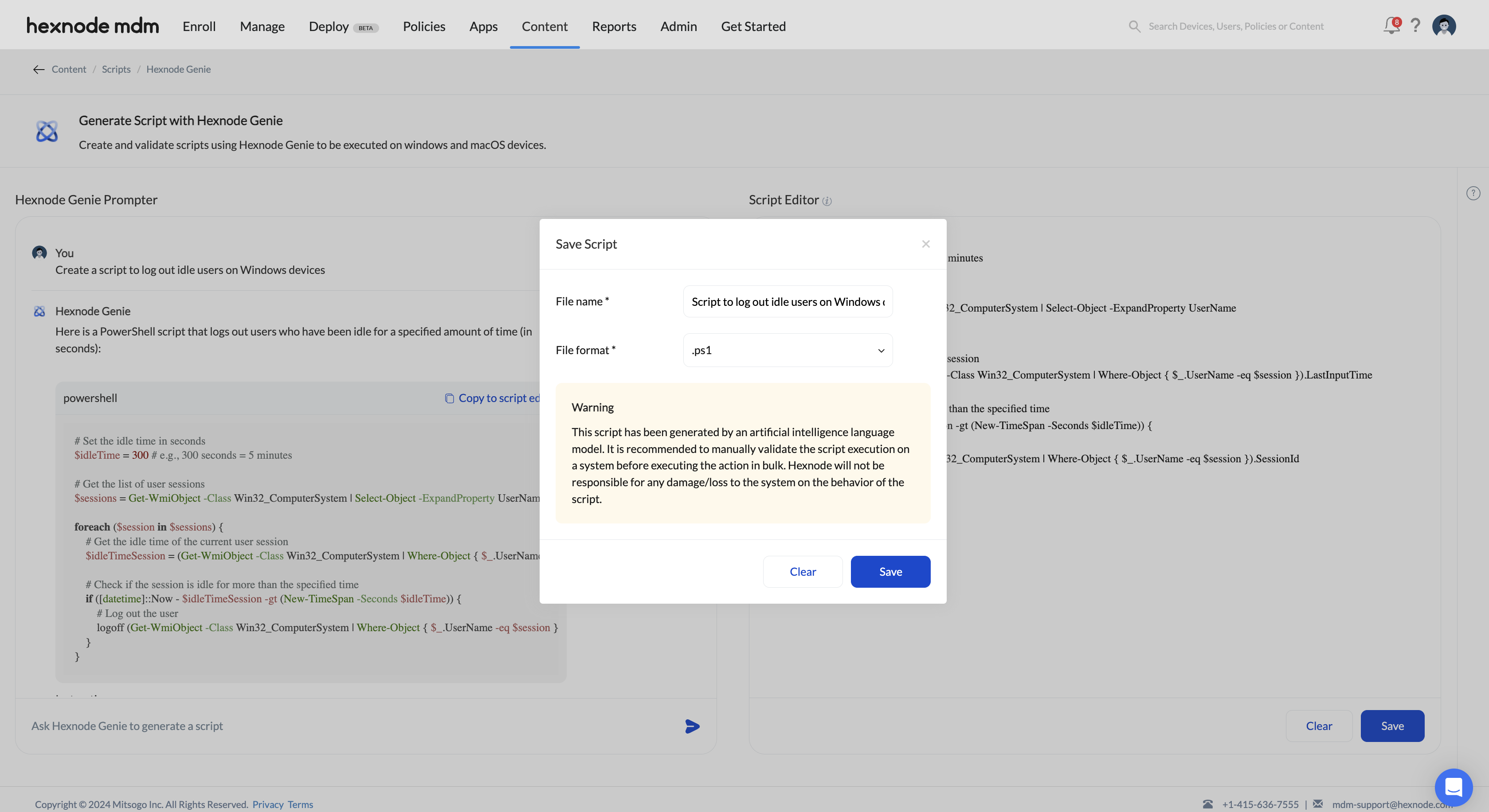
Hexnode Genie can be used with:
- The Execute Custom Script action for Windows and macOS devices.
- The Scripts policy for macOS devices.
- The Hexnode Access policy for Windows and macOS devices.
Hexnode Genie uses an advanced AI model to simplify script generation for IT administrators, streamlining complex tasks with intuitive prompts.



