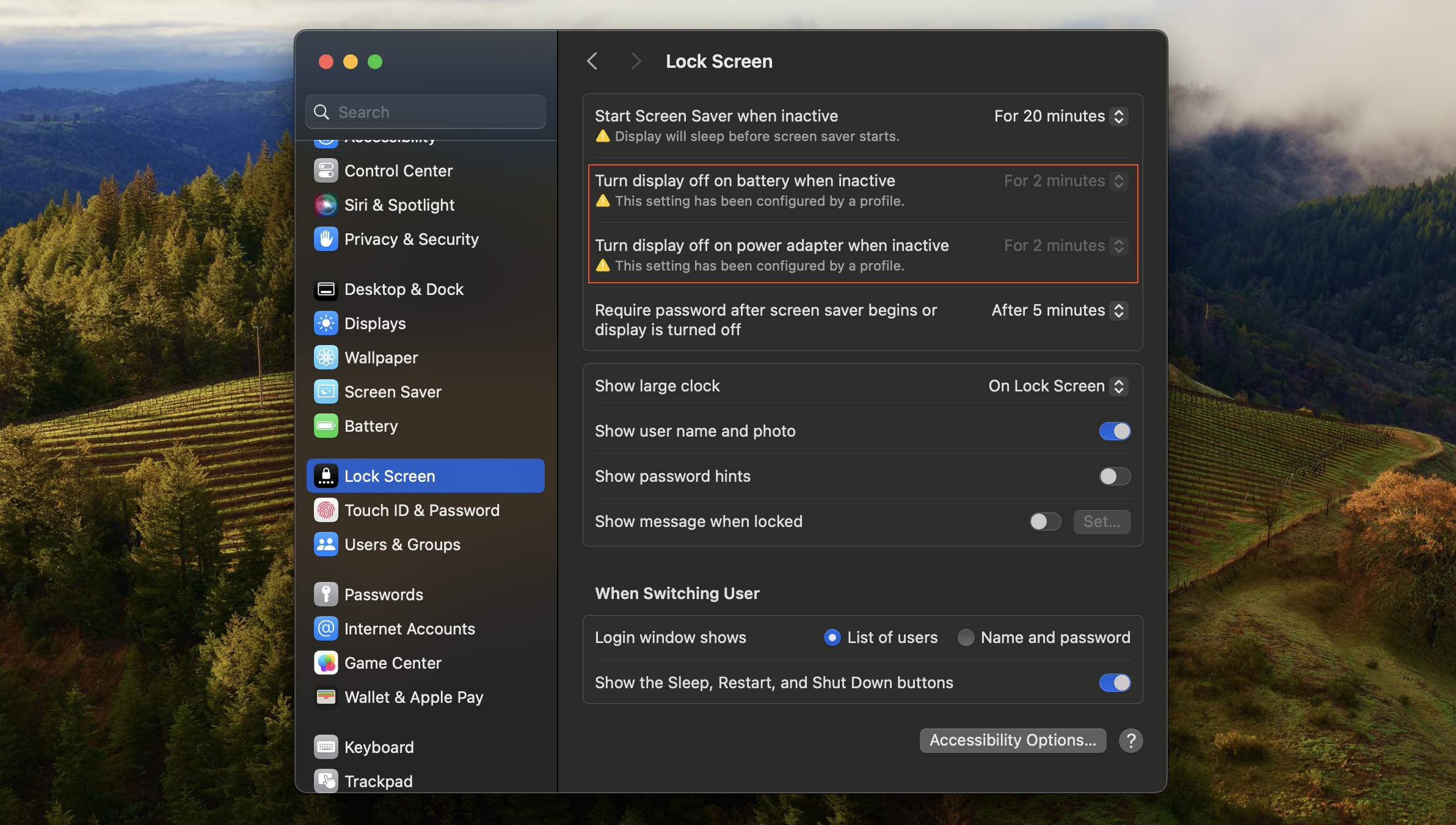Category filter
Configure energy saver settings on Mac with configuration profiles
The Energy Saver settings on Macs are crucial for managing power consumption and improving battery efficiency. Using Hexnode’s Deploy Custom Configuration feature, IT admins can deploy a configuration profile to configure energy saver settings on Macs. For instance, within an organization, the marketing team, who travel often or work remotely, can have settings that save battery power. On the other hand, the designs team, who use desktops and need high performance, can have settings that prioritize speed over saving energy. IT admins can configure different energy settings based on whether a device is running on AC power or battery with the help of this configuration profile.
Configure energy saver settings on Macs
|
1 2 3 4 5 6 7 8 9 10 11 12 13 14 15 16 17 18 19 20 21 22 23 24 25 26 27 28 29 30 31 32 33 34 35 36 37 38 39 40 41 42 43 44 45 46 47 48 49 50 51 52 53 54 55 56 57 58 59 60 61 62 63 64 65 66 67 68 69 70 71 72 73 74 |
<?xml version="1.0" encoding="UTF-8"?> <!DOCTYPE plist PUBLIC "-//Apple//DTD PLIST 1.0//EN" "http://www.apple.com/DTDs/PropertyList-1.0.dtd"> <plist version="1.0"> <dict> <key>PayloadContent</key> <array> <dict> <key>PayloadDisplayName</key> <string>Energy Saver Settings</string> <key>PayloadIdentifier</key> <string>com.apple.MCX.B49DD1CD-75AE-4853-8B98-DB20940DCC46</string> <key>PayloadType</key> <string>com.apple.MCX</string> <key>PayloadUUID</key> <string>8DC1F11F-3C51-461B-B67C-2940C2488266</string> <key>PayloadVersion</key> <integer>1</integer> <key>SleepDisabled</key> <false/> <key>com.apple.EnergySaver.desktop.ACPower</key> <dict> <key>Automatic Restart On Power Loss</key> <integer>1</integer> <key>Disk Sleep Timer</key> <integer>2</integer> <key>Display Sleep Timer</key> <integer>2</integer> <key>System Sleep Timer</key> <integer>2</integer> <key>Wake On LAN</key> <integer>1</integer> </dict> <key>com.apple.EnergySaver.portable.ACPower</key> <dict> <key>Automatic Restart On Power Loss</key> <integer>1</integer> <key>Disk Sleep Timer</key> <integer>2</integer> <key>Display Sleep Timer</key> <integer>2</integer> <key>System Sleep Timer</key> <integer>2</integer> <key>Wake On LAN</key> <integer>1</integer> </dict> <key>com.apple.EnergySaver.portable.BatteryPower</key> <dict> <key>Automatic Restart On Power Loss</key> <integer>1</integer> <key>Disk Sleep Timer</key> <integer>2</integer> <key>Display Sleep Timer</key> <integer>2</integer> <key>System Sleep Timer</key> <integer>2</integer> <key>Wake On LAN</key> <integer>1</integer> </dict> </dict> </array> <key>PayloadDescription</key> <string>Configuration profile to set the energy saver settings on Macs</string> <key>PayloadDisplayName</key> <string>Energy saver settings for Macs</string> <key>PayloadIdentifier</key> <string>MacBook-Air-M1.21A459AF-8013-433B-A7DE-29F72E5CA687</string> <key>PayloadType</key> <string>Configuration</string> <key>PayloadUUID</key> <string>D0B67AA7-EA6E-4793-A359-B9EDC0B1E86B</string> <key>PayloadVersion</key> <integer>1</integer> </dict> </plist> |
The following key-value pairs are used in the provided configuration profile to configure energy saver settings on Macs.
| Key | Value | Description |
|---|---|---|
| SleepDisabled | Boolean | Indicates if sleep mode is disabled on the device. Setting the value to false enables sleep mode on the Mac. |
| Automatic Restart On Power Loss | Integer | Indicates whether the system should restart automatically following a power loss. Setting the value to 1 will enable automatic restart in case of power loss, whereas setting it to 0 will disable this feature. |
| Disk Sleep Timer | Integer | Time in minutes before the disk goes to sleep. You can choose any integer between 0 and 180; a value of 0 means the disk will never enter sleep mode. |
| Display Sleep Timer | Integer | Time in minutes before the display enters sleep mode. You can choose any integer between 0 and 180; a value of 0 means the display will never enter sleep mode. |
| System Sleep Timer | Integer | Time in minutes before the system enters sleep mode. You can choose any integer between 0 and 180; a value of 0 means the system will never enter sleep mode. |
| Wake On LAN | Integer | Allowing the device to wake up from sleep upon receiving a network signal. When set to 1, the device can wake up from sleep upon receiving a network signal; setting it to 0 disables this capability. |
These keys are represented in different dictionaries for energy saver settings, depending on the power source. The key values will stay consistent across all dictionaries.
The different dictionaries used are:
- desktop.ACPower: Settings when the device is connected to AC power on a desktop.
- portable.ACPower: Settings when the device is connected to AC power on a portable device.
- portable.BatteryPower: Settings when the device is on battery power.
What happens at the device end?
Upon deploying the configuration profile to Macs, the energy saver settings will be configured according to the provided configuration profile values, and the options will be greyed out.
You can verify this by navigating to System Settings > Lock Screen on macOS 13.6 and above.
Related topics:
How to configure Energy Saver settings on macOS devices via policy?