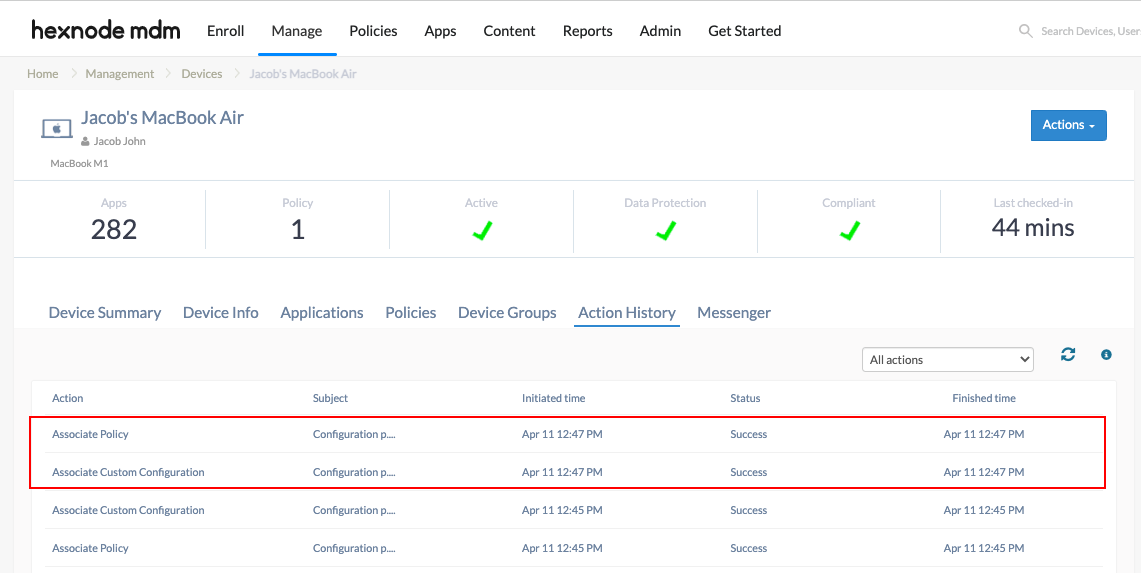Category filter
Configuration profile to skip True Tone Display for macOS users
This document helps you create and deploy a custom configuration profile to skip True Tone Display on Macs on Setup Assistance for new users.
Apple’s True Tone display adjusts display color temperature based on ambient lighting for a more natural viewing experience. However, administrators may prefer not to configure this as it may affect the device’s color accuracy and it may not be desirable in certain professional or color-critical workflows. Using a configuration profile, administrators can customize the Setup Assistance experience for user accounts to skip True Tone Display on Macs. The configuration profile can be deployed remotely with the help of Hexnode’s Deploy Custom Configuration feature.
Disable True Tone setup
|
1 2 3 4 5 6 7 8 9 10 11 12 13 14 15 16 17 18 19 20 21 22 23 24 25 26 27 28 29 30 31 |
<?xml version="1.0" encoding="UTF-8"?> <!DOCTYPE plist PUBLIC "-//Apple//DTD PLIST 1.0//EN" "http://www.apple.com/DTDs/PropertyList-1.0.dtd"> <plist version="1.0"> <dict> <key>PayloadContent</key> <array> <dict> <key>SkipTrueTone</key> <true/> <key>PayloadIdentifier</key> <string>com.apple.SetupAssistant.managed.A7FA6375-2F44-4D1C-AFCF-0574980D987D</string> <key>PayloadType</key> <string>com.apple.SetupAssistant.managed</string> <key>PayloadUUID</key> <string>A7FA6375-2F44-4D1C-AFCF-0574980D987D</string> <key>PayloadVersion</key> <integer>1</integer> </dict> </array> <key>PayloadDisplayName</key> <string>Setup Assistant</string> <key>PayloadIdentifier</key> <string>macOS.9E4E7E17-EB1C-4AE1-BB76-FA35B398A973</string> <key>PayloadType</key> <string>Configuration</string> <key>PayloadUUID</key> <string>A975B24E-5AD9-48AE-BC58-F2A433A9CDFD</string> <key>PayloadVersion</key> <integer>1</integer> </dict> </plist> |
What happens at the device end?
On deploying this configuration profile, the True Tone Setup Assistant screen is disabled and does not show up when the user is logging in to their user account for the first time. You can view the status of the policy execution by navigating to the Action History tab of the device.