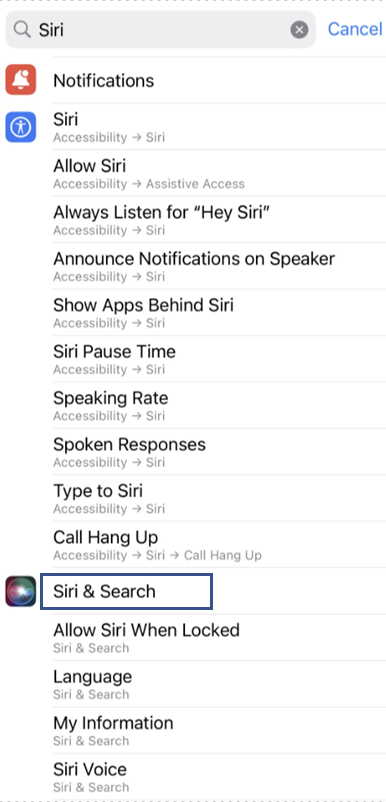Category filter
Configuration profile to disable Siri on iOS devices
As an IT admin, you might want to disable Siri on Apple devices for various reasons. For instance, if enabling Siri is found to disrupt productivity it can be restricted. Or, it becomes necessary to disable Siri and other functionalities to achieve device compliance. Here’s a configuration profile to disable Siri on iOS devices. IT admins can deploy the configuration profile to multiple iOS devices enrolled in their organization by using Hexnode’s Deploy Custom Configuration feature.
Disable Siri on iOS devices
com.apple.applicationaccess: This payload is used to configure access and restrictions for applications and services on Apple devices.
allowAssistant: This key specifies whether to allow access to the Siri voice assistant or not. If the key is set to true, users will be able to activate Siri and use its features. If the key is set to false, it restricts access to the Siri voice assistant on the device. Siri option will be disabled or hidden from the device.
allowSiriServerLogging: Specifies whether to allow Siri server logging or not. If the key is set to true, interactions with Siri will be allowed on the device end. If the key is set to false, user will not be able to interact with Siri and disables server-side Siri logging.
What happens on the device end?
After deploying the profile on the iOS devices, the Siri & Search option in the Settings will be hidden.