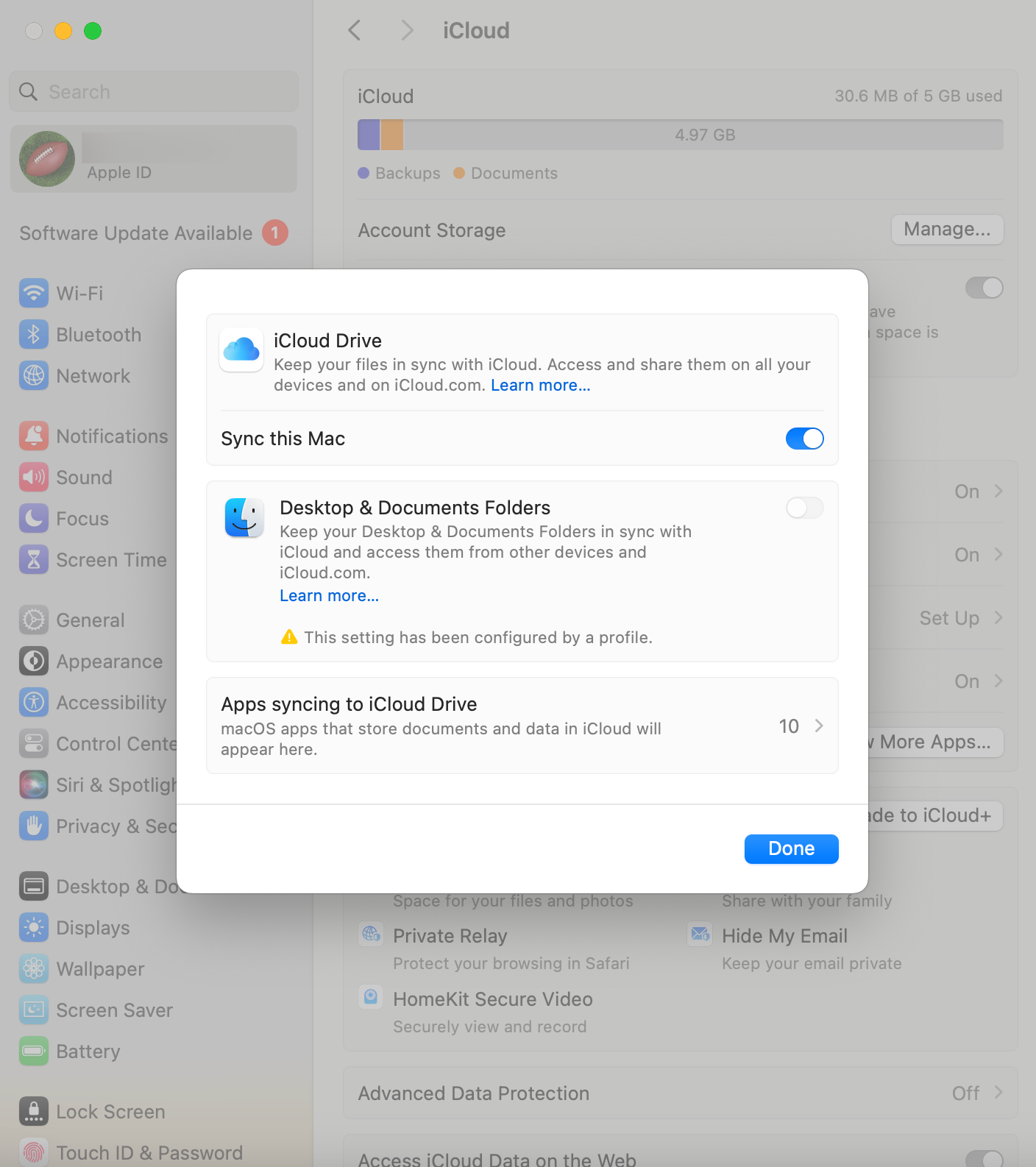Category filter
Configuration profile to disable iCloud sync for Desktop & Documents folders on Mac
This document explains how to deploy a configuration profile to disable iCloud sync on Mac’s Desktop and Documents folders.
With iCloud Drive, a macOS user can sync files stored in their Desktop and Documents folders with all their Apple devices or access them at iCloud.com from a web browser. While it is a helpful feature, concerns may arise about the corporate data being accessed outside of a company device or the folders taking up excessive iCloud storage space. In such instances, IT admins can utilize a custom configuration profile to disable iCloud sync on Mac for the Desktop and Documents folders. IT admins who wish to remotely deploy the configuration profile to multiple macOS devices enrolled in their organizations can use Hexnode’s Deploy Custom Configuration feature.
Disable iCloud sync for Desktop & Documents folders
|
1 2 3 4 5 6 7 8 9 10 11 12 13 14 15 16 17 18 19 20 21 22 23 24 25 26 27 28 29 30 31 32 33 34 35 36 37 38 39 40 41 42 43 44 45 46 47 48 49 50 51 52 53 54 55 56 57 58 59 60 61 62 63 64 65 66 67 68 69 70 71 72 73 74 75 76 77 78 79 80 81 82 83 84 85 86 87 88 89 90 91 92 93 94 95 96 97 |
<?xml version="1.0" encoding="UTF-8"?> <!DOCTYPE plist PUBLIC "-//Apple//DTD PLIST 1.0//EN" "http://www.apple.com/DTDs/PropertyList-1.0.dtd"> <plist version="1.0"> <dict> <key>PayloadContent</key> <array> <dict> <key>PayloadDescription</key> <string></string> <key>PayloadDisplayName</key> <string>Restrictions</string> <key>PayloadEnabled</key> <true/> <key>PayloadIdentifier</key> <string>8D267G54-197A-32E0-573H-G4203AFFQ7FB</string> <key>PayloadOrganization</key> <string>Enter Company Name</string> <key>PayloadType</key> <string>com.apple.applicationaccess</string> <key>PayloadUUID</key> <string>9R262E54-197E-46E0-773E-S4208AFFC7WB</string> <key>PayloadVersion</key> <integer>1</integer> <key>allowCloudDesktopAndDocuments</key> <false/> </dict> </array> <key>PayloadDescription</key> <string>Disabling iCloud Desktop and Documents</string> <key>PayloadDisplayName</key> <string>Disable iCloud Desktop and Documents</string> <key>PayloadEnabled</key> <true/> <key>PayloadIdentifier</key> <string>D6C82CF6-5A68-423D-28A9-DCB6S73CBC24</string> <key>PayloadOrganization</key> <string>Enter Company Name</string> <key>PayloadRemovalDisallowed</key> <false/> <key>PayloadScope</key> <string>System</string> <key>PayloadType</key> <string>Configuration</string> <key>PayloadUUID</key> <string>A6C86CF4-5S18-413D-82A9-NCB9B73CB24</string> <key>PayloadVersion</key> <integer>1</integer> </dict> </plist> |
The device management profile configures the allowCloudDesktopAndDocuments key, which accepts the boolean values, true or false. To disable the iCloud sync for Desktop & Documents folders, the key value has to be set to false.
What happens at the device end?
Upon associating the policy and custom configuration to disable iCloud sync for the Desktop & Documents folders on Mac, the ‘Desktop & Documents Folders’ option (in System Settings > iCloud > iCloud Drive) becomes disabled, preventing users from manually enabling or disabling the sync for these folders.