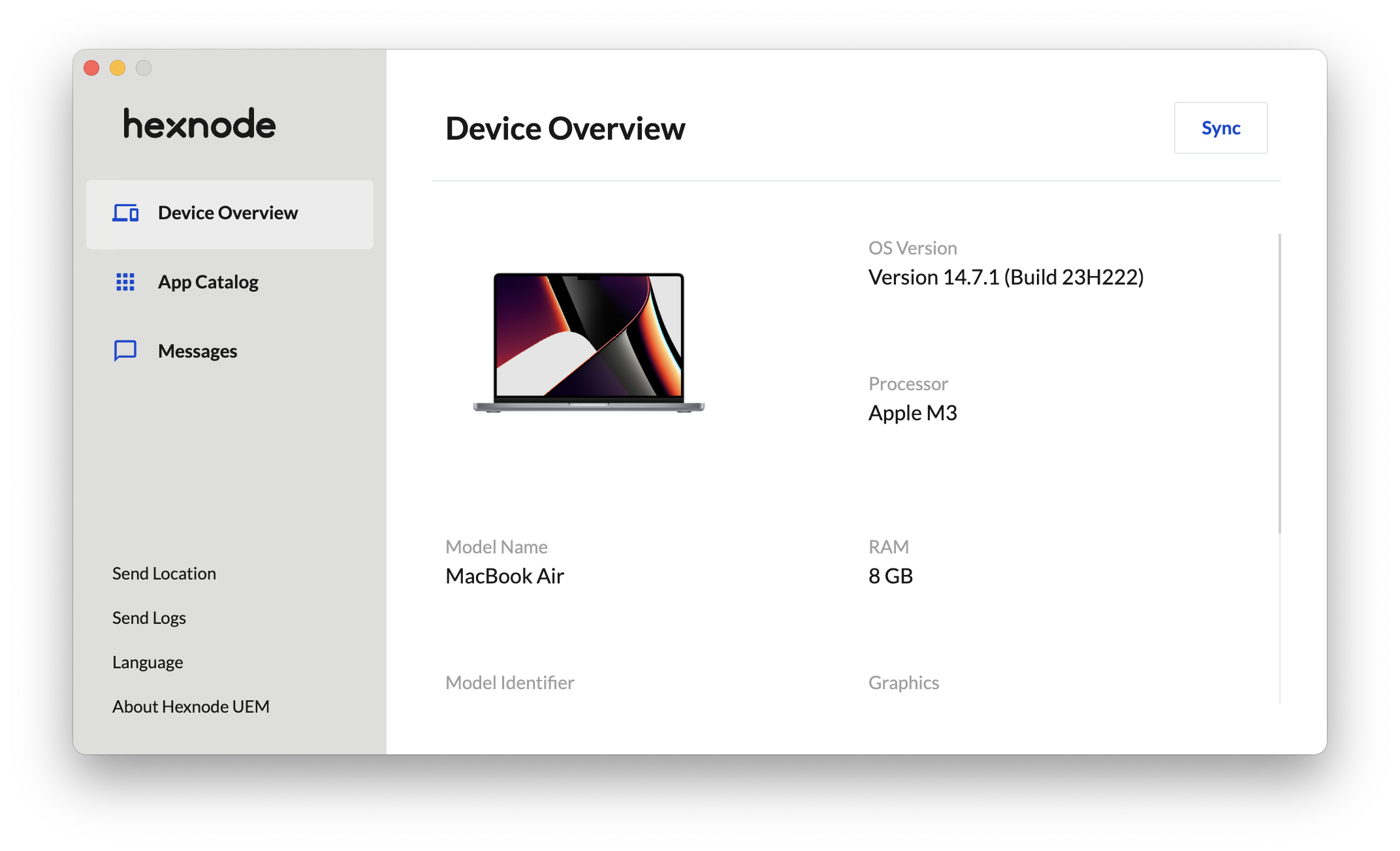Category filter
How to customize the Hexnode app UI on macOS devices?
Hexnode UEM is the agent application that facilitates device-server communication, enabling effective device management. In addition, the Hexnode UEM app on the device allows users to view the device enrollment summary and check the device overview. The users can also perform other operations directly using the app, such as installing or updating apps from the App Catalog, sending logs or location data, and viewing messages sent by the admin.
With the Hexnode App UI policy, IT admins can customize the app’s user interface. Admin can choose the tabs to show or the language the app uses. For instance, by disabling the Enrollment Summary tab from the policy, users will no longer have access device-specific enrollment information from the Hexnode app. Here’s how you customize the Hexnode app UI.
Customize the Hexnode app UI on Mac
To configure Hexnode app UI,
- Login to your Hexnode UEM portal.
- Navigate to the Policies tab.
- Click on New Policy to create a new one or click on any policy to edit an existing one. Enter the Policy Name and Description in the provided fields.
- Go to macOS > Customizations > Hexnode App UI. Click Configure.
| Settings | Description |
|---|---|
| Enrollment Summary | The “Enrollment Summary” tab contains details such as the portal URL, user email ID, and other enrollment information of the device. Uncheck the option to disable the Enrollment Summary tab in the Hexnode UEM app. |
| Device Overview | The “Device Overview” tab contains device details such as the serial number, OS version, UDID, and more. Uncheck this option to disable the Device Overview tab in the Hexnode UEM app. |
| App Catalog | App catalog is a customized app store that contains a curated list of apps for the users to download. Uncheck this option to disable the App Catalog tab in the Hexnode UEM app. |
| Allow app installation (Available if App Catalog is selected) | Check this option to allow users to install apps from the app catalog. |
| Allow app update (Available if App Catalog is selected) | Check this option to allow users to update apps from the app catalog. |
| Messages | With the “Messages” tab, users can view messages sent by the IT admin as well as the message history. Uncheck this option to disable the Messages tab in the Hexnode UEM app. |
| Show message notification (Available if Messages is checked) | Check this option to broadcast message notifications sent by the IT admin. |
| Message history (Available if Messages is checked) | Uncheck this option to disable message history. Only the Unread tab will be shown. |
| Send location | The “Send location” tab allows users to share their current location along with any additional notes. Uncheck to disable the option to send location to Hexnode UEM server. |
| Send logs | The “Send Logs” tab allows users to send device logs to the admin for troubleshooting or other purposes. Uncheck to disable the option to send device logs to Hexnode UEM server. | Language | This option allows you to set the display language of the Hexnode UEM app on the device. You can select one of the following options,
|
Associate the policy with Mac
If the policy has not been saved,
- Navigate to Policy Targets > +Add Devices.
- Choose the target devices and click Ok. Click Save.
- You can also choose to associate the policy with device groups, users, user groups, or domains from the left pane of the Policy Targets tab.
If the policy has been saved,
- Go to the Policies tab and choose the desired policy.
- Click on the Manage drop-down and select Associate Targets.
- Choose the target entities and click Associate.
What happens at the device end?
Here, the Enrollment Summary tab will be removed from the Hexnode UEM app on the device. To change the language of the Hexnode UEM app, users can click on the Language tab and select the language based on their preference.