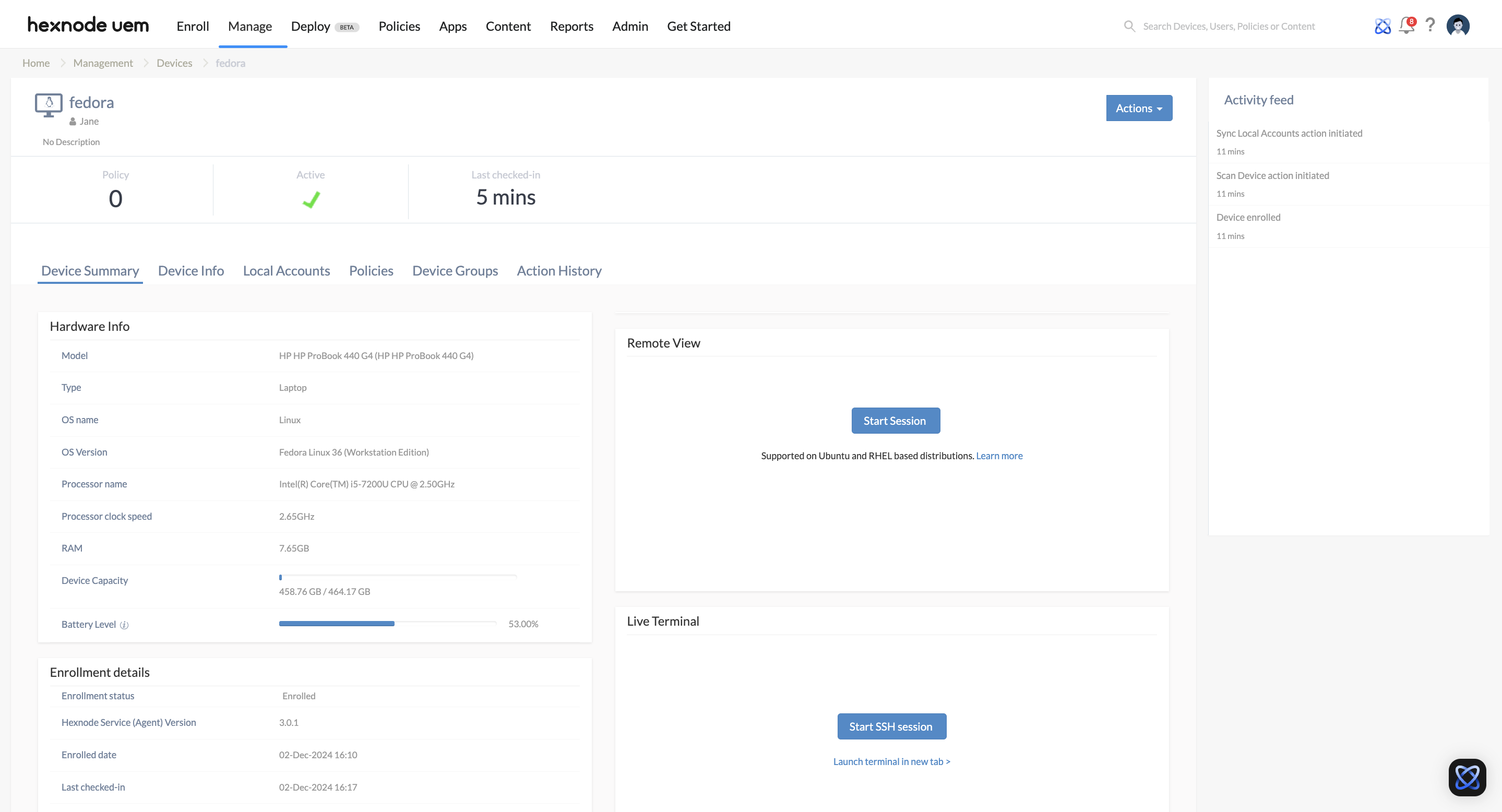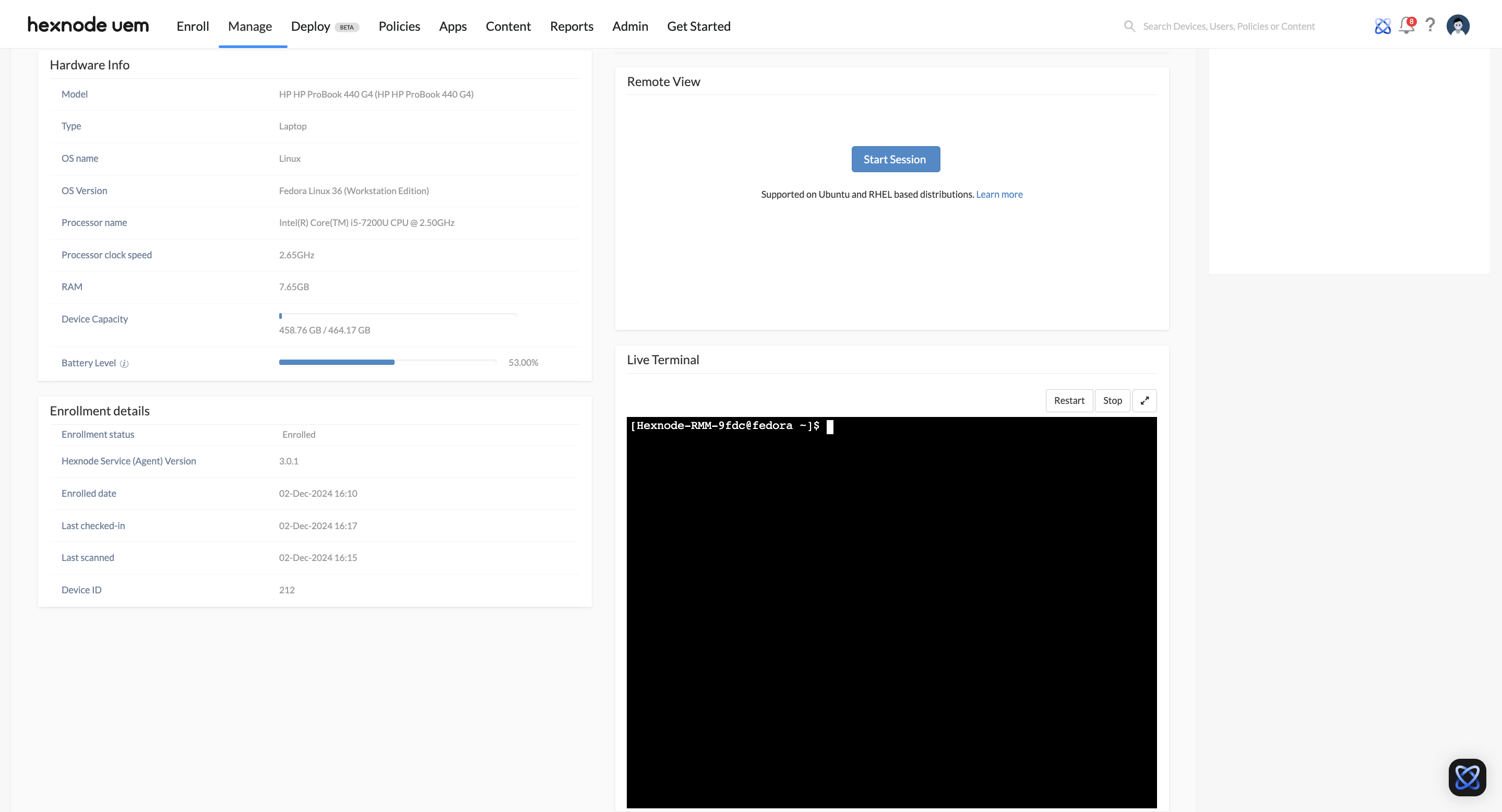Category filter
Start Live Terminal on Linux devices from Hexnode
The terminal is a text-based application that operates through commands, offering a command-line interface (CLI) to manage and execute tasks on systems. It allows users to execute commands and modify system characteristics directly.
Hexnode UEM enables remote access to a device’s terminal, even on Linux. With the linux live terminal feature, you can interact with the terminals of all connected devices, executing commands in real-time. The live terminal offers the familiar Linux terminal interface with instant command responses for a device but remotely from the Hexnode UEM console.
Configure Live Terminal
To enable live terminal on Linux devices,