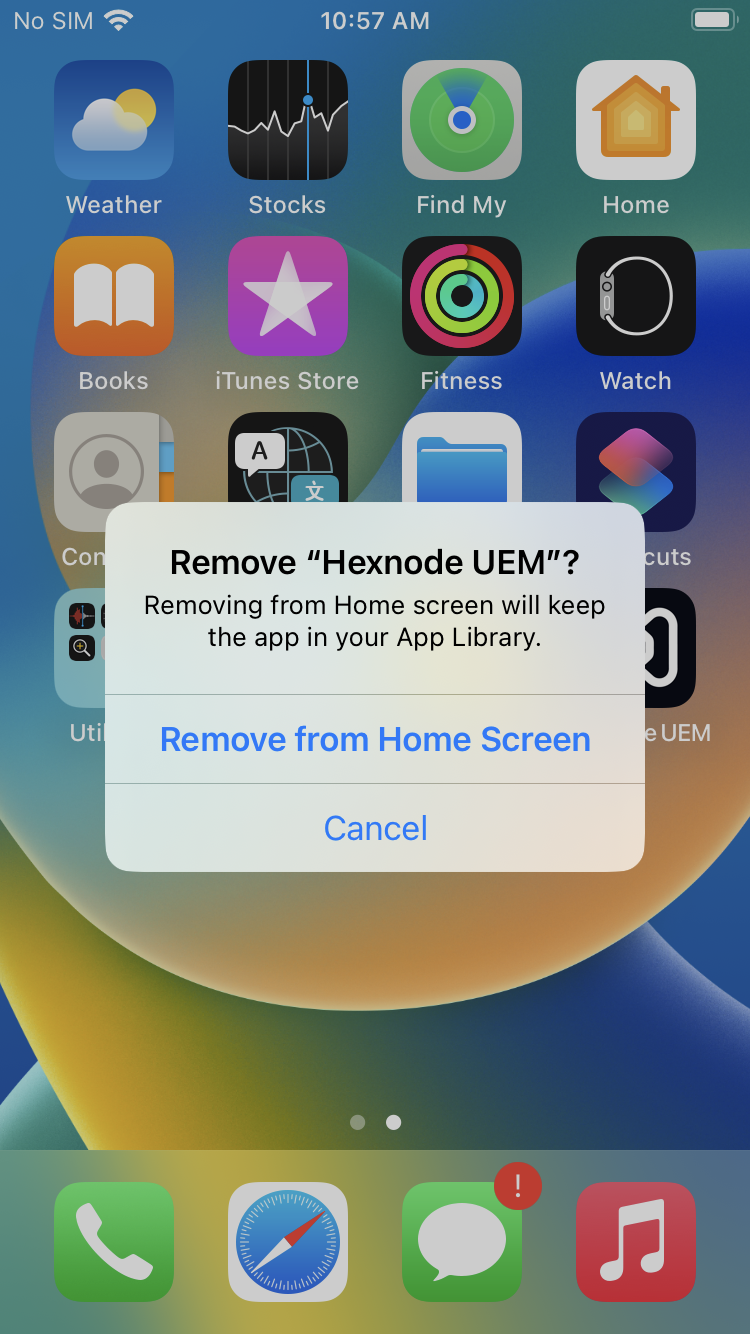Category filter
Configuration profile to prevent app uninstallation on iOS devices
In an organizational setting, maintaining control over the applications installed on company-provided devices is crucial. It is essential for IT admins to ensure that all applications on company owned devices are securely maintained and accessible all the time. It includes preventing the uninstallation of managed apps on the devices. By using a configuration profile IT admins can prevent the app removal. With Hexnode’s Deploy Custom Configuration feature, IT admins can deploy a configuration profile to prevent app uninstallation on the iOS device.
Configuration profile to prevent uninstallation of apps
|
1 2 3 4 5 6 7 8 9 10 11 12 13 14 15 16 17 18 19 20 21 22 23 24 25 26 27 28 29 30 31 32 33 |
<?xml version="1.0" encoding="UTF-8"?> <!DOCTYPE plist PUBLIC "-//Apple//DTD PLIST 1.0//EN" "http://www.apple.com/DTDs/PropertyList-1.0.dtd"> <plist version="1.0"> <dict> <key>PayloadContent</key> <array> <dict> <key>PayloadDisplayName</key> <string>Restrictions</string> <key>PayloadIdentifier</key> <string>com.apple.applicationaccess.C0F22E44-FFF6-4F7C-AB04-68A8F949DAAF</string> <key>PayloadType</key> <string>com.apple.applicationaccess</string> <key>PayloadUUID</key> <string>C0F22E44-FFF6-4F7C-AB04-68A8F949DAAF</string> <key>PayloadVersion</key> <integer>1</integer> <key>allowAppRemoval</key> <false/> </dict> </array> <key>PayloadDisplayName</key> <string>Untitled</string> <key>PayloadIdentifier</key> <string>32858F26-850B-4346-B8B6-31DC3E5E6852</string> <key>PayloadType</key> <string>Configuration</string> <key>PayloadUUID</key> <string>32858F26-850B-4346-B8B6-31DC3E5E6852</string> <key>PayloadVersion</key> <integer>1</integer> </dict> </plist> |
The above configuration profile will prevent the user from removing the applications on the iOS device. When the ‘allowAppRemoval’ key value is set to ‘false’, users will not be able to remove the apps from the device. To allow users to remove apps from the device, set the ‘allowAppRemoval’ key value to ‘true’.
What happens at the device end?
Before applying the configuration profile, the users can uninstall the apps from the device.
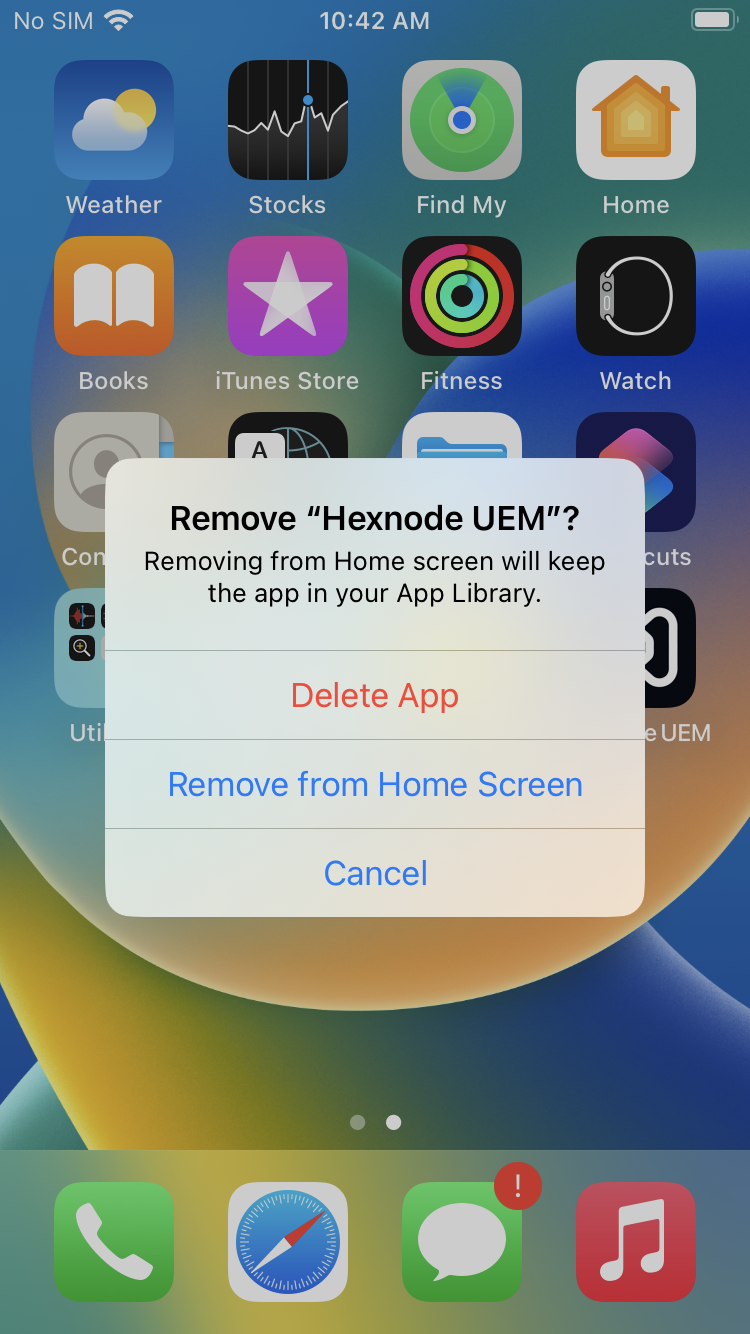
After associating the configuration profile policy on the device, the Delete App option clicking which will uninstall the apps will be removed. The users can only remove the apps from the Home Screen, not from the device.