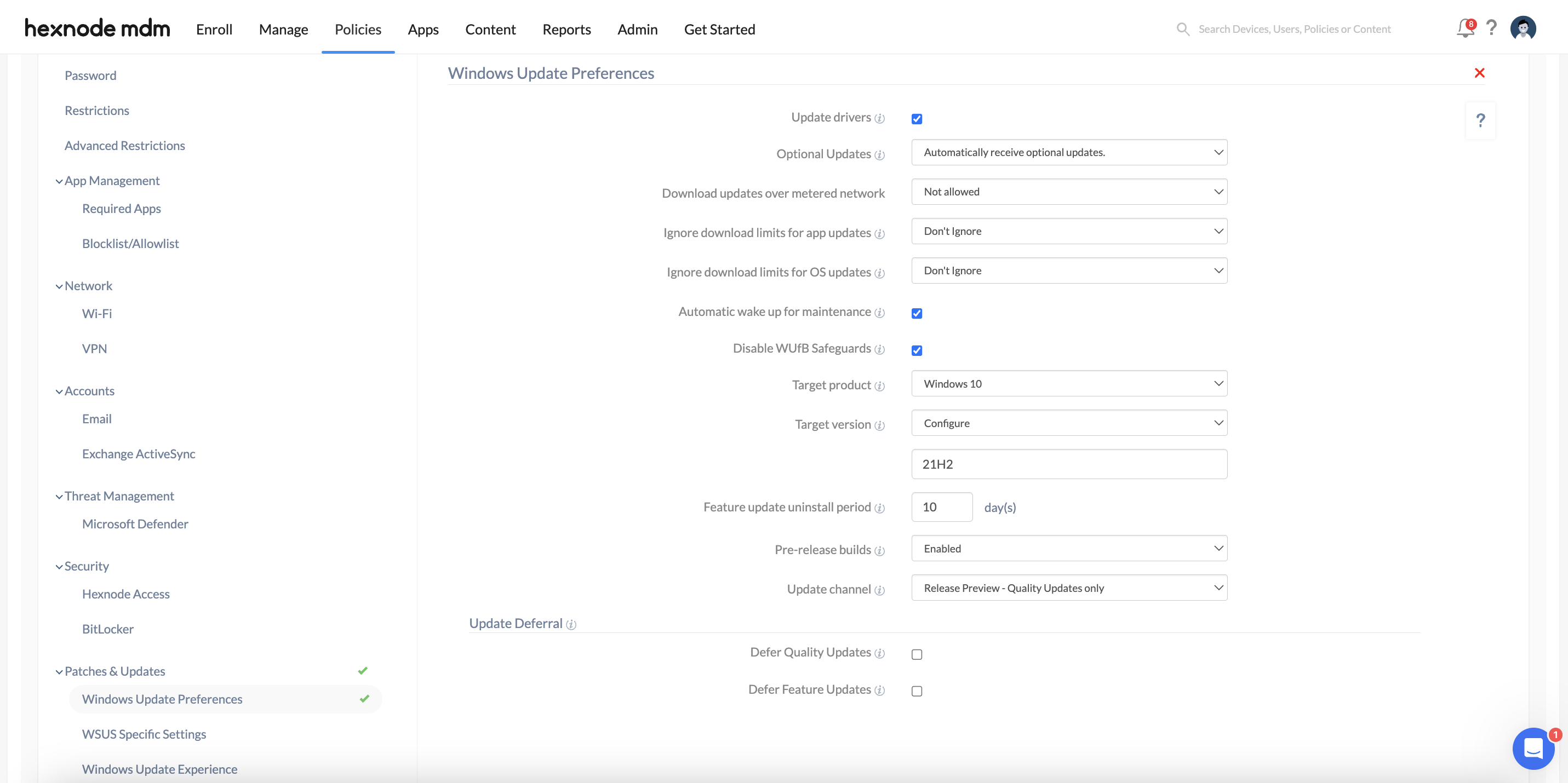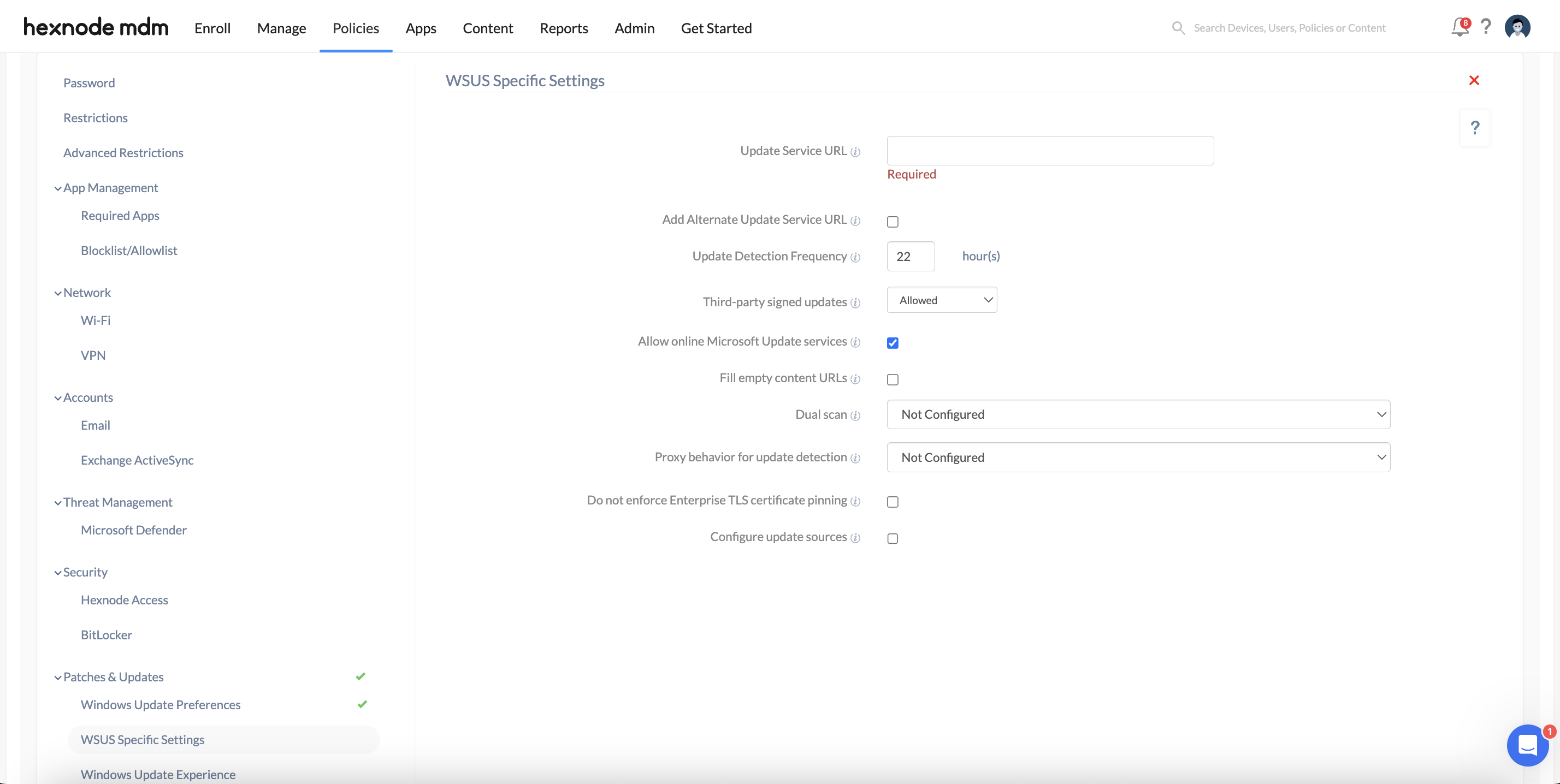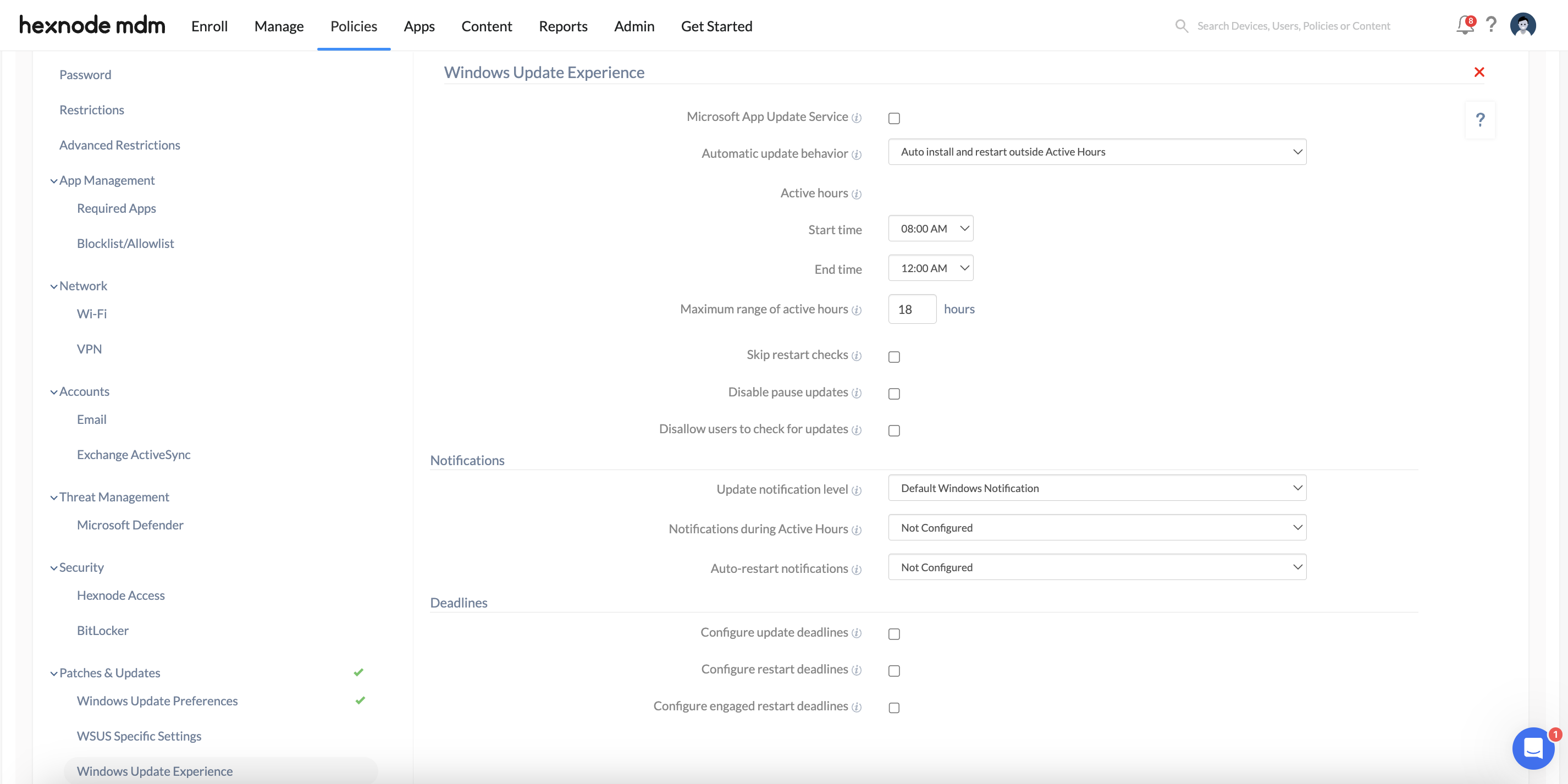Category filter
Windows Patches & Updates Management
Windows patch management is the process of regularly deploying and managing updates, bug fixes and security patches for Windows operating systems and applications. These patches are meant to fix identified vulnerabilities or bugs in any software or the operating system. Systems that are not regularly updated become susceptible targets for cyber-attacks, as flaws in the operating system provide easy entry points for attackers into a network of devices. Patch management evidently plays a huge role when it comes to the security of the devices, which in turn benefits the organization as a whole. Along with improving overall security of the devices, patch management enhances performance of the devices and boosts productivity in an organization.
Now that the importance of an effective patch management system has been enumerated, let’s look at how this can be accomplished for a large number of devices managed by an organization. Hexnode UEM has three policies that allow IT admins to configure the various specifications of the updates. They can be found in the Hexnode UEM console under Policies > Windows > Patches & Updates. The policies are:
- Windows Update Preferences – IT admins can configure preferences in managing updates on Windows devices using this policy. It provides options to choose whether to allow driver updates, optional updates, downloads updates over metered networks, or specify target products, target versions, and more. The policy also allows IT admins to defer Quality Updates and Feature Updates.
- WSUS Specific Settings – WSUS (Windows Server Update Services) is a tool that is used to distribute Microsoft product updates to Windows devices in corporate organizations. WSUS can also be used to distribute patches and updates for other third-party software and applications.
The WSUS Specific Settings policy can be used to set various WSUS specific settings like the update service URL, the frequency at which updates need to be detected, whether third party signed updates or online Microsoft updates should be allowed, the proxy behavior for update detection and others that will make the patch management process seamless for IT admins. - Windows Update Experience – This policy is designed to configure the various aspects of downloading and installing updates in a way that best suits an organization and guarantees an ideal user-experience. It includes the options to customize automatic update behavior, set active hours that work for your employees, skip restart checks and enforce reboots, disable the option to pause updates, or even check for updates. IT admins can also configure notification settings by controlling what update notifications are shown to the users, whether notifications should be displayed during active hours and more. Additionally, IT admins can also configure update and restart deadlines along with other settings.
These policies allow IT admins to configure settings related to updates and patch management on the organization’s Windows devices, ensuring that the devices are always in the most secure and updated versions, closing every possibility of vulnerability or security threat.