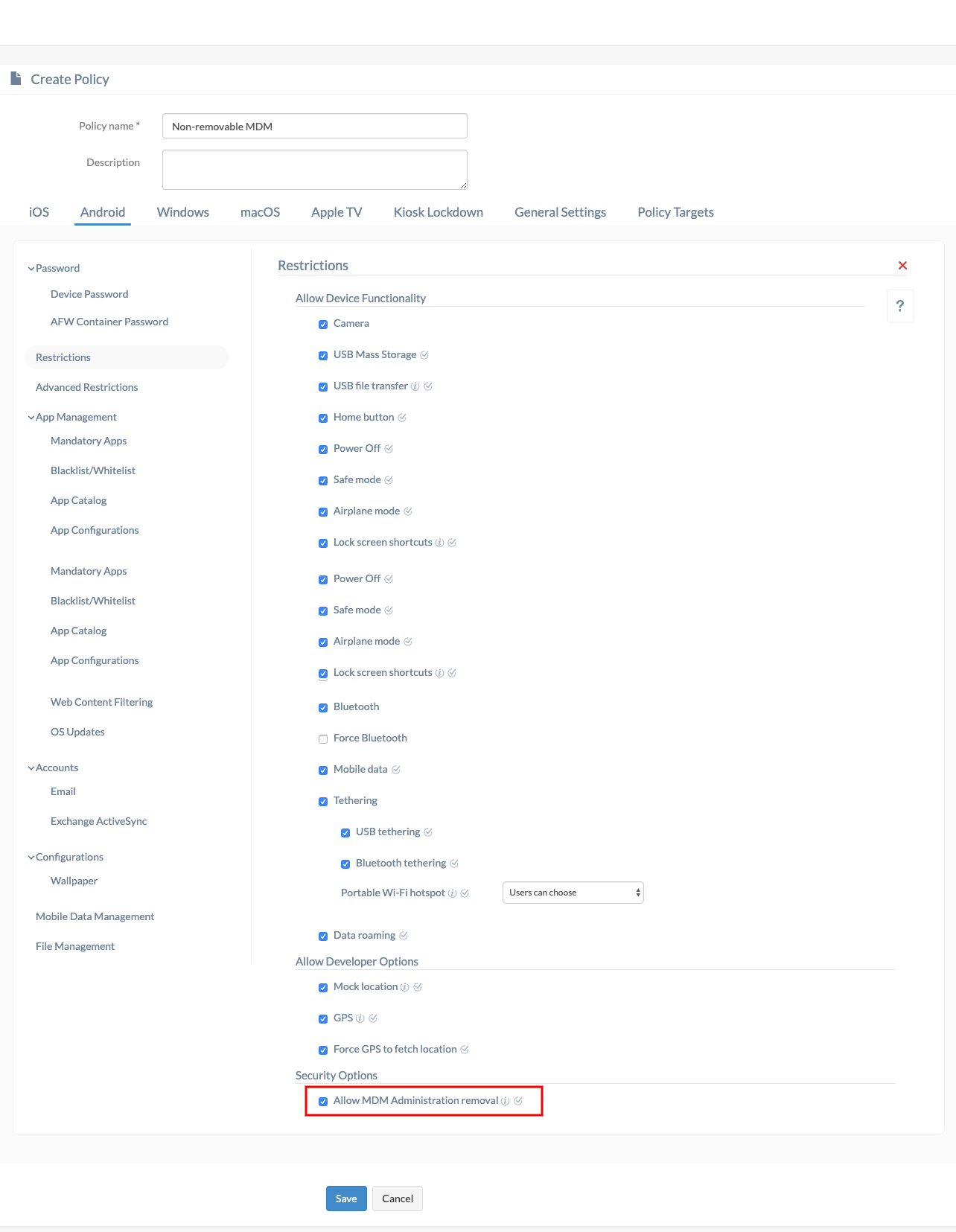Category filter
How to make MDM App Non-removable on Android Devices
Organizations require to ensure the safety, security, and enterprise compliance of the endpoints deployed for work. An endpoint management solution like Hexnode assists the organizations in doing so. Hexnode enables organizations to remotely set up, manage, monitor and troubleshoot work-critical devices. An MDM agent installed on the device assists the Hexnode web server in managing the devices. This MDM agent is the Hexnode MDM app. If an end-user removes this app from the device, it cannot be properly managed. Therefore, it is recommended to block the end-users from removing the MDM agent app from the device. Hexnode allows you to restrict the removal of the Hexnode MDM app via a managerial policy.
Prevent Removal of MDM App
To prevent the removal of Hexnode management,
- Login to your Hexnode portal.
- Go to Policies > New Policy , create a new policy or continue with an existing one. If you are creating a new policy, provide a suitable policy name and description.
- Click on Android, tap Restrictions.
- Disable the Allow MDM Administration removal option under Security Options.
- Next, associate the policy to the target devices. Go to Policy Targets, tap on +Add Devices.
- Choose the device you want to associate the policy with and click OK.
- Click Save.
Once the policy gets associated with the device, the MDM app on the device becomes non-removable. Apart from devices, the policy can be attached to users, groups or domains. In such a case, the policy will get attached to all the Android devices owned by individual/member users.