FREE TRIAL
GET STARTED{$showtopbar$}Efficiently tackle repetitive tasks by automating personalized scripts tailored to your workflow.
Add Custom Script
custom-script.py
Executed Successfully!
Schedule script executions to handle tasks like disk utility operations, saving time and ensuring systems stay updated with the latest patches and security fixes.

Device updated completely!
Retrieve detailed reports and logs for troubleshooting purposes, while ensuring the maintenance of audit trails.
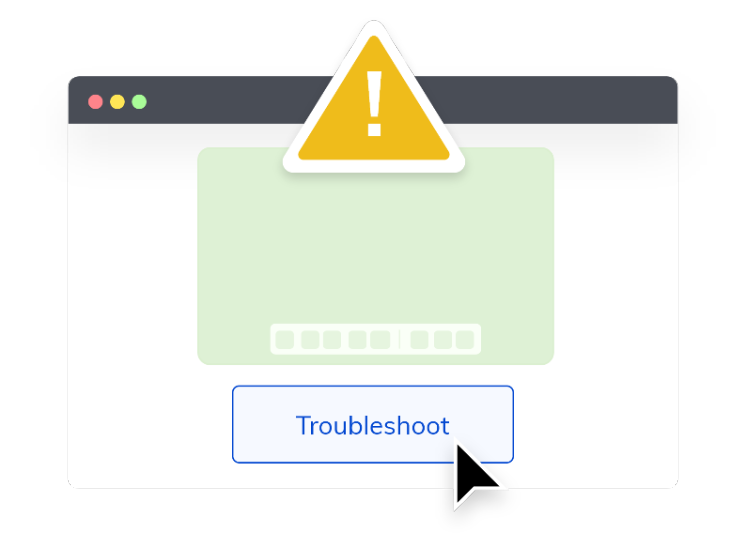
Customize your scripts according to your organization's unique requirements and specifications.


Add Custom Script
custom-script.py
Executed Successfully!

Device updated completely!
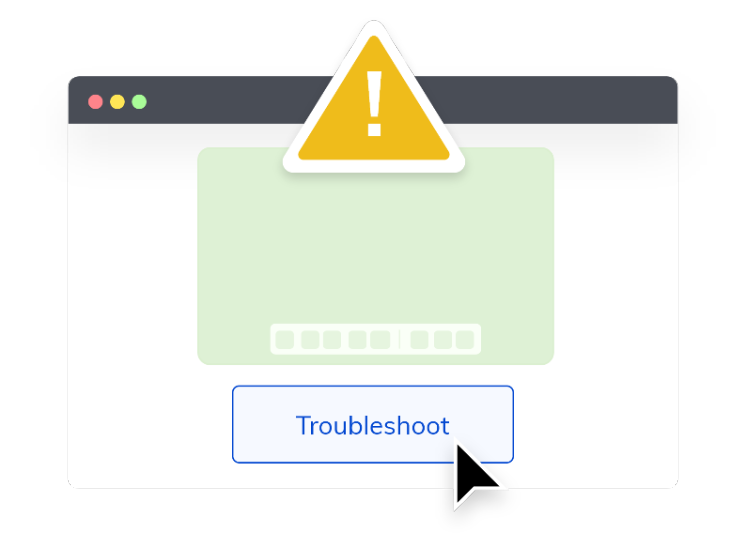


Resource
Browse our collection of ready-made scripts for easy device management automation

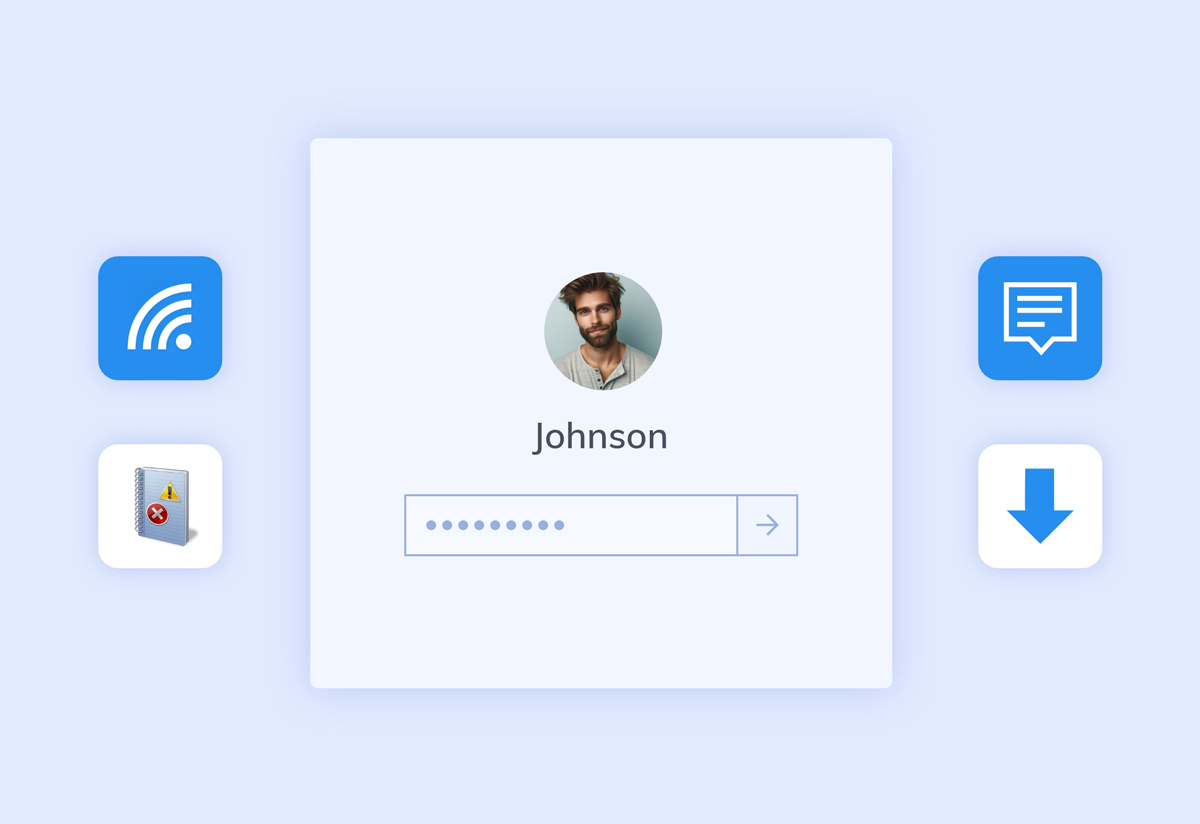

Pre-install, post-install, and audit scripts enable fluid application management. These scripts run custom actions before package installation, configure settings after installation, and check application configurations for correctness.
Additionally, employ custom scripts to download and install EXE files from specified URLs, block unwanted applications, and maintain system integrity by disabling specific users from installing .exe files on Windows devices.
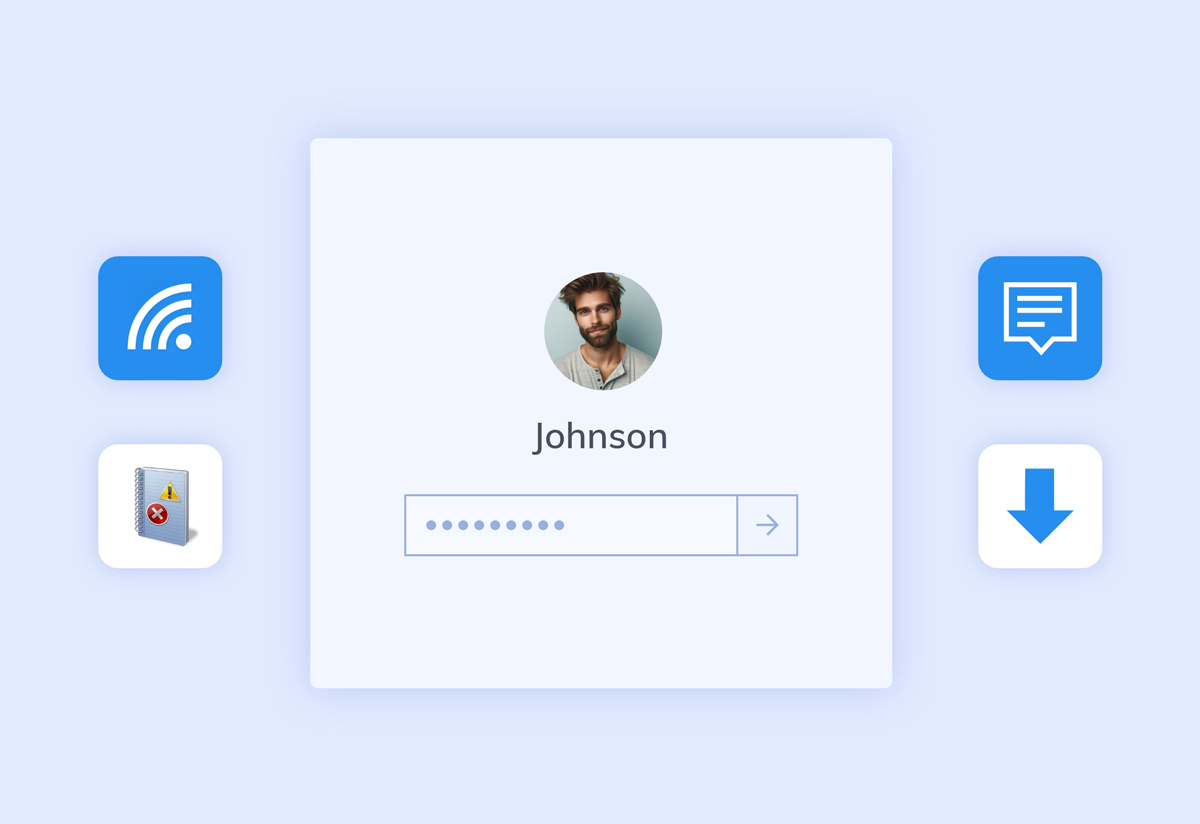
Deploy custom scripts to automatically run routine tasks like fetching event logs, downloading OS updates, configuring network settings, displaying messages, etc during user login and logoff or device startup and shutdown.
Moreover, system maintenance-related configuration scripts like checking BitLocker encryption, battery level, etc can be pushed for a more automated workflow.
These scripts run before package installation, verifying system compatibility and executing custom actions.
Executed after application installation, these scripts configure settings and permissions, or install additional components.
These check installed application configurations, ensuring correct setup.
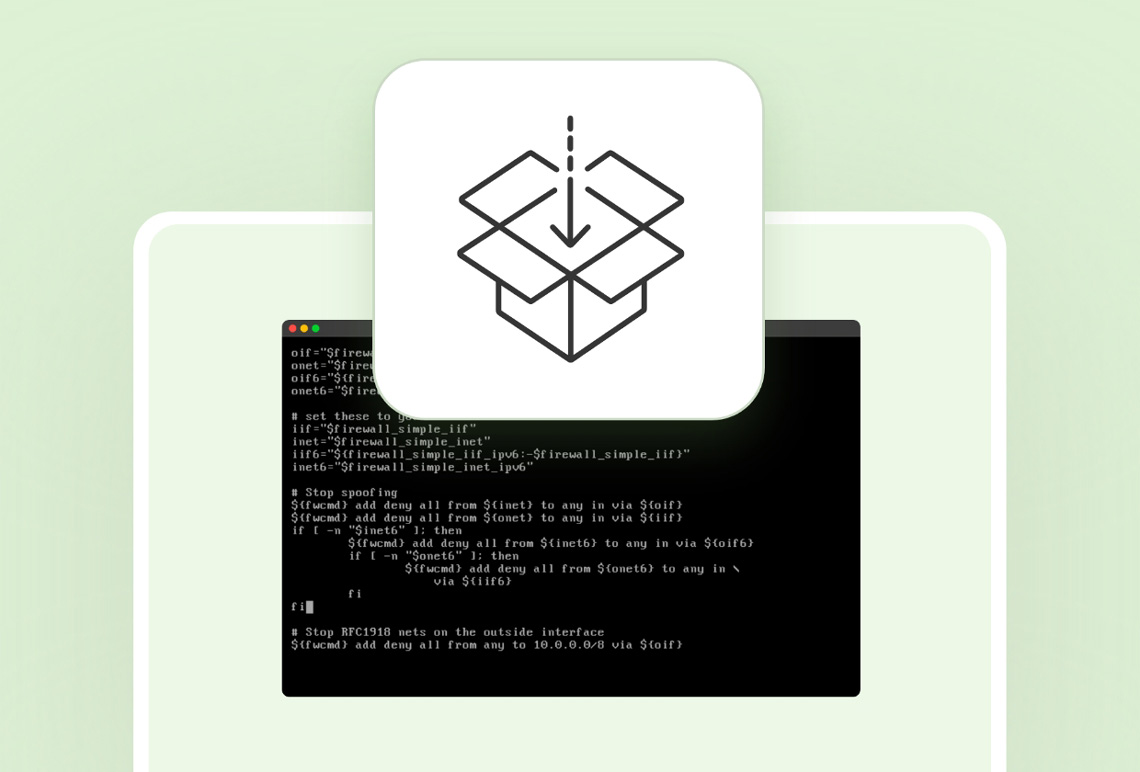
Pre-configure scripts to run at device logon, logoff, startup, shutdown, or custom time intervals. These ensure that necessary configurations are applied consistently.
Utilize scripts to automate routine and repetitive tasks, such as checking disk usage or launching apps automatically on device startup.
Implement scripts to enforce Wi-Fi, Firewall, Bluetooth settings, etc during every device startup.
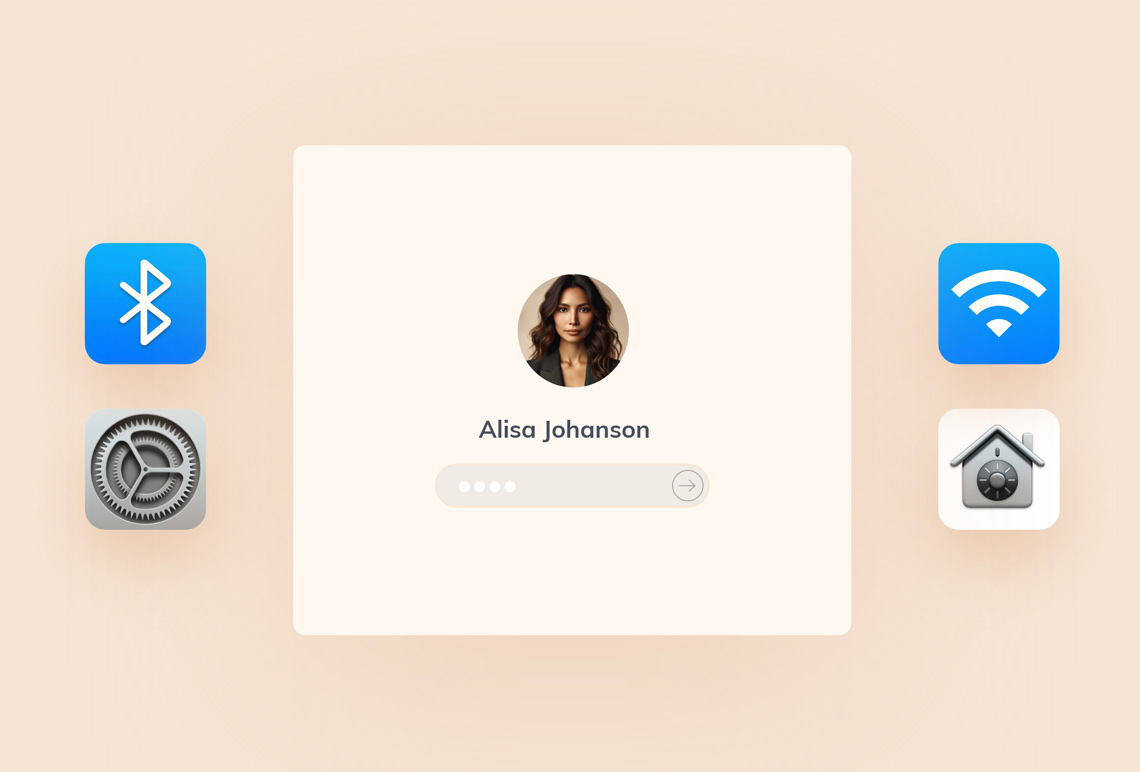
We'll personalize this session so you can gain deeper insights and get started quickly.
Copyright © 2025 Mitsogo Inc. All Rights Reserved.
Choose language