Currently trying to setup mandatory apps, when in Add App > Public Store my search return nothing. Same happens whatever i need to Add Apps from Public Store. PS: all the apps i need are available for download in Microsoft Store.
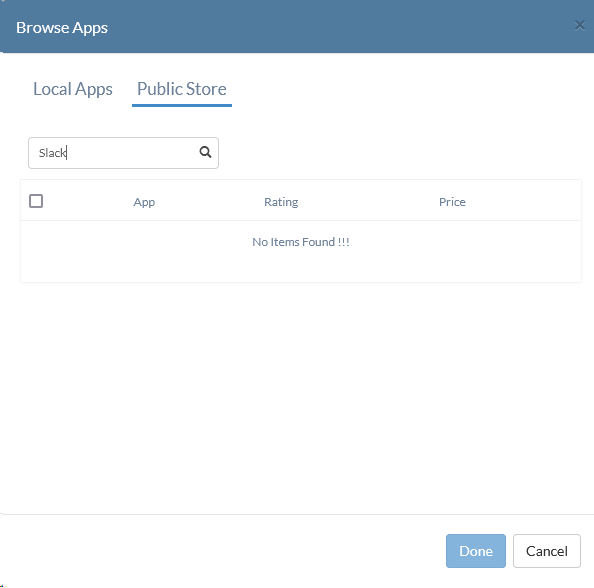



Currently trying to setup mandatory apps, when in Add App > Public Store my search return nothing. Same happens whatever i need to Add Apps from Public Store. PS: all the apps i need are available for download in Microsoft Store.
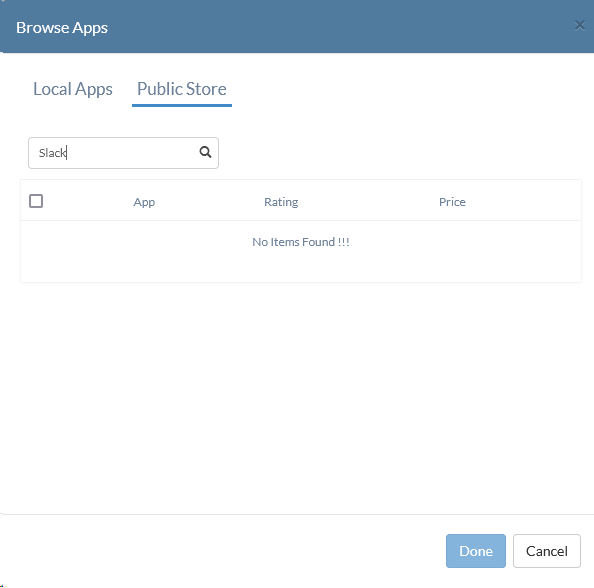
 675 Views
675 Views
Hello @marcelo-paz, welcome to Hexnode Connect!
Thank you for reaching out, we looked into the issue, and we believe it was a temporary glitch. The issue has now been resolved. Could you please check at your end and confirm the same?
Best regards,
Chloe Edison
Hexnode UEM
Thank you for the feedback, apparently the issue is partially resolved. I say partially because i still cant find apps on my home country (Brazil) Windows Public Store, but the US Windows Public Store seem to be working fine.
Hello @marcelo-paz,
We apologize for the inconvenience. The issue has been resolved. Please verify.
Best regards,
Chloe Edison
Hexnode UEM
Both Stores are working now, thank you.
Don't have an account? Sign up