We are excited to announce our new add on for Windows devices – App Management.
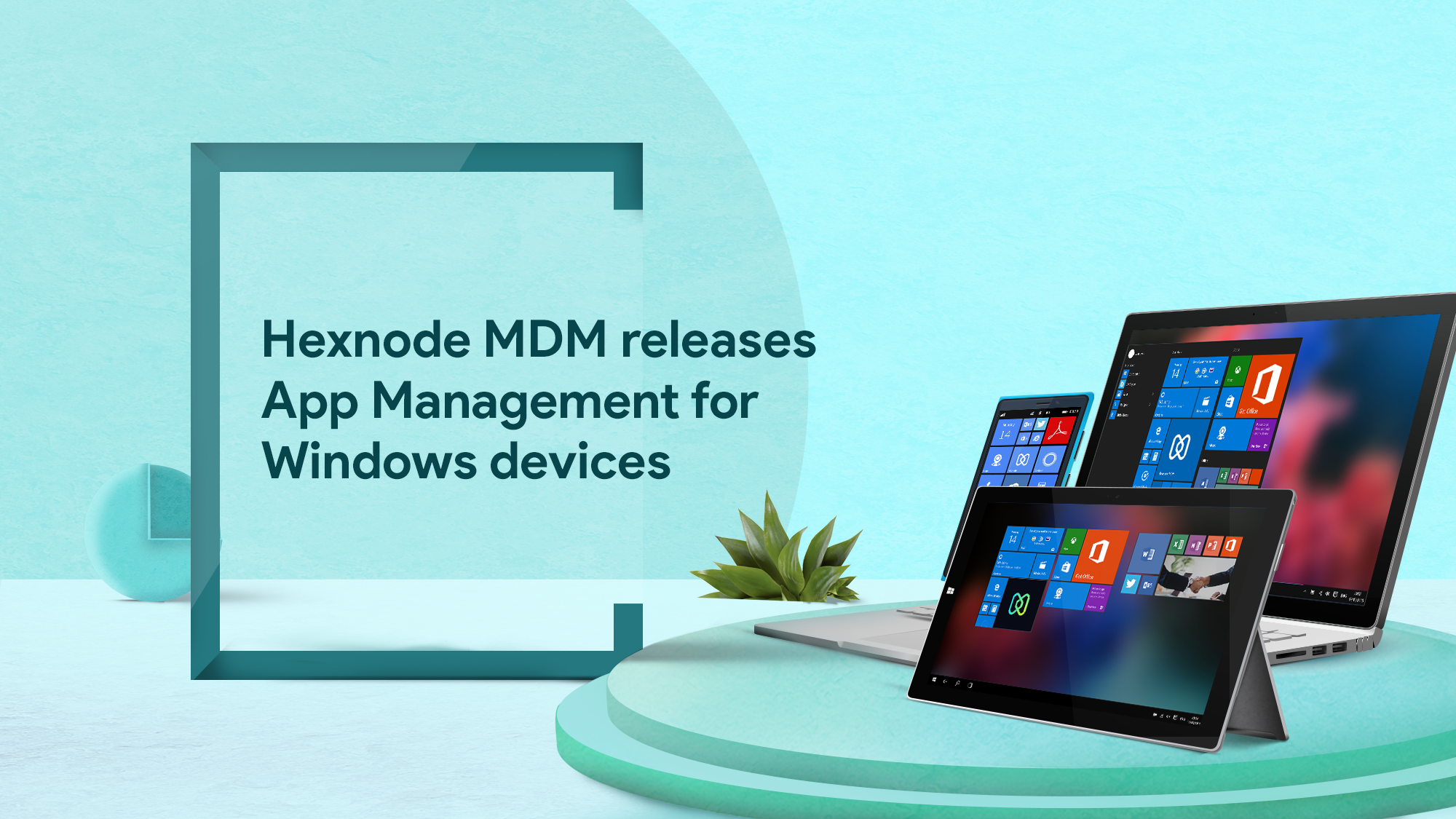
With this now you can easily add store apps to the app inventory and push them to the devices either remotely or via policies.
The best part is that the apps gets installed silently without any user intervention. You can avail this feature on Windows 10 Phones, PC’s and Tablets.
Wanna know more on this. Check out Windows App Management!
Cheers!
Michelle Hendricks
Hexnode MDM

 2173 Views
2173 Views


