Hexnode Browser for Android Kiosk mode is now enhanced by adding the following two additional options.
- An option to open the Hexnode Kiosk Browser in full screen is included under Policies > Kiosk Lockdown > Android Kiosk Lockdown > Website Kiosk Settings > Open in full screen.
Checking this option allows Hexnode Browser (either in single/multi-tabbed mode) to be opened in full screen.
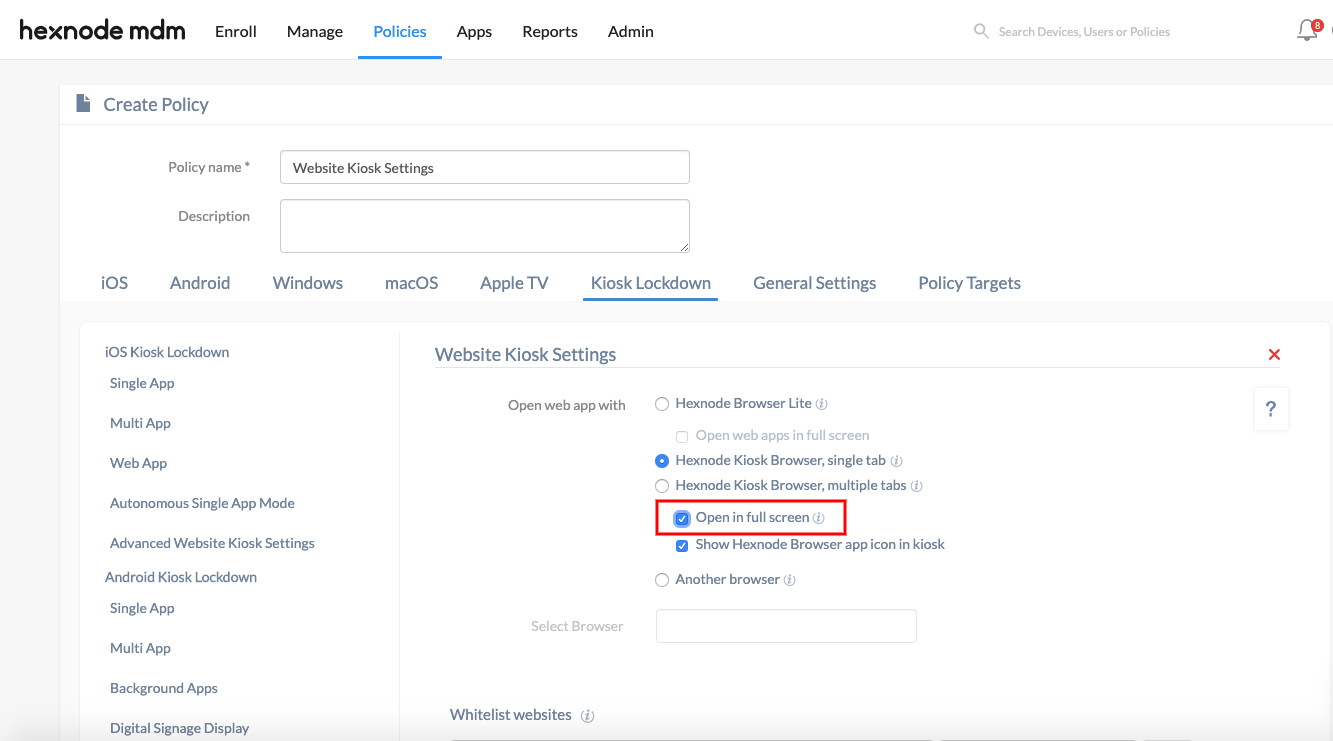
- An option to clear the downloaded files from Hexnode Browser is included under Policies > Kiosk Lockdown > Android Kiosk Lockdown > Advanced Website Kiosk Settings > Media > Clear downloaded files.
Checking this option clears all the download history from the Hexnode Browser. It also removes all the files from the device which were downloaded via Hexnode Browser. The files get removed every time on loading the home page of the web app.
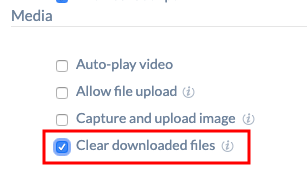
To enable these options, ensure that your Hexnode Browser is v4.2+ with Hexnode MDM app 11.6.0+ or Hexnode for Work app v7.6.0+.
Cheers!
Michelle Hendricks
Hexnode MDM

 2411 Views
2411 Views

