‘Work from Home’ being the new norm, the requirements to connect to external networks rather than corporate networks is increasing at an alarming rate. Without an MDM solution like Hexnode, you may find it very difficult to manage your corporate devices.
A VPN provides online privacy by encrypting your internet traffic and thereby anonymously hiding your identity. Thus, it can provide users with secure remote access to the company network.
With Hexnode’s latest update, you can now configure VPN for Windows devices. The connection type that can be configured includes L2TP, PPTP, and IKEv2. You could even configure Always on VPN.
Other VPN settings that can be configured via Hexnode policy include:
- Advanced connection settings, including routing addresses, DND routing rules and more.
- Manual and auto proxy configurations.
- EAP/Machine Certificate-based authentication.
- Device-wide VPN traffic rules.
- Bypassing local intranet traffic.
Here’s where you can configure this!
- Policies > Windows > Network > VPN.
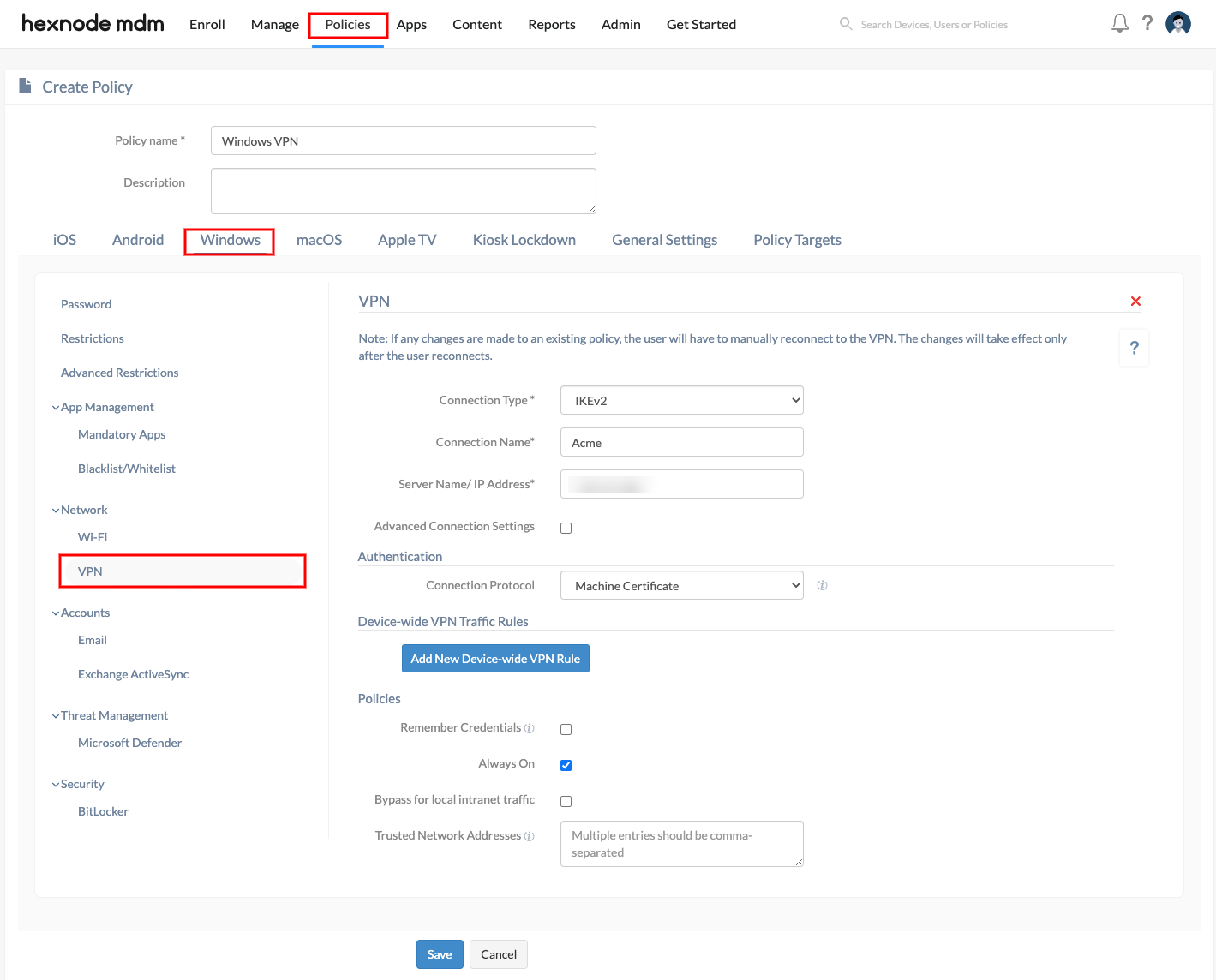
Go through VPN for Windows to learn more.
Cheers!
Michelle Hendricks
Hexnode UEM

 1497 Views
1497 Views
