Is there any possible ways to view the managed apps installed on the devices?
- Home
- App Management
- Viewing managed apps on the devices using Hexnode MDM
Viewing managed apps on the devices using Hexnode MDMSolved
 2047 Views
2047 Views
Replies (3)
Hey, Thanks for reaching out to us.
Please navigate to Manage tab and click on the desired device. You will be directed to the Device Summary Page. Navigate to the Applications sub-tab. Click on the button at the top left and a drop-down list will appear. Choose the Managed Apps option. The Managed apps list will now appear.
Please use the below screenshot for a reference:
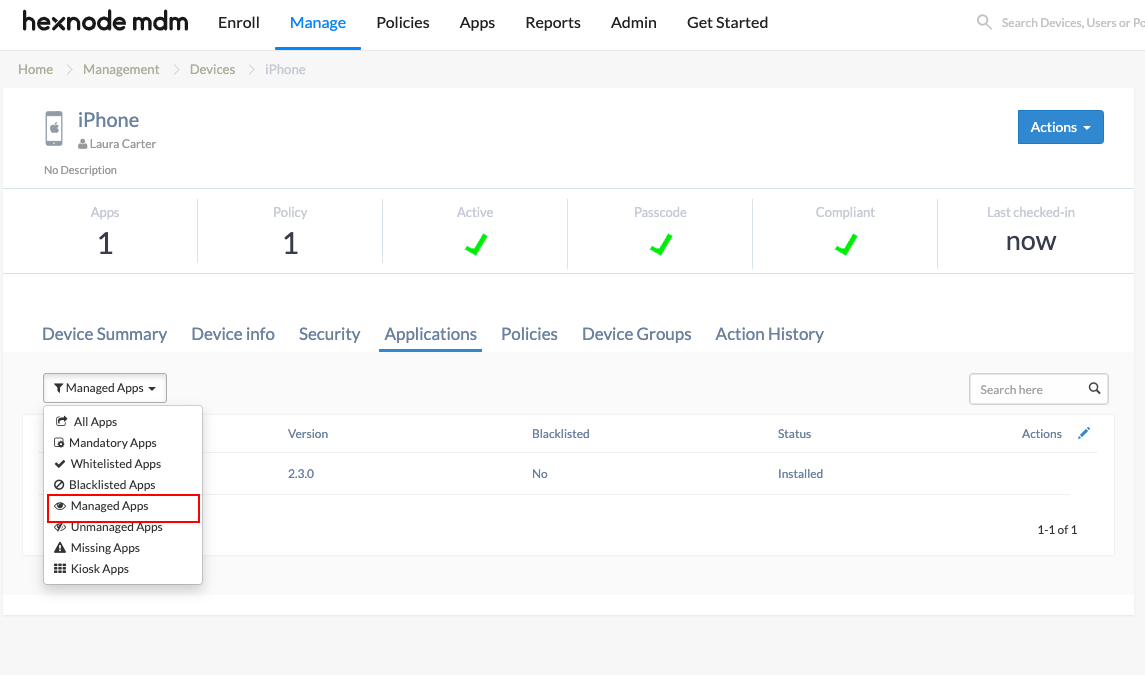
Cheers!
Grace Baker
Hexnode MDM
If an app is unmanaged, how can we convert it to a managed app?
Hey, Thanks for reaching out to us.
For Supervised iOS devices running 9.0 and later, please navigate to the Manage tab and click on the desired device. You will be directed to the Device Summary Page. Navigate to the Applications sub-tab. Click on the gear icon corresponding to the app you wish to convert and choose the option to convert the unmanaged app into a managed one.
Kindly use the below screenshot for a reference:
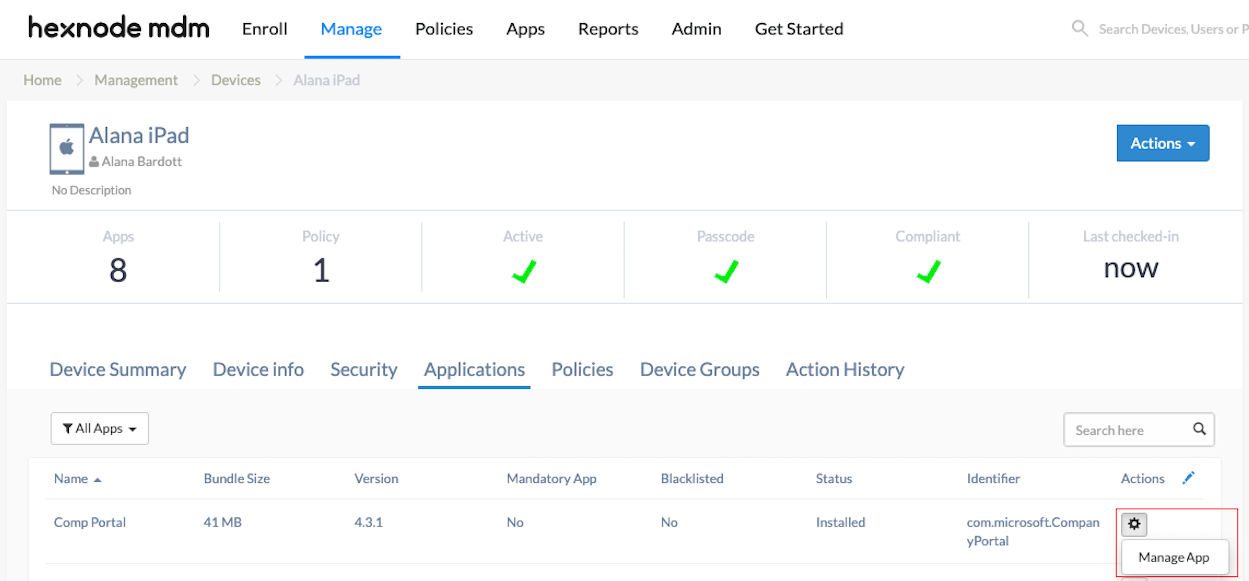
Cheers!
Grace Baker
Hexnode MDM
-
This reply was modified 4 years ago by
 Michelle.
Michelle.




