If your organization’s users are grouped into your G Suite account, you can simply synchronize them on to your Hexnode portal at much ease now.
With Hexnode, previously you could only sync the users from your G Suite account. But, with the latest update, you can now sync the user groups too.
Here is how you can do this.
- Login to your Hexnode console.
- While configuring G Suite, provide both the URLs “https://www.googleapis.com/auth/admin.directory.user” and “https://www.googleapis.com/auth/admin.directory.group” in the One or More API Scopes field under Google Admin Console > Advanced Settings > Manage API client access.
- On successful sync, the user groups from your G Suite account will be listed on your Hexnode portal, under Manage > User Groups.
Cheers!
Michelle Hendricks
Hexnode MDM

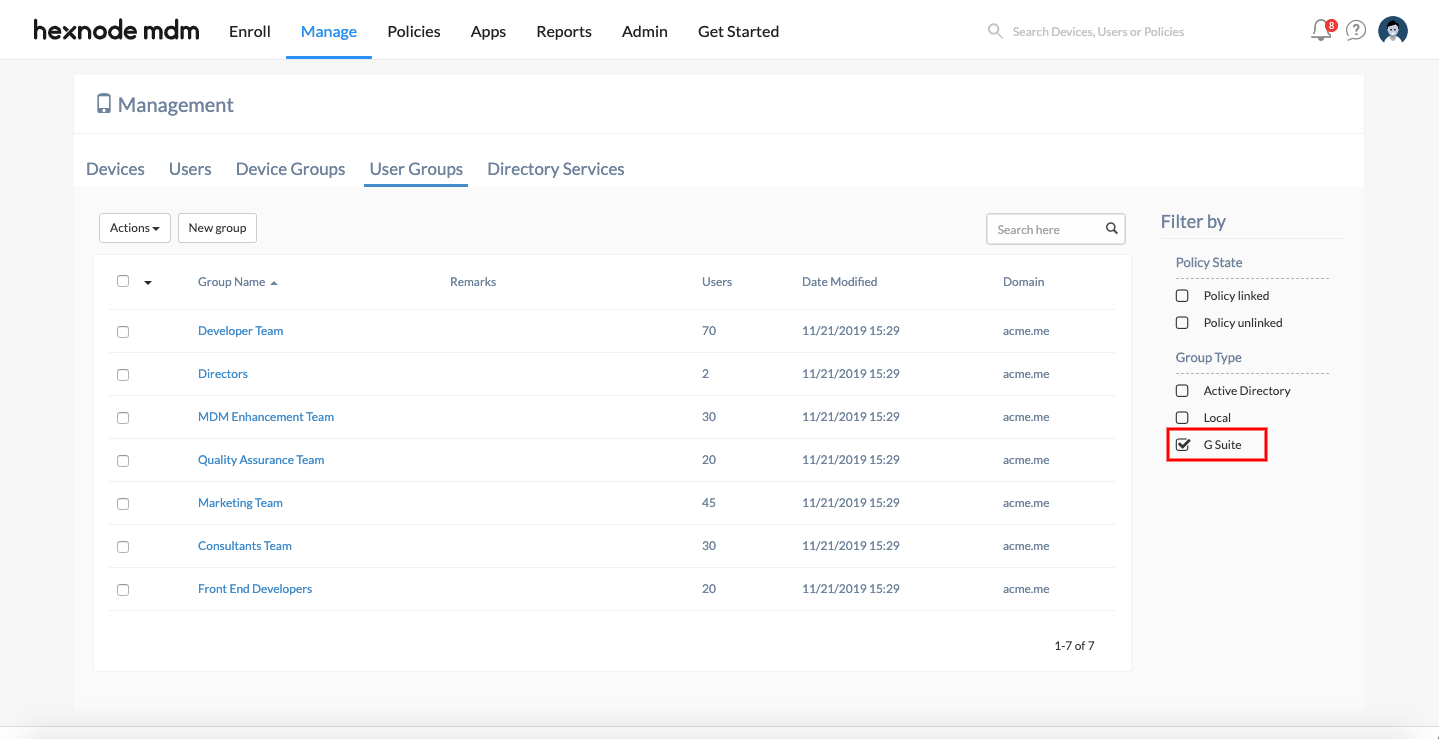
 1467 Views
1467 Views
