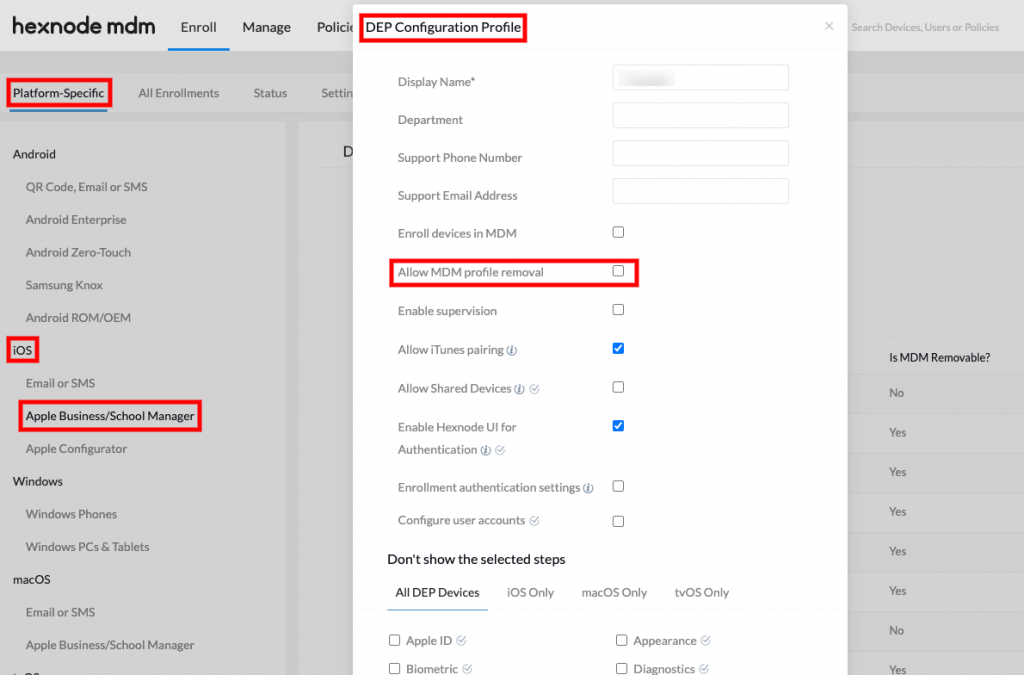Thanks for reaching out to us, @Ashton!
When an enterprise app update is pushed for a device in kiosk mode, it enters the guided access mode. When this happens, there is a rare chance that the user might exit the kiosk automatically.
If the users exit the kiosk, they will be able to access the device settings and remove the MDM profile. So, it would be ideal to enroll the devices via DEP and disable the option Allow MDM Profile Removal. This can be done by navigating to Enroll > Platform-Specific > iOS > Apple Business/School Manager > DEP Configuration Profiles. This will prevent the users from removing the MDM profile even if they exit from the kiosk. Once you’ve re-enrolled the devices via DEP, you can associate all the previously configured policies to the devices.
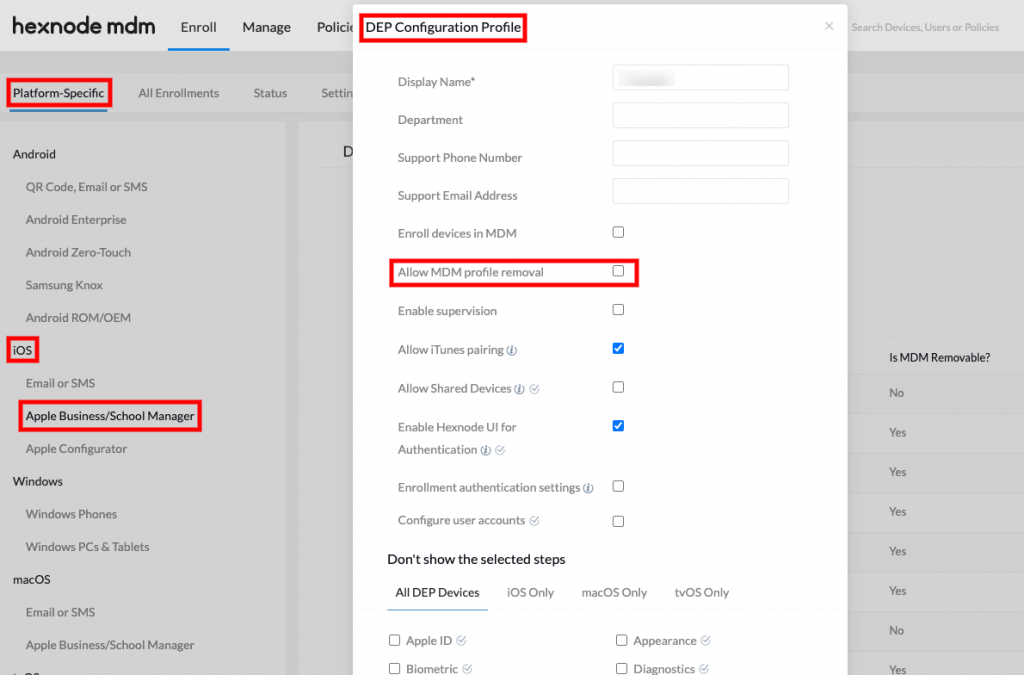
Hope that helps.
Cheers!
Gabriel Galbraith
Hexnode UEM
-
This reply was modified 4 years, 4 months ago by
 Gabriel.
Gabriel.

 1532 Views
1532 Views