We’ve heard your requests and are pleased to announce the latest addition to our Remote View & Control feature for Windows devices – Unattended Remote Access. Unattended Remote Access allows IT admins to remotely view and control Windows devices without any interaction from the user at the device end.
The process is quite straightforward:
- Configure the Unattended Remote Access policy (you just have to mark a couple of boxes).
- Associate the policy with the required devices.
- Enable the Initiate session without user interaction option within the Remote View session.
That’s it. No more waiting for users to grant permissions from their devices.
Additionally, we’ve included an option that enables Hexnode technicians to access devices at a system level through the remote session, eliminating the blocking of UAC screens and other system-level prompts.
For detailed, step-by-step guidance on setting up unattended remote access for your Windows devices, refer to our help documentation.
Best regards,
Chloe Edison
Hexnode UEM

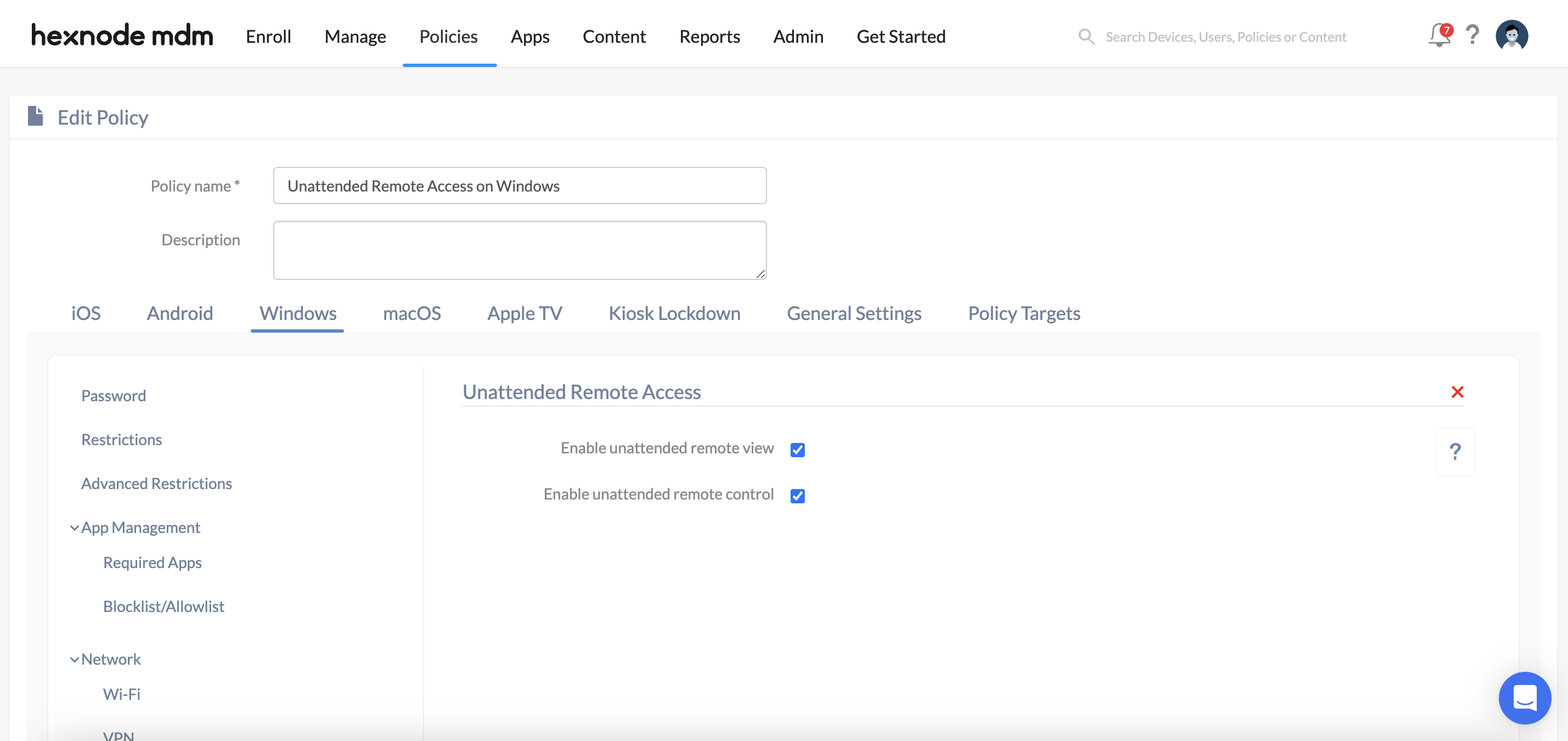
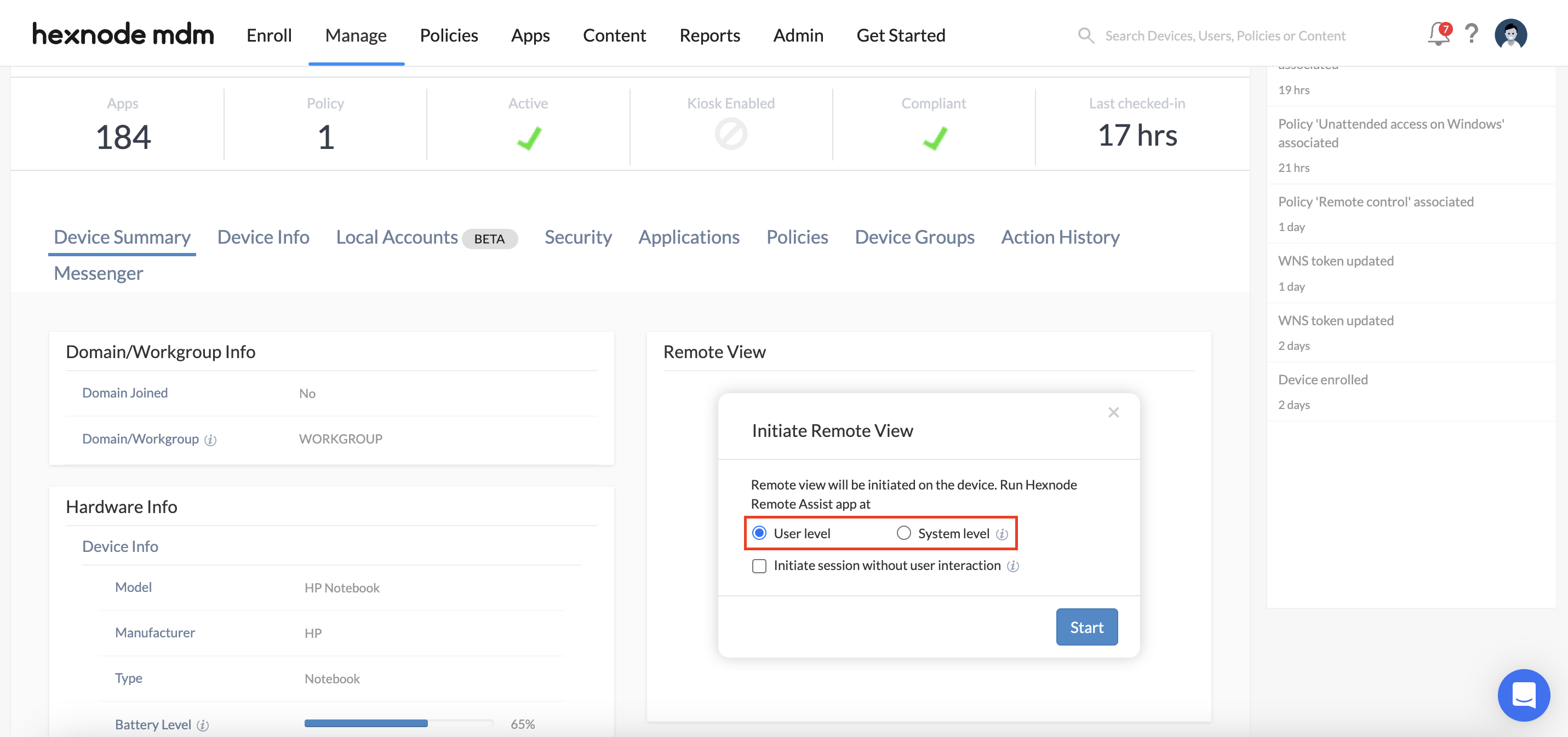
 2106 Views
2106 Views



