Need help, peeps. Tried pushing apps via AC2 and it shows the error message “Unable to Verify App. A connection to the App Store is required for the first launch of [app name] on this iPad. Please connect to the internet and try again.”
Ofc, I’m connected to the internet and using the latest version. So what went wrong??
Please please please… someone find a solution!
- Home
- App Management
- Unable to Install Apps via Apple Configurator 2
Unable to Install Apps via Apple Configurator 2Solved
 3096 Views
3096 Views
Replies (6)
you’re using the same ID on both the device and AC2 ryt? Also, is it your own ID or a managed one?
Personal ID on the device and Apple Configurator 2. Don’t have any managed Apple ID.
Thanks for reaching out to us, @Nylah!
The apps that you want to deploy via Apple Configurator 2 should have been purchased from the App Store, with the same Apple ID at least once before deployment. Ensure that the Apple ID on the device and the one given in Apple Configurator 2 are the same as the one from which the app was purchased earlier.
Hope this solves your dilemma.
Cheers!
Gabriel Galbraith
Hexnode UEM
Oh, so this is what I was missing. Thx!!
Gee, installing every app that I need to deploy sounds like a pretty daunting task. Any other suggestions?
Thank you for reaching out to us, @Toby.
And to answer your query, yes, you can use Hexnode’s App management feature for iOS devices.
First, you’ll have to enroll your iOS and iPadOS devices in Hexnode UEM. There are a lot of methods by which this can be done, including enrollment via Apple configurator. From the portal, apps can be pushed for installation via policies or actions. Apple VPP, enterprise or store apps can be deployed and also updated remotely.
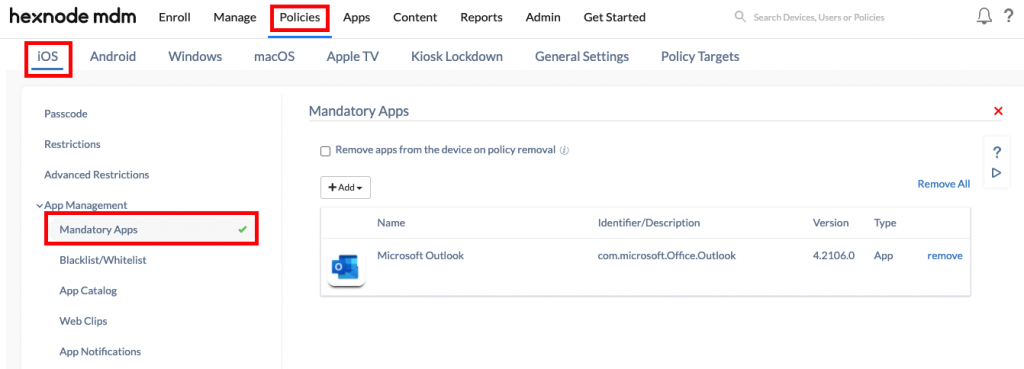
Apps can also be installed directly via Apple Configurator 2 with the help of managed Apple ID. This can be done by selecting the respective blueprints or devices, and then navigating to Actions and choosing Add > Apps. When the blueprint is applied to the device, the apps will be immediately installed. Here, the apps are deployed from the ABM/ASM portal. In this case, it must be made sure that the app is available and has enough licenses.
If you have any further queries, feel free to ask!
Cheers!
Gabriel Galbraith
Hexnode UEM
-
This reply was modified 3 years, 11 months ago by
Gabriel.
-
This reply was modified 3 years, 11 months ago by
Gabriel.
-
This reply was modified 3 years, 11 months ago by
Gabriel.
-
This reply was modified 3 years, 11 months ago by
Gabriel.
-
This reply was modified 3 years, 11 months ago by
Gabriel.
-
This reply was modified 3 years, 11 months ago by
Gabriel.
-
This reply was modified 3 years, 11 months ago by
Gabriel.



