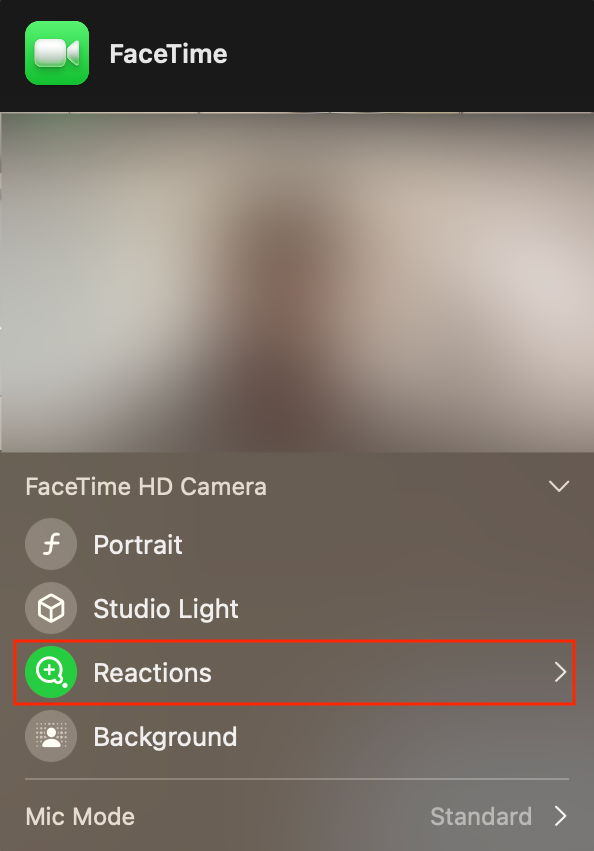Hey! We’re managing our Macs using Hexnode UEM and need to disable hand gesture video reactions (such as thumbs up triggering an emoji or two fingers launching fireworks) during meetings. Manually turning off these settings on each device is quite tedious. Is there a script or configuration profile we can deploy via Hexnode to disable them in bulk?
Turning off hand gesture video reactions on MacsSolved
 133 Views
133 Views
Replies (1)
Hi @elena! You can’t permanently disable video reactions on Macs, as they are enabled by default for apps using the camera. However, you can use a configuration profile to set the default behavior to “off.” You can use the Deploy Custom Configuration feature to deploy it in bulk.
Important Notes:
- If the profile is deployed while a user is logged in, no changes will apply until they log out and back in. The configuration profile only takes effect after the user logs out and logs back in.
- If a user manually enables reactions for an app after the profile is applied, reactions will remain enabled for that session but will reset to “off” upon the next login.
|
1 2 3 4 5 6 7 8 9 10 11 12 13 14 15 16 17 18 19 20 21 22 23 24 25 26 27 28 29 30 31 32 33 34 35 36 37 38 39 40 41 42 43 44 45 46 47 48 49 50 51 52 53 54 55 56 57 58 59 60 61 62 63 64 65 66 67 68 69 70 71 72 73 74 75 76 77 78 79 80 81 82 83 84 85 86 87 88 89 90 91 92 93 94 95 96 97 98 99 100 101 102 103 104 105 106 107 108 109 110 111 112 113 114 115 116 117 118 119 120 121 122 123 124 125 126 127 128 129 130 131 132 133 134 135 136 137 138 139 140 141 142 143 144 145 146 147 148 149 150 151 152 153 154 155 156 157 158 159 160 161 162 163 164 165 166 167 168 169 170 171 172 173 174 175 176 177 178 179 180 181 182 183 184 185 186 187 188 189 190 191 192 193 194 195 196 197 198 199 200 201 202 203 204 205 206 207 208 209 210 211 212 213 214 215 216 217 |
<?xml version="1.0" encoding="UTF-8"?> <!DOCTYPE plist PUBLIC "-//Apple//DTD PLIST 1.0//EN" "http://www.apple.com/DTDs/PropertyList-1.0.dtd"> <plist version="1.0"> <dict> <key>PayloadContent</key> <array> <dict> <key>PayloadContent</key> <dict> <key>group.com.apple.secure-control-center-preferences.av</key> <dict> <key>Forced</key> <array> <dict> <key>mcx_preference_settings</key> <dict> <key>videoeffects/Cisco-Systems-Spark/gestures-enabled</key> <false/> <key>videoeffects/Cisco-Systems-Spark/reactions-enabled</key> <false/> <key>videoeffects/com-apple-AppStore/gestures-enabled</key> <false/> <key>videoeffects/com-apple-AppStore/reactions-enabled</key> <false/> <key>videoeffects/com-apple-DeskCam/gestures-enabled</key> <false/> <key>videoeffects/com-apple-DeskCam/reactions-enabled</key> <false/> <key>videoeffects/com-apple-FaceTime/gestures-enabled</key> <false/> <key>videoeffects/com-apple-FaceTime/reactions-enabled</key> <false/> <key>videoeffects/com-apple-PhotoBooth/gestures-enabled</key> <false/> <key>videoeffects/com-apple-PhotoBooth/reactions-enabled</key> <false/> <key>videoeffects/com-apple-QuickTimePlayerX/gestures-enabled</key> <false/> <key>videoeffects/com-apple-QuickTimePlayerX/reactions-enabled</key> <false/> <key>videoeffects/com-apple-Safari/gestures-enabled</key> <false/> <key>videoeffects/com-apple-Safari/reactions-enabled</key> <false/> <key>videoeffects/com-apple-ScreenSharing/gestures-enabled</key> <false/> <key>videoeffects/com-apple-ScreenSharing/reactions-enabled</key> <false/> <key>videoeffects/com-apple-cmio-ContinuityCaptureAgent/gestures-enabled</key> <false/> <key>videoeffects/com-apple-cmio-ContinuityCaptureAgent/reactions-enabled</key> <false/> <key>videoeffects/com-apple-controlcenter/gestures-enabled</key> <false/> <key>videoeffects/com-apple-controlcenter/reactions-enabled</key> <false/> <key>videoeffects/com-apple-iWork-Keynote/gestures-enabled</key> <false/> <key>videoeffects/com-apple-iWork-Keynote/reactions-enabled</key> <false/> <key>videoeffects/com-apple-screencaptureui/gestures-enabled</key> <false/> <key>videoeffects/com-apple-screencaptureui/reactions-enabled</key> <false/> <key>videoeffects/com-apple-systempreferences/gestures-enabled</key> <false/> <key>videoeffects/com-apple-systempreferences/reactions-enabled</key> <false/> <key>videoeffects/com-apple-systemuiserver/gestures-enabled</key> <false/> <key>videoeffects/com-apple-systemuiserver/reactions-enabled</key> <false/> <key>videoeffects/com-amazon-Amazon-Chime/gestures-enabled</key> <false/> <key>videoeffects/com-amazon-Amazon-Chime/reactions-enabled</key> <false/> <key>videoeffects/com-avaya-Avaya-Equinox/gestures-enabled</key> <false/> <key>videoeffects/com-avaya-Avaya-Equinox/reactions-enabled</key> <false/> <key>videoeffects/com-brave-Browser/gestures-enabled</key> <false/> <key>videoeffects/com-brave-Browser/reactions-enabled</key> <false/> <key>videoeffects/com-cisco-webex-webexmta/gestures-enabled</key> <false/> <key>videoeffects/com-cisco-webex-webexmta/reactions-enabled</key> <false/> <key>videoeffects/com-figure53-QLab-4/gestures-enabled</key> <false/> <key>videoeffects/com-figure53-QLab-4/reactions-enabled</key> <false/> <key>videoeffects/com-figure53-QLab-5/gestures-enabled</key> <false/> <key>videoeffects/com-figure53-QLab-5/reactions-enabled</key> <false/> <key>videoeffects/com-google-Chrome/gestures-enabled</key> <false/> <key>videoeffects/com-google-Chrome/reactions-enabled</key> <false/> <key>videoeffects/com-hnc-Discord/gestures-enabled</key> <false/> <key>videoeffects/com-hnc-Discord/reactions-enabled</key> <false/> <key>videoeffects/com-liminal-zoomISO2/gestures-enabled</key> <false/> <key>videoeffects/com-liminal-zoomISO2/reactions-enabled</key> <false/> <key>videoeffects/com-liminal-zoomOSCv4/gestures-enabled</key> <false/> <key>videoeffects/com-liminal-zoomOSCv4/reactions-enabled</key> <false/> <key>videoeffects/com-logi-cp-dev-mgr/gestures-enabled</key> <false/> <key>videoeffects/com-logi-cp-dev-mgr/reactions-enabled</key> <false/> <key>videoeffects/com-logitech-logitune/gestures-enabled</key> <false/> <key>videoeffects/com-logitech-logitune/reactions-enabled</key> <false/> <key>videoeffects/com-microsoft-edgemac/gestures-enabled</key> <false/> <key>videoeffects/com-microsoft-edgemac/reactions-enabled</key> <false/> <key>videoeffects/com-microsoft-teams-helper/gestures-enabled</key> <false/> <key>videoeffects/com-microsoft-teams-helper/reactions-enabled</key> <false/> <key>videoeffects/com-microsoft-teams/gestures-enabled</key> <false/> <key>videoeffects/com-microsoft-teams/reactions-enabled</key> <false/> <key>videoeffects/com-microsoft-teams2/gestures-enabled</key> <false/> <key>videoeffects/com-microsoft-teams2/reactions-enabled</key> <false/> <key>videoeffects/com-obsproject-obs-studio/gestures-enabled</key> <false/> <key>videoeffects/com-obsproject-obs-studio/reactions-enabled</key> <false/> <key>videoeffects/com-skype-skype-Helper-(Renderer)/gestures-enabled</key> <false/> <key>videoeffects/com-skype-skype-Helper-(Renderer)/reactions-enabled</key> <false/> <key>videoeffects/com-skype-skype/gestures-enabled</key> <false/> <key>videoeffects/com-skype-skype/reactions-enabled</key> <false/> <key>videoeffects/com-teamviewer-TeamViewerHost/gestures-enabled</key> <false/> <key>videoeffects/com-teamviewer-TeamViewerHost/reactions-enabled</key> <false/> <key>videoeffects/com-tinyspeck-slackmacgap/gestures-enabled</key> <false/> <key>videoeffects/com-tinyspeck-slackmacgap/reactions-enabled</key> <false/> <key>videoeffects/com-vmware-fusion/gestures-enabled</key> <false/> <key>videoeffects/com-vmware-fusion/reactions-enabled</key> <false/> <key>videoeffects/net-whatsapp-WhatsApp/gestures-enabled</key> <false/> <key>videoeffects/net-whatsapp-WhatsApp/reactions-enabled</key> <false/> <key>videoeffects/org-mozilla-firefox/gestures-enabled</key> <false/> <key>videoeffects/org-mozilla-firefox/reactions-enabled</key> <false/> <key>videoeffects/replayd/gestures-enabled</key> <false/> <key>videoeffects/replayd/reactions-enabled</key> <false/> <key>videoeffects/us-zoom-ZoomPresence/gestures-enabled</key> <false/> <key>videoeffects/us-zoom-ZoomPresence/reactions-enabled</key> <false/> <key>videoeffects/us-zoom-xos/gestures-enabled</key> <false/> <key>videoeffects/us-zoom-xos/reactions-enabled</key> <false/> </dict> </dict> </array> </dict> </dict> <key>PayloadEnabled</key> <true/> <key>PayloadIdentifier</key> <string>08765927-50d0-494c-bbc5-249209639fd2.alacarte.customsettings.26978023-b8fe-4b45-9d89-7f140775e3b1</string> <key>PayloadType</key> <string>com.apple.ManagedClient.preferences</string> <key>PayloadUUID</key> <string>06FEBE9F-479E-403E-AAFC-FD973F99E28F</string> <key>PayloadVersion</key> <integer>1</integer> </dict> </array> <key>PayloadDescription</key> <string>Video Reactions Management</string> <key>PayloadDisplayName</key> <string>Video Reactions Management</string> <key>PayloadIdentifier</key> <string>group.com.apple.secure-control-center-preferences.av</string> <key>PayloadOrganization</key> <string>Org Name</string> <key>PayloadRemovalDisallowed</key> <true/> <key>PayloadScope</key> <string>System</string> <key>PayloadType</key> <string>Configuration</string> <key>PayloadUUID</key> <string>20DB9B85-3B09-432A-AF20-FBA0A17875CF</string> <key>PayloadVersion</key> <integer>1</integer> </dict> </plist> |
Hope this answers your query! Feel free to reach out if you have any queries.
Best regards,
Ben Clarke
Hexnode UEM
Save