Sometimes, it’s the little things that brings in a lot of difference. Here’s a gist of features in the Android kiosk launched with the latest update.
We are pleased to share the launcher customization options for Android kiosk enabled devices. With this, you can customize the appearance of the title bar, including the font color/alignment, height/width of the logo and much more.
Here’s how you can configure this.
- Navigate to Policies > Kiosk Lockdown > Android Kiosk Lockdown > Launcher.
- Under Customizations, configure the required settings.
- Save and associate the policy with the target devices.
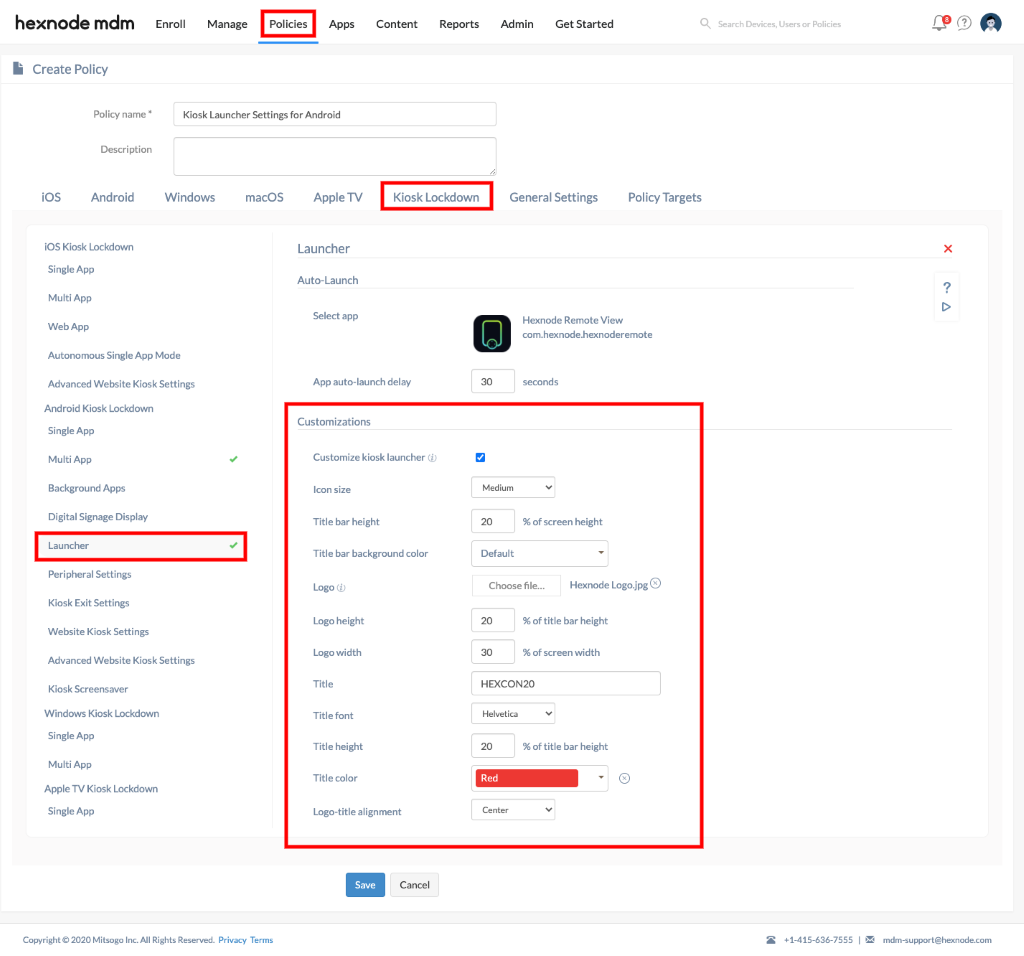
Cheers!
Michelle Hendricks
Hexnode MDM

 2972 Views
2972 Views



