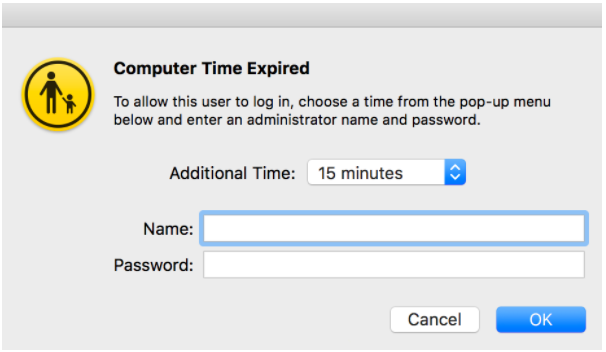Wanna lock up a mac device for a certain time period?, we got it covered.
With our new add on, you can now Lock down a mac for a particular time period.
This is how it is done:
1. Navigate to the Policies tab.
2. Create a New Policy or edit an existing policy.
3. Click on macOS Settings.
4. Click on the Time Limit tab situated on the sidebar.
5. You can set duration to allow access to the device during Weekdays and Weekends.
6. You can also set a duration to prevent a user from using the device for a certain interval by setting the time next to prevent access from.
7. One the intervals are set, Click Save.
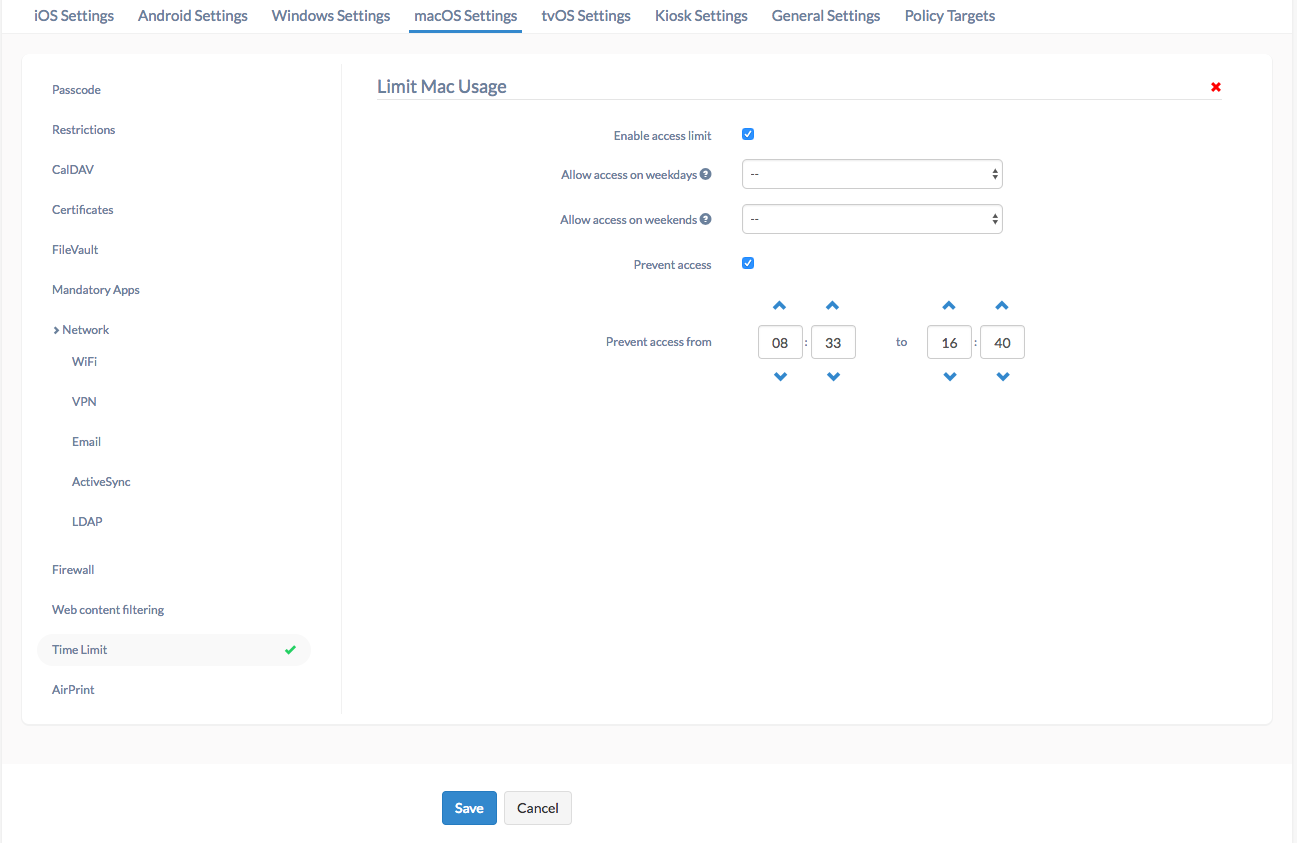
Cheers!
Frank Clinton
Hexnode MDM.

 2430 Views
2430 Views