Enforcing restrictions on various device settings is part and parcel of endpoints deployed in an organization. With a unified endpoint management console like Hexnode in place, every such configuration becomes much easier.
It all matters to what extent restrictions should be enabled. IT administrators curate various device restrictions based on what the endpoint is used for.
Choose, configure and associate! Is that it? Yes.
Yet, there are more to enforcing restrictions, at least on Android devices.
What is it that the users are presented with when they start accessing restricted device settings? Anything other than an abrupt dismissal of the given setting would make the user feel inclusive and help them stay informed of the configurations.
You now have a way of creating custom help text for restricted device settings on Android.
Start off by logging in to Hexnode and navigating to Policy > New Policy > Android > Customizations > Support Message. And provide a short custom message to appear when a user clicks on a setting that’s disabled on their device.
On top of it, you may also specify a message to be displayed when the user accesses the Hexnode UEM device admin app. What would that be for? You can specify anything about the configurations, settings or permissions enabled on the device which the user is presented with when navigating to Settings > Security > Device admin apps > Hexnode for Work/Hexnode UEM app.
Seems informative right?
Let the users be aware of the restrictions you’ve associated with them.
There are more features in line,
Stay tuned!
Happy device management,
Catherine George
Hexnode UEM

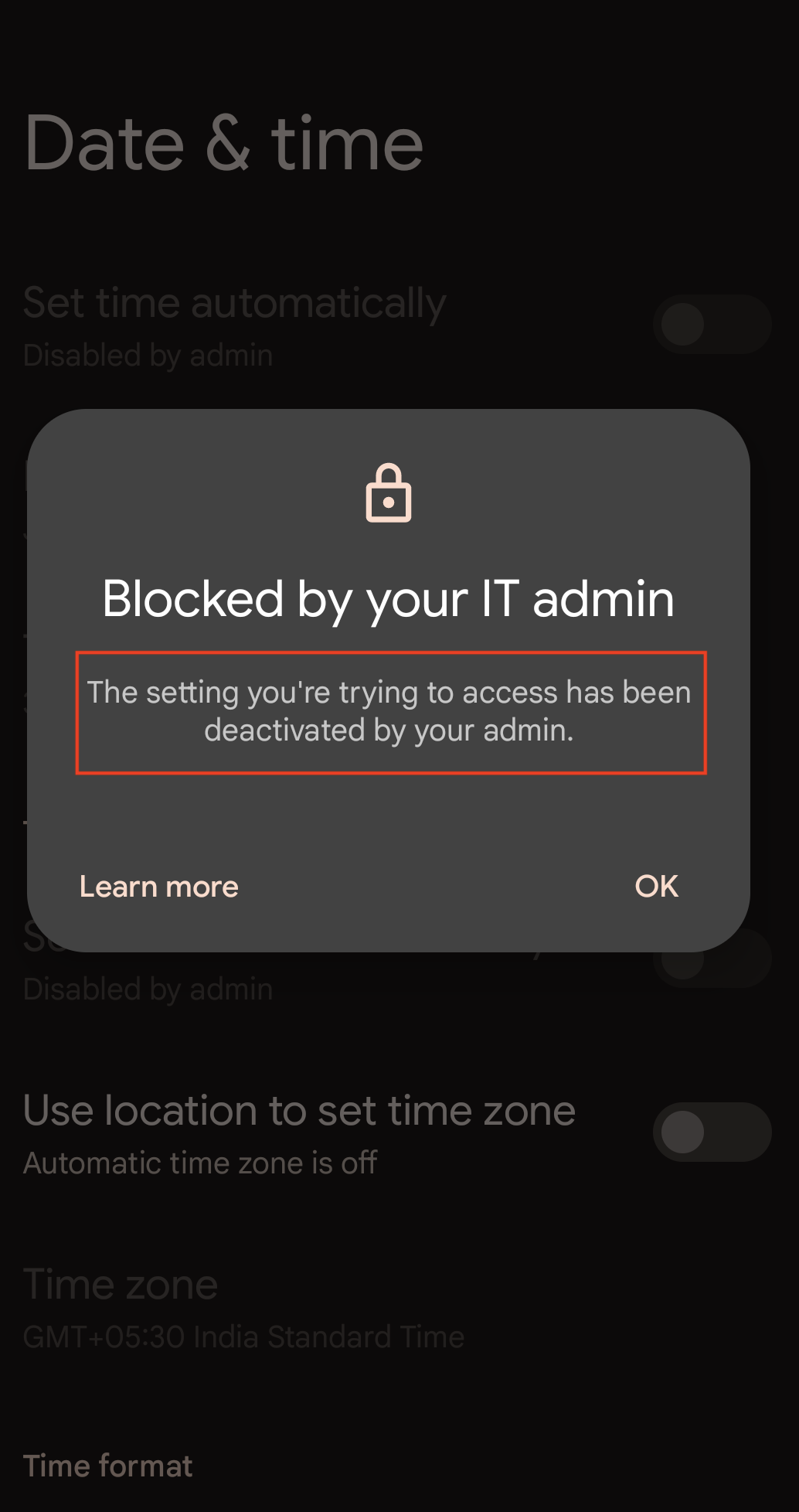
 1110 Views
1110 Views

