Hexnode is stepping into the future with AI-driven solutions designed to enhance your device management experience. And we are super excited to share that our AI capabilities include AI chatbot and script generation.
- AI chat assistant
You can now get quick answers to all your queries and troubleshoot issues faster with Hexnode’s AI-powered chatbot. To get started with the AI-powered chatbot, head over to the chat bubble at the bottom-right corner of your Hexnode UEM portal and select the Chat with Hexnode Genie option.
To reach our customer support executive, simply select Chat with Hexnode Support from the chat window. And our technical team will be more than happy to offer their assistance. While we are on the topic, don’t forget to ensure that the Disable Chat Module option under Admin > General Settings is unchecked to interact with the chatbot.
- AI script generator
Create scripts to simplify complex deployments even without a coding background, using Hexnode’s AI powered script generator. The integration also helps save time and reduce errors. To get started, head over to Content > My files > Scripts. Click on the Add button and select Create with Genie. Simply enter a prompt for your use case and let the genie work its magic! 😊
Then, copy the generated script over to the Script Editor, and make any required adjustments before saving the final file. Make sure not to exit the editor before saving the script file to the Hexnode repository.
You can find all our AI initiatives in one place, by clicking the AI button placed next to the notification icon. And since this is the first AI initiative from our side, we would like your earnest feedback.
As always, the feature rollout may take a while to reflect on your portal. And once you get to testing, please feel free to reach out to us with your thoughts and opinions. Send us an email at support@hexnode.com or ping us here at Hexnode Connect anytime.
Cheers!
Audrey Black
Hexnode UEM

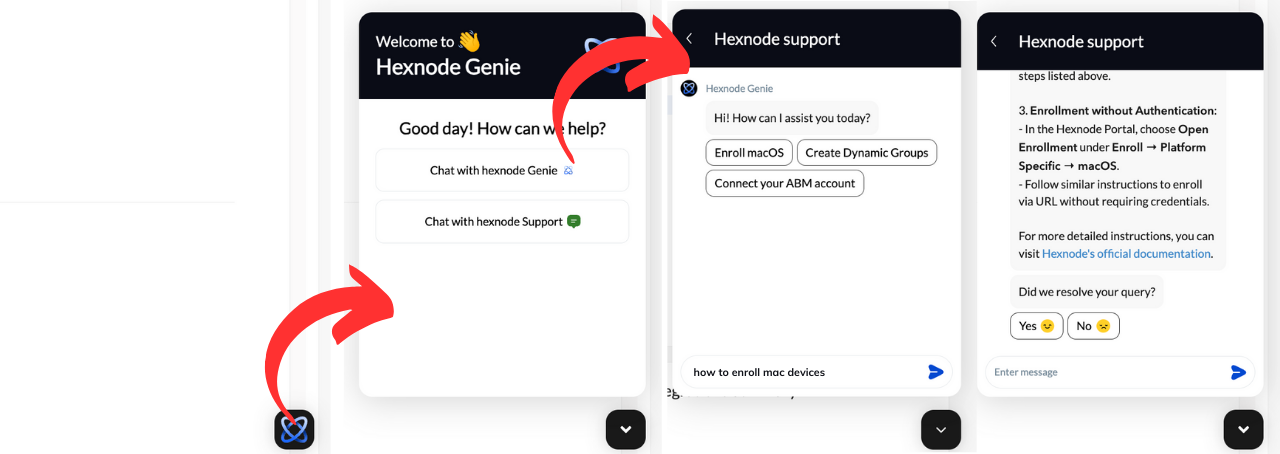
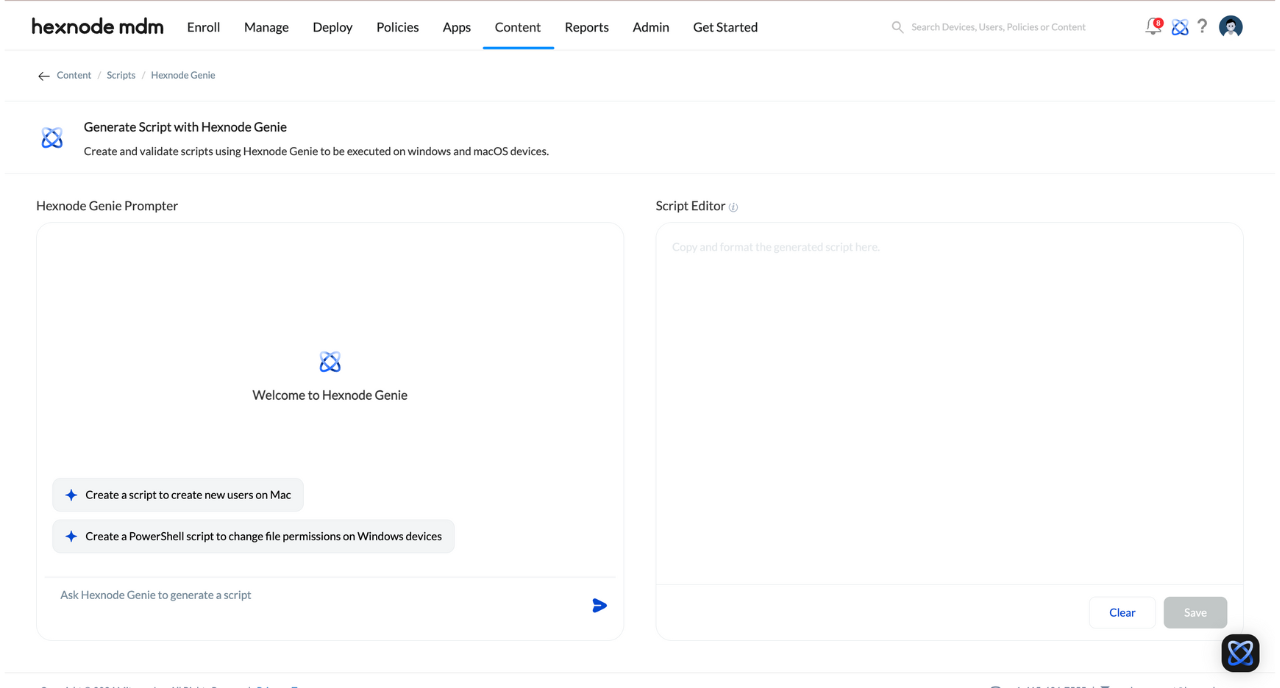
 2178 Views
2178 Views
