I have configured VPN settings on some of my user’s devices. But, I need to prevent this from being modified. Is there any ways to have this?
Block the user from modifying the VPN settingsSolved
 3167 Views
3167 Views
Replies (5)
Hey, Thanks for reaching out to us.
Please navigate to Windows-> Restrictions-> Allow Network settings. You will be able to see the following option:
Users can turn VPN on/off: Enable/Disable the users to add or remove a VPN Connection. Supported on Windows 10 PCs and mobiles.
The option is allowed by default. Configure the option based on your requirements. Associate targets and save the policy.
Kindly use the help link for a reference on the restrictions for Windows devices.
Cheers!
Grace Baker
Hexnode MDM
Wait. U can configure VPN on Windows too? Knew it was possible on iOS and Android but windows? When did this happen?
Dear Birdie,
Thank you for reaching out to us. If you have opted for our Ultimate plan or higher, you configure VPN on Windows using Hexnode. Log in to your portal and head over to Policies > New Policies > Windows > Network > VPN to make use of this feature. Refer to our help doc on configuring VPN to understand this feature in detail.
Be sure to check out Release Notes to avoid missing out on feature updates.
Cheers!!
Deborah Timothy
Hexnode UEM
Wanted to stop my employees messing with VPN. Did what @grace said but I am getting an error.
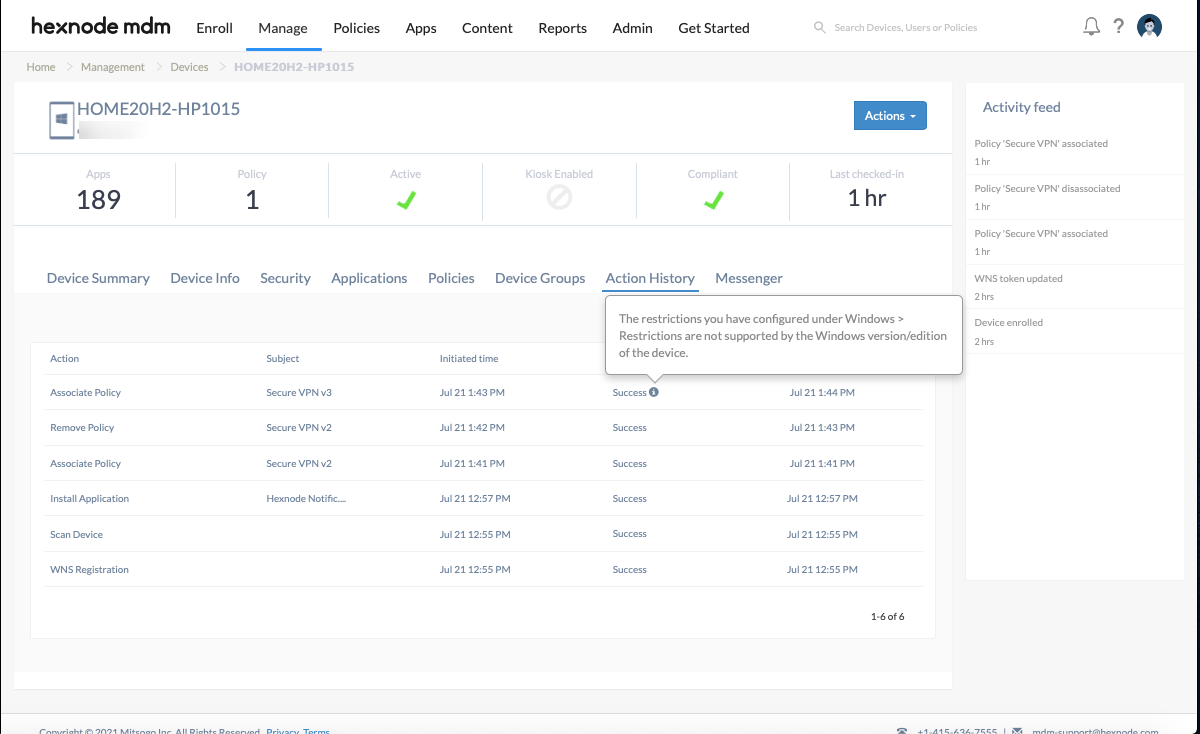
What am I missing?
Hello Cecelia,
Thank you for reaching out to us. The restriction Users can turn VPN on/off is supported only on Pro, Business, Enterprise and Education editions of Windows 10.
Cheers!!
Deborah Timothy
Hexnode UEM




