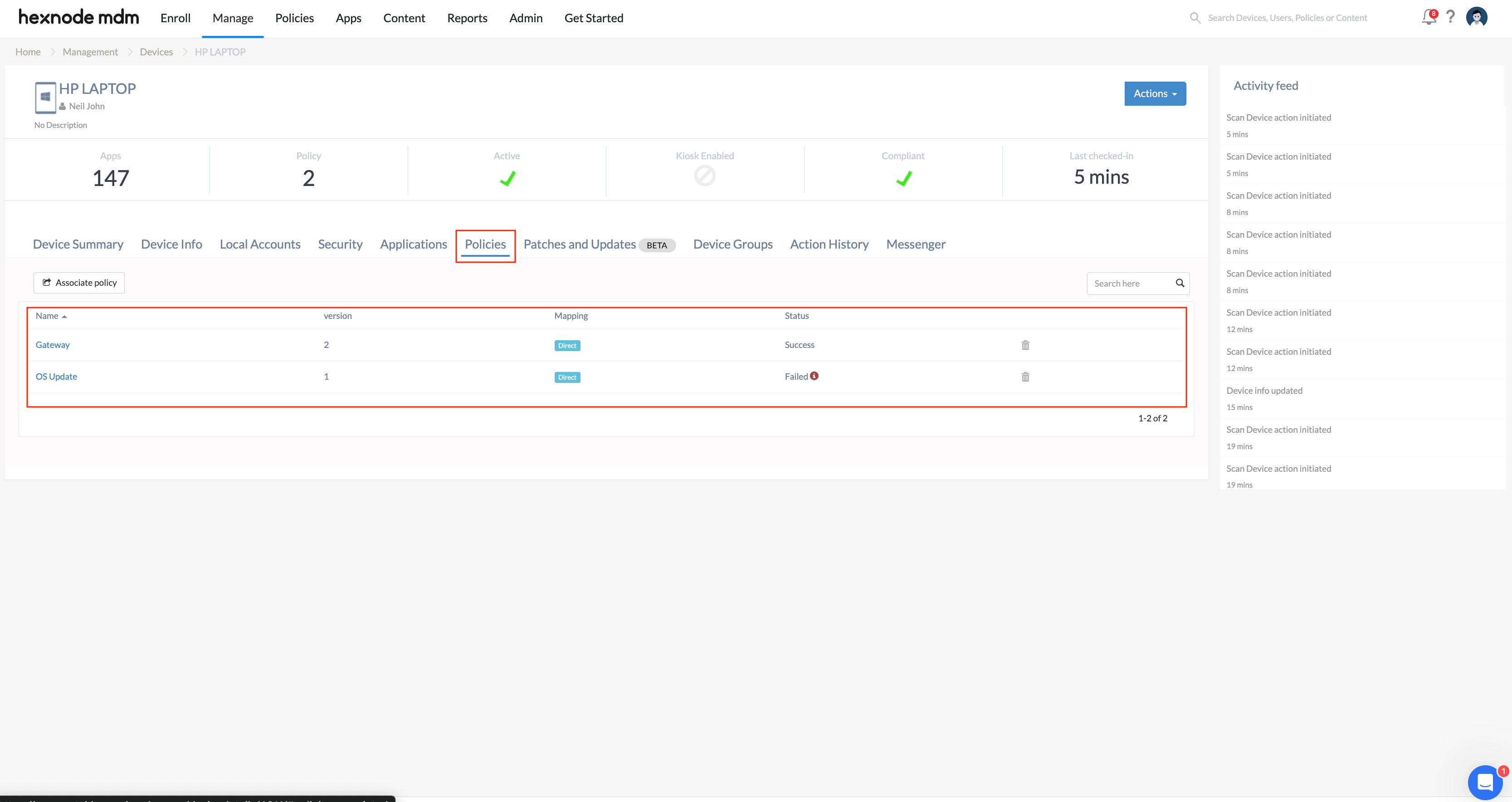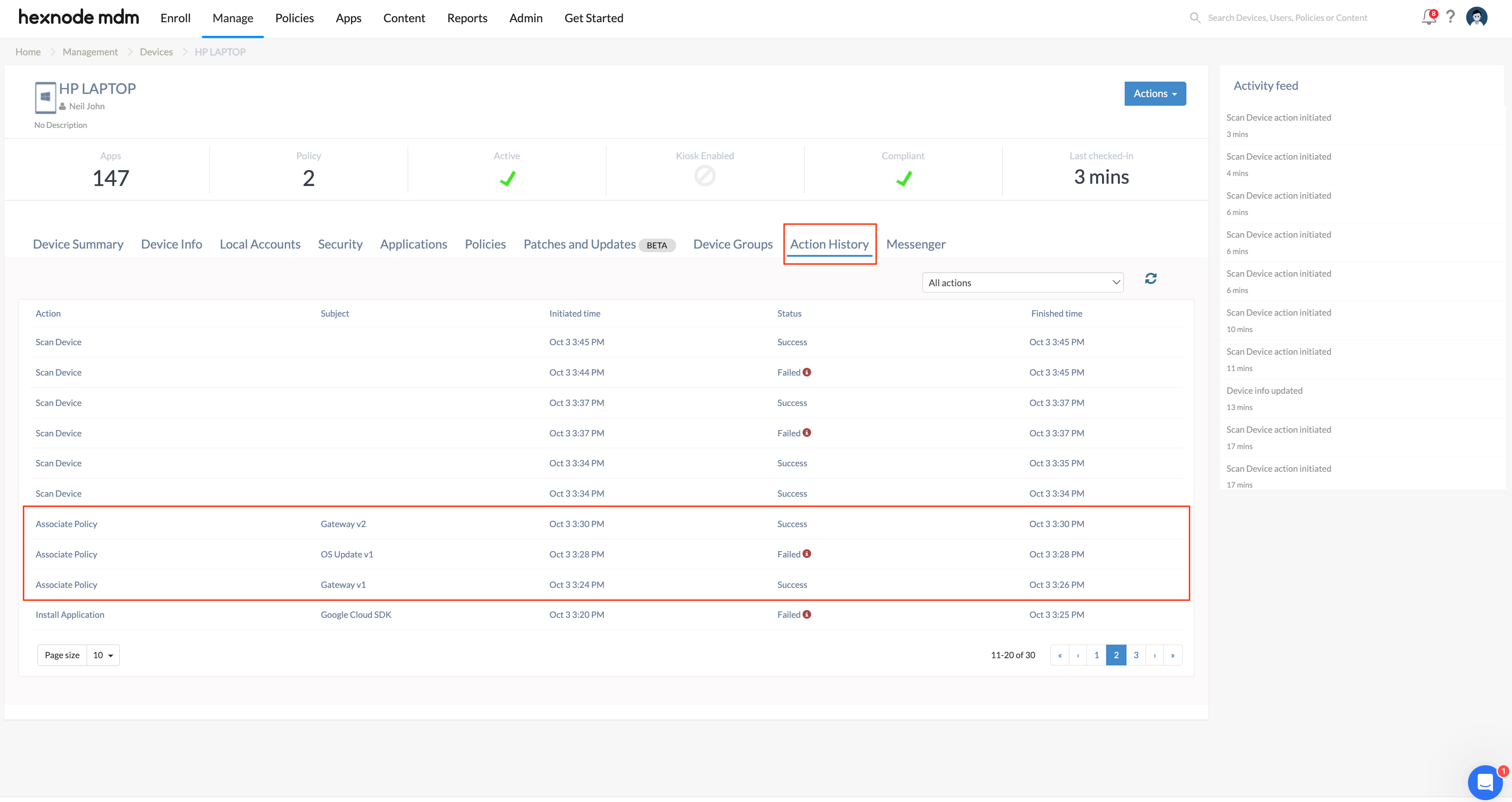Is there a log with all the changes to a specific policy?
See the policy historySolved
 1262 Views
1262 Views
Replies (5)
Hi Shaeme,
Welcome to Hexnode Connect!
Currently, Hexnode provides you with an option to view the latest policy version by navigating to Policies > My Policies. Now, hover over the required policy name and move towards the right end and click on the policy summary icon.
![]()
You can view the latest policy version along with the modified date.
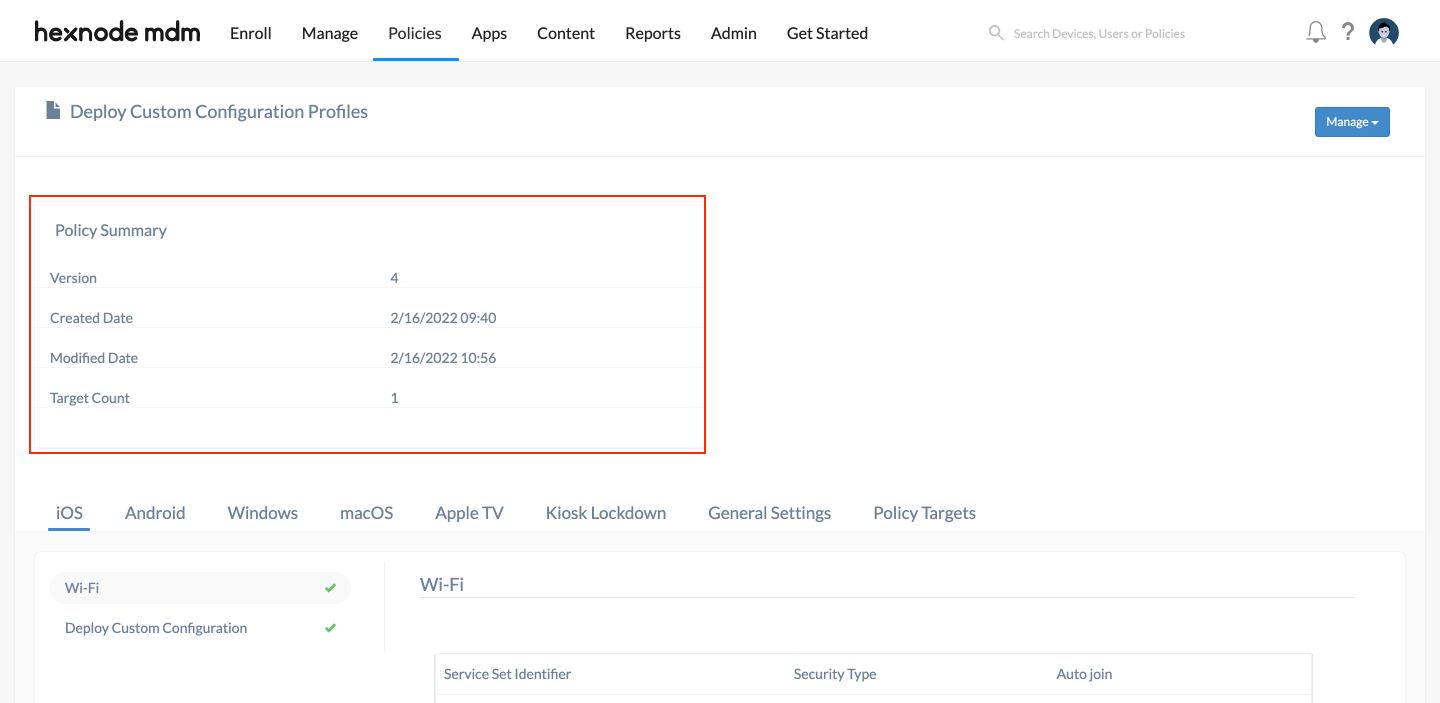
I have raised a request on your behalf with the development team to include a log of policy history. Will keep you in the loop with further updates.
Meanwhile, keep an eye on our feature announcements.
Michelle Hendricks
Hexnode UEM
-
This reply was modified 3 years, 2 months ago by
 Michelle.
Michelle.
-
This reply was modified 3 years, 2 months ago by
 Michelle.
Michelle.
-
This reply was modified 3 years, 2 months ago by
 Michelle.
Michelle.
-
This reply was modified 3 years, 2 months ago by
 Michelle.
Michelle.
-
This reply was modified 3 years, 2 months ago by
 Michelle.
Michelle.
-
This reply was modified 3 years, 2 months ago by
 Michelle.
Michelle.
-
This reply was modified 3 years, 2 months ago by
 Michelle.
Michelle.
-
This reply was modified 3 years, 2 months ago by
 Michelle.
Michelle.
-
This reply was modified 3 years, 2 months ago by
 Michelle.
Michelle.
-
This reply was modified 3 years, 2 months ago by
 Michelle.
Michelle.
-
This reply was modified 3 years, 2 months ago by
 Michelle.
Michelle.
-
This reply was modified 3 years, 2 months ago by
 Michelle.
Michelle.
Hi Michelle,
Is it posible to give me an update about the state of the feature request? Is there a roadmap or somthing where I could find when you are goining to release a feature.
Shaeme Suister
Hi @shaeme,
Sorry, we aren’t there just yet. It’s still going to take a while before we can give you a solid timeline. Please bear with us while we communicate with the developers to prioritize the feature.
Best Regards,
Chloe Edison
Hexnode UEM
Is there a way to know if the policy is successfully enforced or failed? is there a policy history for this?
Hey @phiaramos!
Sure! Just select your device from the Manage tab and head over to the Policies sub-tab. You’ll find all the necessary details there, including the policy version, mapping, and status. If needed, you can also disassociate a policy from this section.
For more detailed information, like when the policy was applied and whether it was successful, go to the Action History sub-tab. There, you’ll see the applied policy, its start time, status, and finish time.
Hope this helps! Let me know if you have more queries.
Cheers,
Ben Clarke
Hexnode UEM