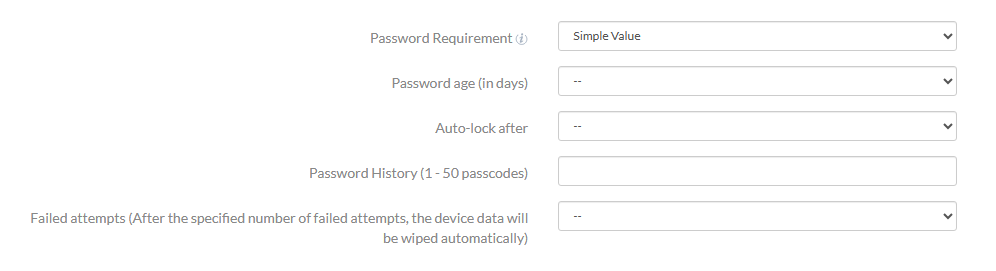Device: Galaxy Tab S7 FE 5G
Management Type: Android Enterprise Device Owner
Agent Type: Samsung Knox
I’ve created a policy where I set the screen timeout to 5 minutes. It says Android Enterprise Device Owner and Samsung Knox are both supported. I assigned this policy to a device group which contains these tablets, but this setting won’t update from 30 seconds. The rest of my configuration is applying without any issues.
What am I missing?

 1043 Views
1043 Views