Being too rigid is never a good thing. Which is why we decided to give you more control over what you delete while executing the Remote Wipe action. And in addition to the Clear Activation Lock checkbox, we will be adding a Retain eSIM configuration checkbox that will allow you to further customize the wipe settings and retain the existing data plan on your iOS or iPadOS devices. To do this,
- Head to the device details page, click Actions and select Wipe Device.
- You will see a little checkbox, Retain eSIM configuration, below the Clear Activation Lock. You can check this field to retain your e-SIM settings.
- Alternatively, you can navigate to the Manage tab, select the required devices, click on Actions, and select Wipe Device.
- You will find the Retain eSIM configuration checkbox below the Fallback Behaviour field. Check this field to retain your e-SIM settings.
So, the next time you wipe your iOS devices, don’t forget to check the Retain eSIM configuration field to retain your data plans. And for more information or queries you can check out our helpdoc or ping us here at Hexnode Connect.
Best Regards,
Audrey Black
Hexnode UEM

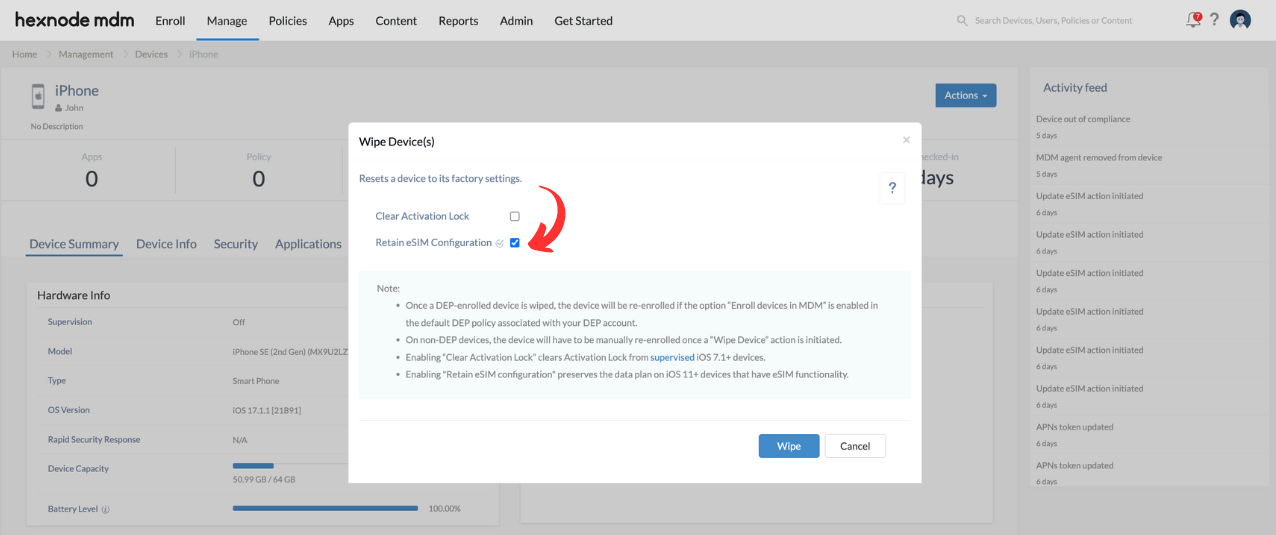
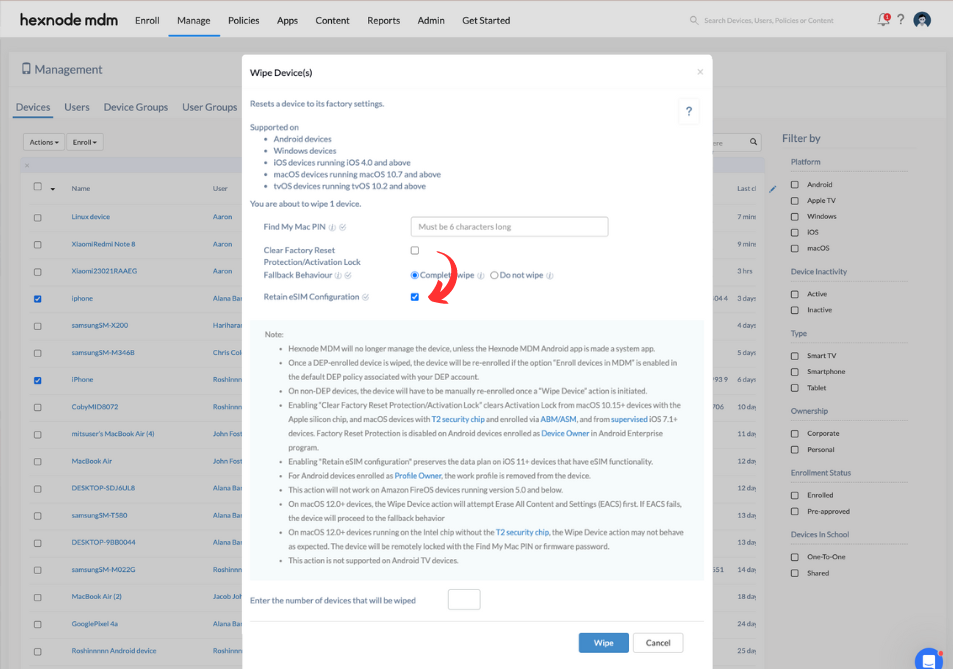
 1074 Views
1074 Views

