Hey! My employees spend a huge amount of time on their work phones for messaging and that irritates me like anything! It really decreases the overall team efficiency. How can I stop this?!
Restricting Messaging on iPhoneSolved
 1472 Views
1472 Views
Replies (3)
Thanks for reaching out to us @Kourtney!
The most straightforward solution is to disable iMessage under Advanced Restrictions. This particular feature is available on supervised devices running on iOS 6.0 and above.
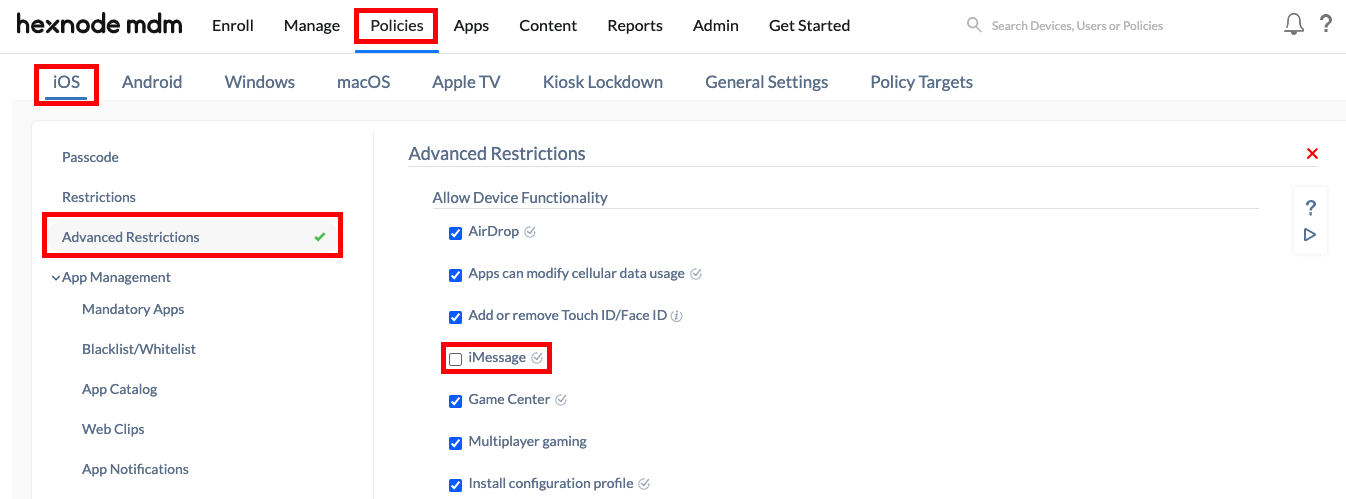
Another method is to enforce multi-app kiosk in the device. You can add the required apps to the kiosk, and exclude iMessage from it. The feature is supported only on supervised iOS 9.3 and above.
Hope this helps.
Cheers!
Gabriel Galbraith
Hexnode UEM
-
This reply was modified 3 years, 11 months ago by
Gabriel.
-
This reply was modified 3 years, 11 months ago by
Gabriel.
-
This reply was modified 3 years, 11 months ago by
Gabriel.
-
This reply was modified 3 years, 11 months ago by
Gabriel.
-
This reply was modified 3 years, 11 months ago by
Gabriel.
-
This reply was modified 3 years, 11 months ago by
Gabriel.
-
This reply was modified 3 years, 11 months ago by
Gabriel.
-
This reply was modified 3 years, 11 months ago by
Gabriel.
What if I wanna restrict the users from accessing third-party apps like WhatsApp or Signal? Don’t make me enforce kiosk mode on the devices
Hi there, @Biyu! Thank you for reaching out to us!
You can do this by whitelisting only the required work applications or blacklisting the existing messaging apps to prevent users from accessing them. This can be accomplished by clicking on the Policies tab and then navigating through iOS > App Management > Blacklist/Whitelist. You can add the necessary apps by clicking on the +Add button.
In case of a blacklist policy, to eliminate the chance of users installing other messenger apps, you can disable the Install app from App Store feature in Advanced Restrictions.
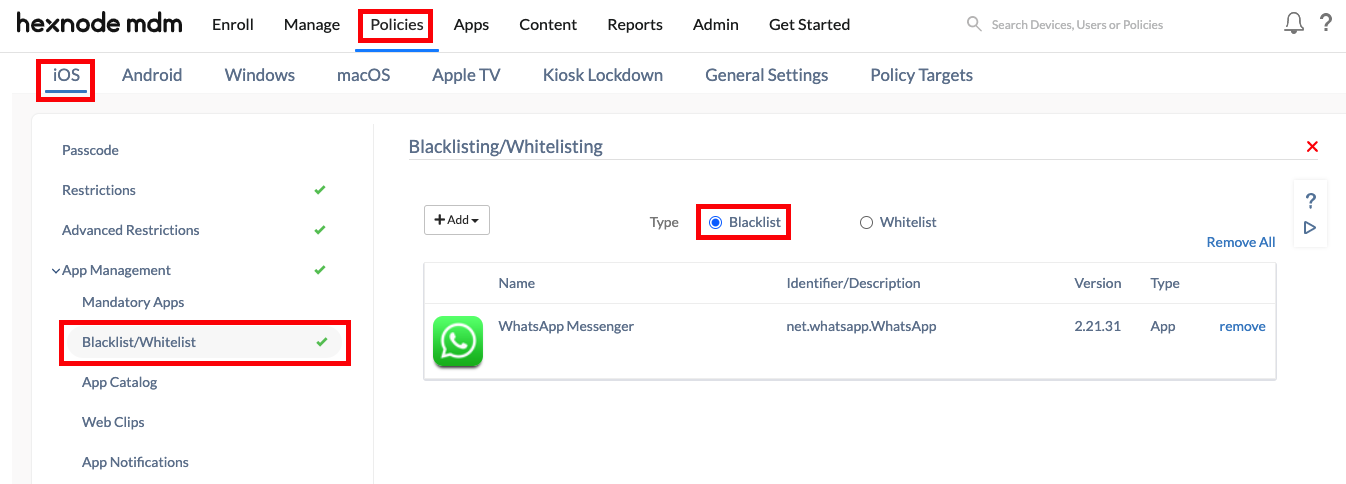
Hope that answers your query.
Cheers!
Gabriel Galbraith
Hexnode UEM



