Honest doubt here. Is there any way by which we could stop employees from enrolling their personal androids? This has become much of a nuisance!
Restrict personal device enrollmentSolved
 1864 Views
1864 Views
Replies (4)
Thanks for reaching out to us, @Yeboi!
You can restrict the enrollment to a list of selected devices with the help of
pre-approved enrollment. Navigate to Enroll > Settings, and under Enrollment Restrictions, enable the Pre-approved Devices Only option. This will limit the enrollment to the set of approved devices only.
To specify the devices that are to be pre-approved, certain details are to be added in the CSV file to be uploaded in the portal. In this, you have to enter the details such as the name of the device user, SAMAccountName, phone number of the user, the device serial number, platform, etc. When the Pre-approved Devices Only option is enabled, only the administrator approved devices can be enrolled. So, you can pre-approve the corporate devices alone, thus preventing personal device enrollment.
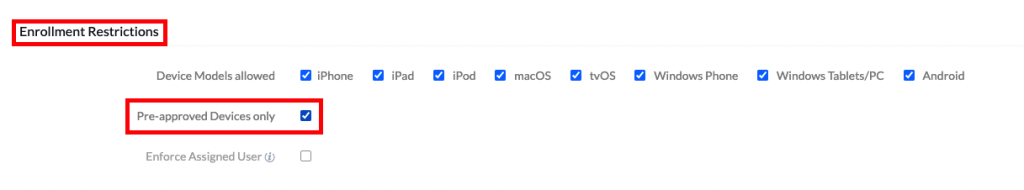
Hope that resolves the issue.
Cheers!
Gabriel Galbraith
Hexnode UEM
Okay, I’m kinda new to hexnode.. How can I specify the devices that are to be pre enrolled…?
Here to help, @Yeboi!
Please follow these steps for adding pre-approved devices:
- Once you’ve navigated to Enroll > All Enrollments > Enterprise > Pre-approve, choose the enrollment type and click Continue.
- Select the domain and proceed to download the sample CSV file.
- Enter the mandatory data required like name, email, ownership, serial number and platform.
- Click Next, and if there are no errors, the data uploaded in the CSV file will be displayed.
- Choose how to send enrollment requests and click on Send.
You can also refer to the help documentation on pre-approved enrollment for more detailed steps.
Hope that helps.
Cheers!
Gabriel Galbraith
Hexnode UEM
I understand this is kinda different from the enrollment method we followed, but thanks, this works. No more enrollment of personal phones!!




