We want to block our students from signing into iCloud/Apple accounts on iMacs in our library. Any tips on how to go about this??
Restrict iCloud and Apple Id on macSolved
 4411 Views
4411 Views
Tags
Replies (7)
You can block users from accessing the Apple ID preference pane using this script: https://www.hexnode.com/mobile-device-management/help/script-to-hide-disable-different-system-preferences-panes-on-mac/
Just specify the identifier com.apple.preferences.AppleIDPrefPane.
You could do the same for iCloud too: com.apple.preferences.icloud
Hope that helps @Kipp.
Thanks a ton @Damion, I was able to successfully disable the Apple ID preference pane, but couldn’t disable iCloud, is this a known issue, or did I do something wrong.
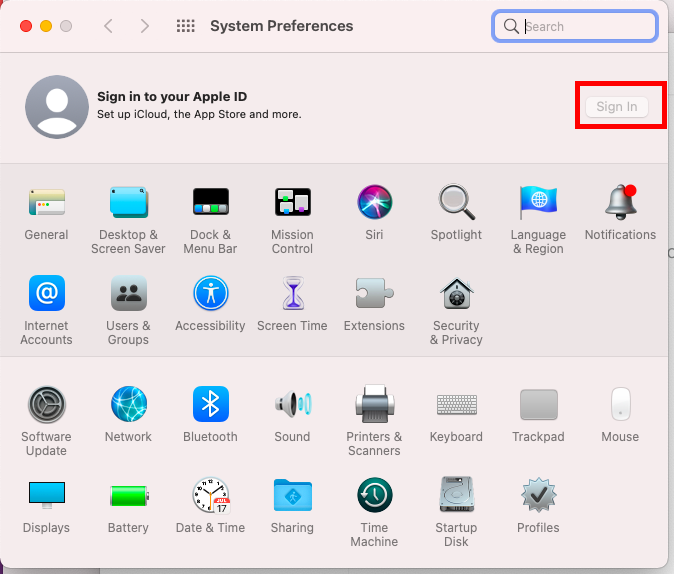
Seems like com.apple.preferences.icloud and com.apple.preferences.AppleIDPrefPane have been deprecated since macOS 10.7: https://developer.apple.com/documentation/devicemanagement/systempreferences?language=objc
That’s a bummer! Disabling the Apple ID pane still works on some devices, and I don’t know why! Guess I will have to figure out a way to do this manually. Is there a way to check out what iCloud ID and Apple ID are signed in on our devices?
I found this script: https://www.hexnode.com/mobile-device-management/help/script-to-fetch-the-apple-ids-of-users-on-mac/
You can confirm if devices are signed into an Apple ID and fetch the Apple ID.
For iCloud, I found this script to check if iCloud is enabled on a device, returns True if iCloud is enabled:
|
1 2 3 4 5 6 7 |
Result="True" for user in $(dscl . list /Users UniqueID | awk '$2 >= 500 {print $1}'); do if [ -e /Users/$user/Library/Mobile\ Documents/com~apple~CloudDocs/ ]; then Result="False" fi done echo $Result |
Hope this helps
I really appreciate it guyss
Thanks to all, you helped me as well.



